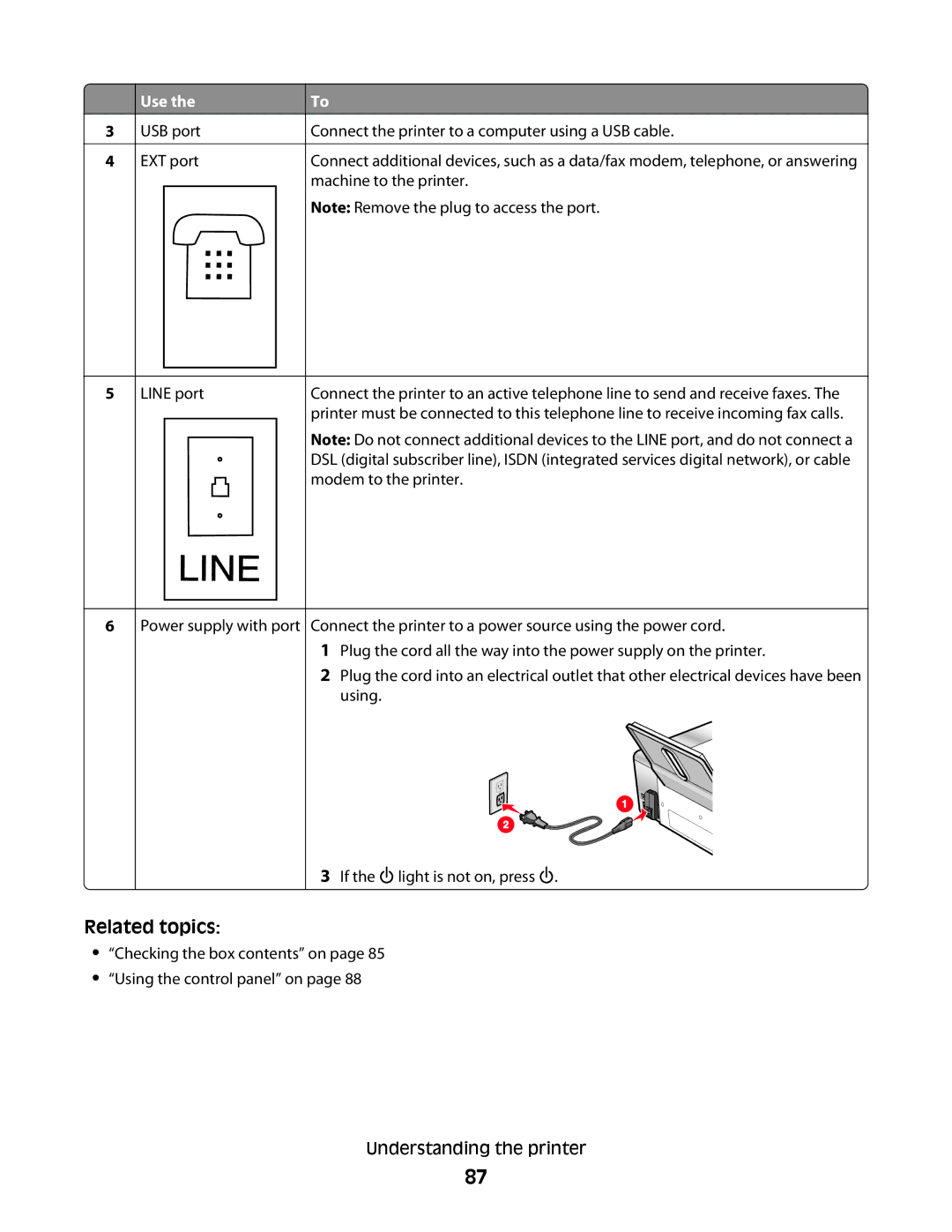3
4
5
6
Use the | To | ||||
USB port |
|
| Connect the printer to a computer using a USB cable. | ||
|
|
|
|
|
|
EXT port | Connect additional devices, such as a data/fax modem, telephone, or answering | ||||
|
|
|
|
| machine to the printer. |
|
|
|
|
| Note: Remove the plug to access the port. |
|
|
|
|
|
|
LINE port | Connect the printer to an active telephone line to send and receive faxes. The |
| printer must be connected to this telephone line to receive incoming fax calls. |
| Note: Do not connect additional devices to the LINE port, and do not connect a |
| DSL (digital subscriber line), ISDN (integrated services digital network), or cable |
| modem to the printer. |
Power supply with port Connect the printer to a power source using the power cord.
1Plug the cord all the way into the power supply on the printer.
2Plug the cord into an electrical outlet that other electrical devices have been using.
3If the ![]() light is not on, press
light is not on, press ![]() .
.
Related topics:
•“Checking the box contents” on page 85
•“Using the control panel” on page 88
Understanding the printer
87