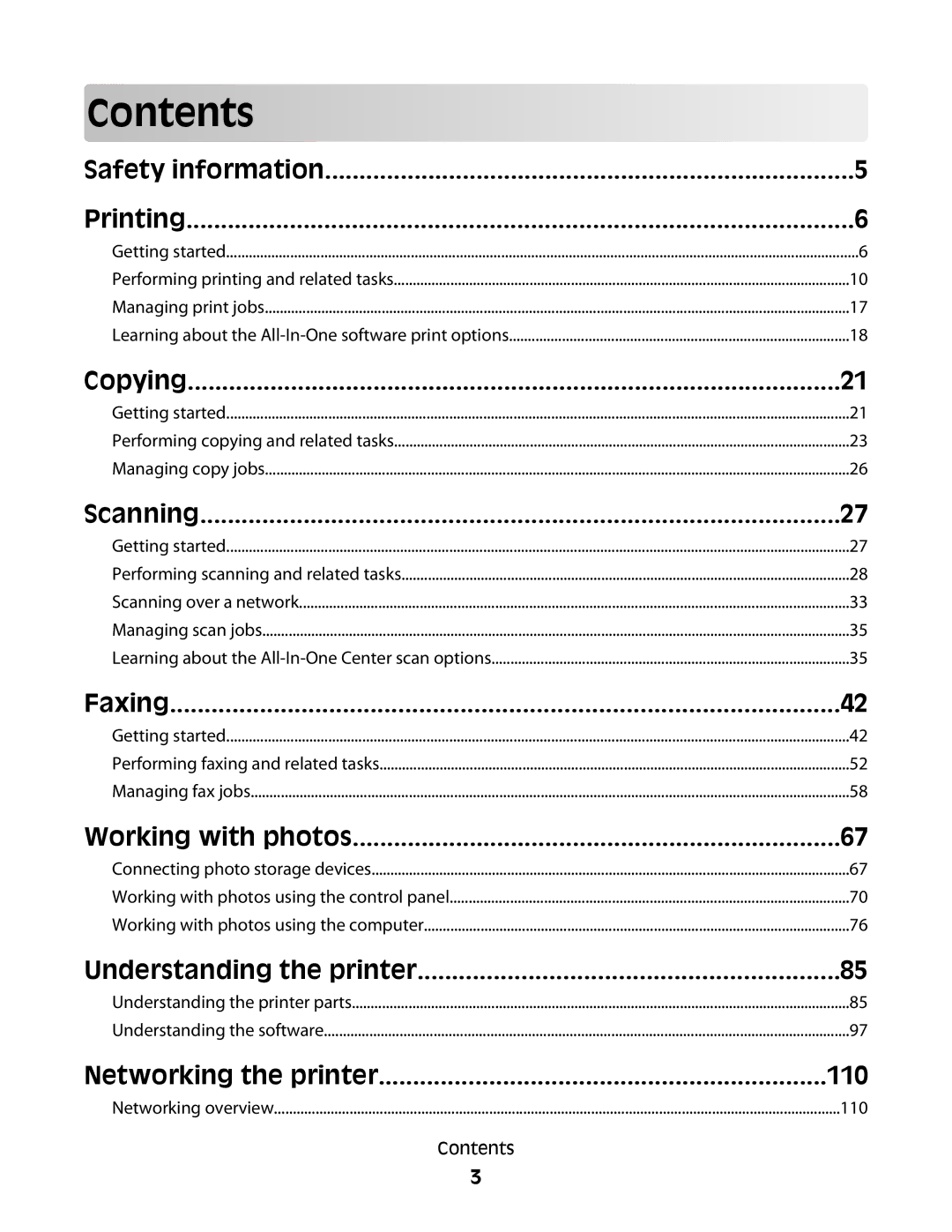Contents |
|
Safety information | 5 |
Printing | 6 |
Getting started | 6 |
Performing printing and related tasks | 10 |
Managing print jobs | 17 |
Learning about the | 18 |
Copying | 21 |
Getting started | 21 |
Performing copying and related tasks | 23 |
Managing copy jobs | 26 |
Scanning | 27 |
Getting started | 27 |
Performing scanning and related tasks | 28 |
Scanning over a network | 33 |
Managing scan jobs | 35 |
Learning about the | 35 |
Faxing | 42 |
Getting started | 42 |
Performing faxing and related tasks | 52 |
Managing fax jobs | 58 |
Working with photos | 67 |
Connecting photo storage devices | 67 |
Working with photos using the control panel | 70 |
Working with photos using the computer | 76 |
Understanding the printer | 85 |
Understanding the printer parts | 85 |
Understanding the software | 97 |
Networking the printer | 110 |
Networking overview | 110 |
Contents |
|
3