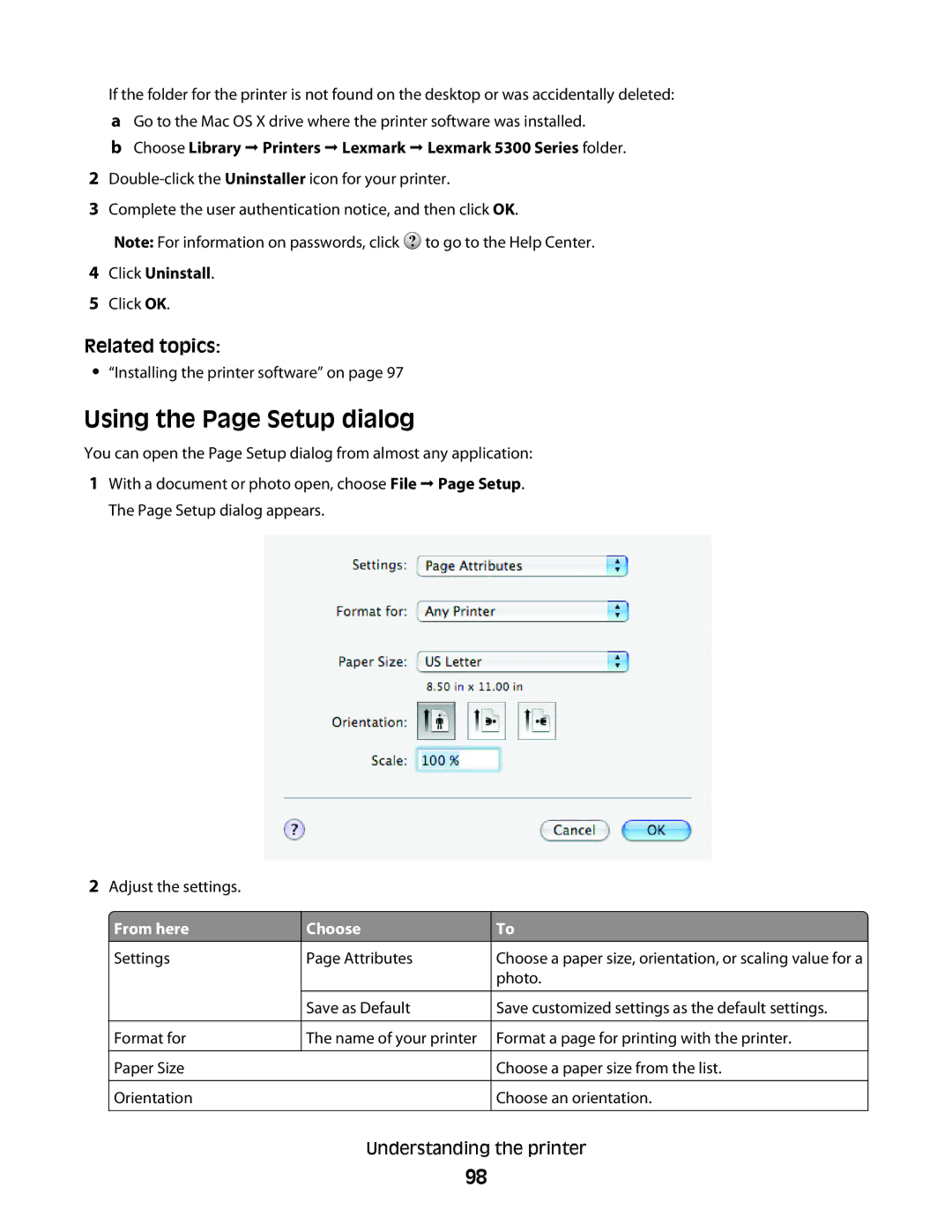If the folder for the printer is not found on the desktop or was accidentally deleted:
aGo to the Mac OS X drive where the printer software was installed.
bChoose Library Printers Lexmark Lexmark 5300 Series folder.
2
3Complete the user authentication notice, and then click OK.
Note: For information on passwords, click ![]() to go to the Help Center.
to go to the Help Center.
4Click Uninstall.
5Click OK.
Related topics:
•“Installing the printer software” on page 97
Using the Page Setup dialog
You can open the Page Setup dialog from almost any application:
1With a document or photo open, choose File Page Setup. The Page Setup dialog appears.
2Adjust the settings.
From here | Choose | ||
Settings |
| Page Attributes |
|
|
|
|
|
Save as Default
Format forThe name of your printer Paper Size
Orientation
To
Choose a paper size, orientation, or scaling value for a photo.
Save customized settings as the default settings.
Format a page for printing with the printer.
Choose a paper size from the list.
Choose an orientation.
Understanding the printer
98