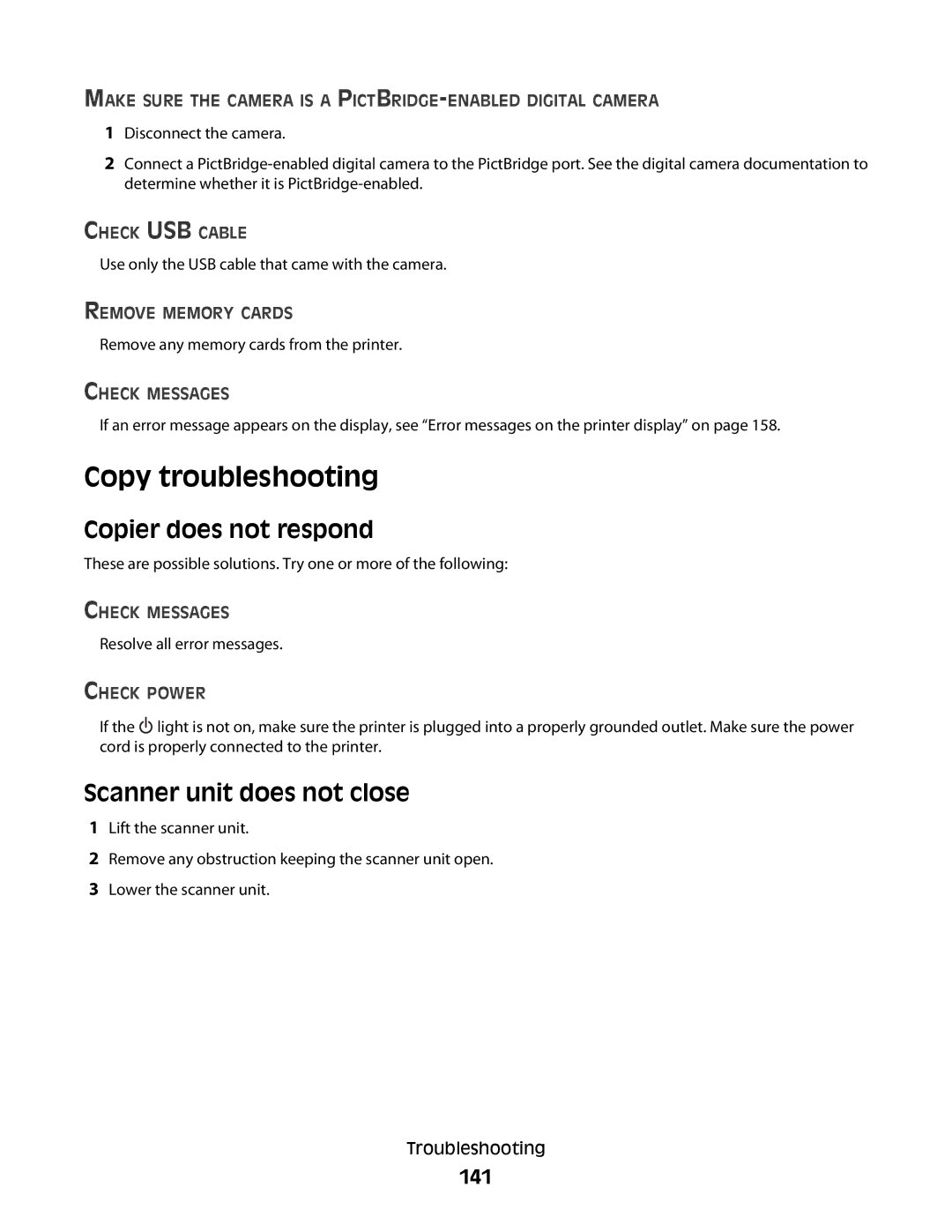MAKE SURE THE CAMERA IS A PICTBRIDGE-ENABLED DIGITAL CAMERA
1Disconnect the camera.
2Connect a
CHECK USB CABLE
Use only the USB cable that came with the camera.
REMOVE MEMORY CARDS
Remove any memory cards from the printer.
CHECK MESSAGES
If an error message appears on the display, see “Error messages on the printer display” on page 158.
Copy troubleshooting
Copier does not respond
These are possible solutions. Try one or more of the following:
CHECK MESSAGES
Resolve all error messages.
CHECK POWER
If the ![]() light is not on, make sure the printer is plugged into a properly grounded outlet. Make sure the power cord is properly connected to the printer.
light is not on, make sure the printer is plugged into a properly grounded outlet. Make sure the power cord is properly connected to the printer.
Scanner unit does not close
1Lift the scanner unit.
2Remove any obstruction keeping the scanner unit open.
3Lower the scanner unit.
Troubleshooting