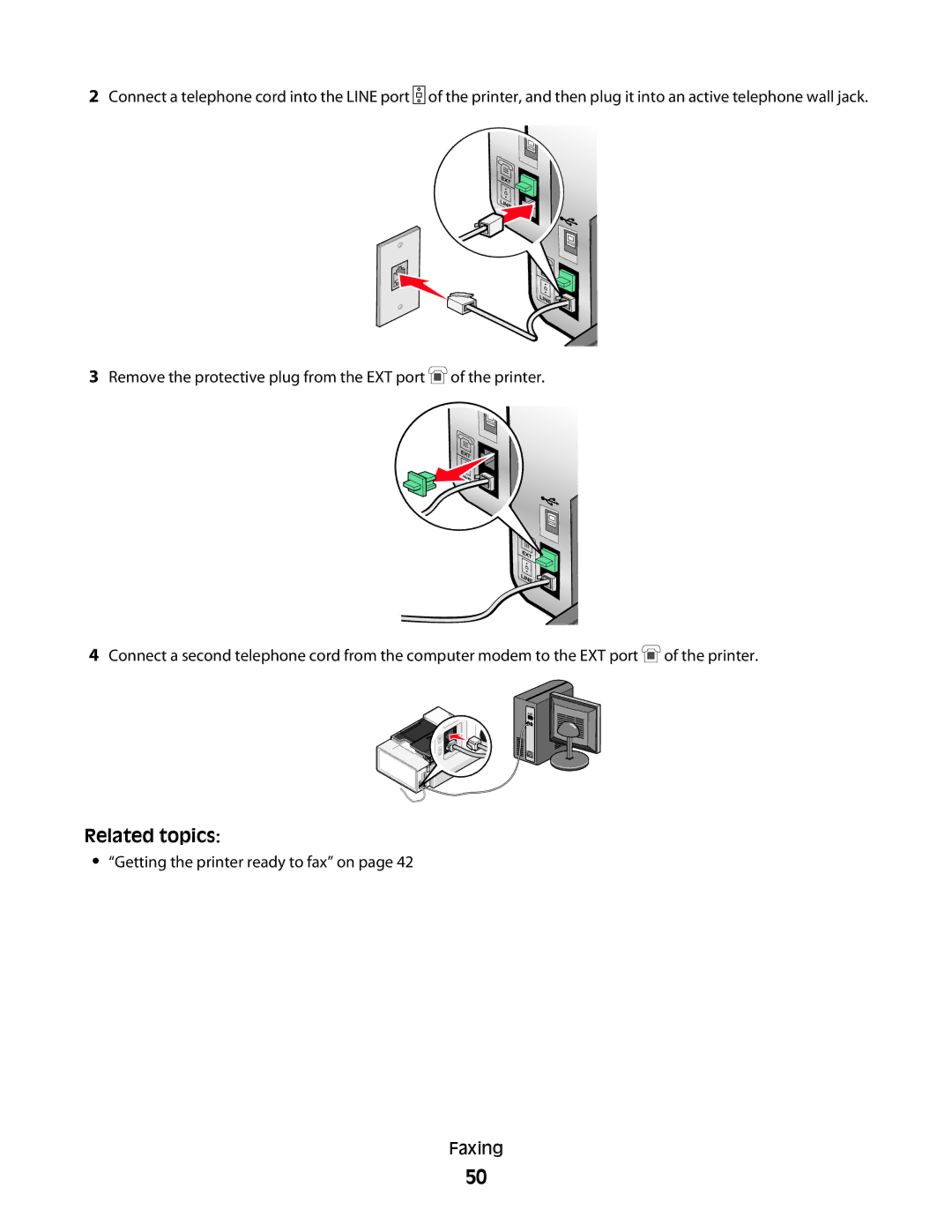2Connect a telephone cord into the LINE port ![]() of the printer, and then plug it into an active telephone wall jack.
of the printer, and then plug it into an active telephone wall jack.
3Remove the protective plug from the EXT port ![]() of the printer.
of the printer.
4Connect a second telephone cord from the computer modem to the EXT port ![]() of the printer.
of the printer.
Related topics:
•“Getting the printer ready to fax” on page 42
Faxing
50