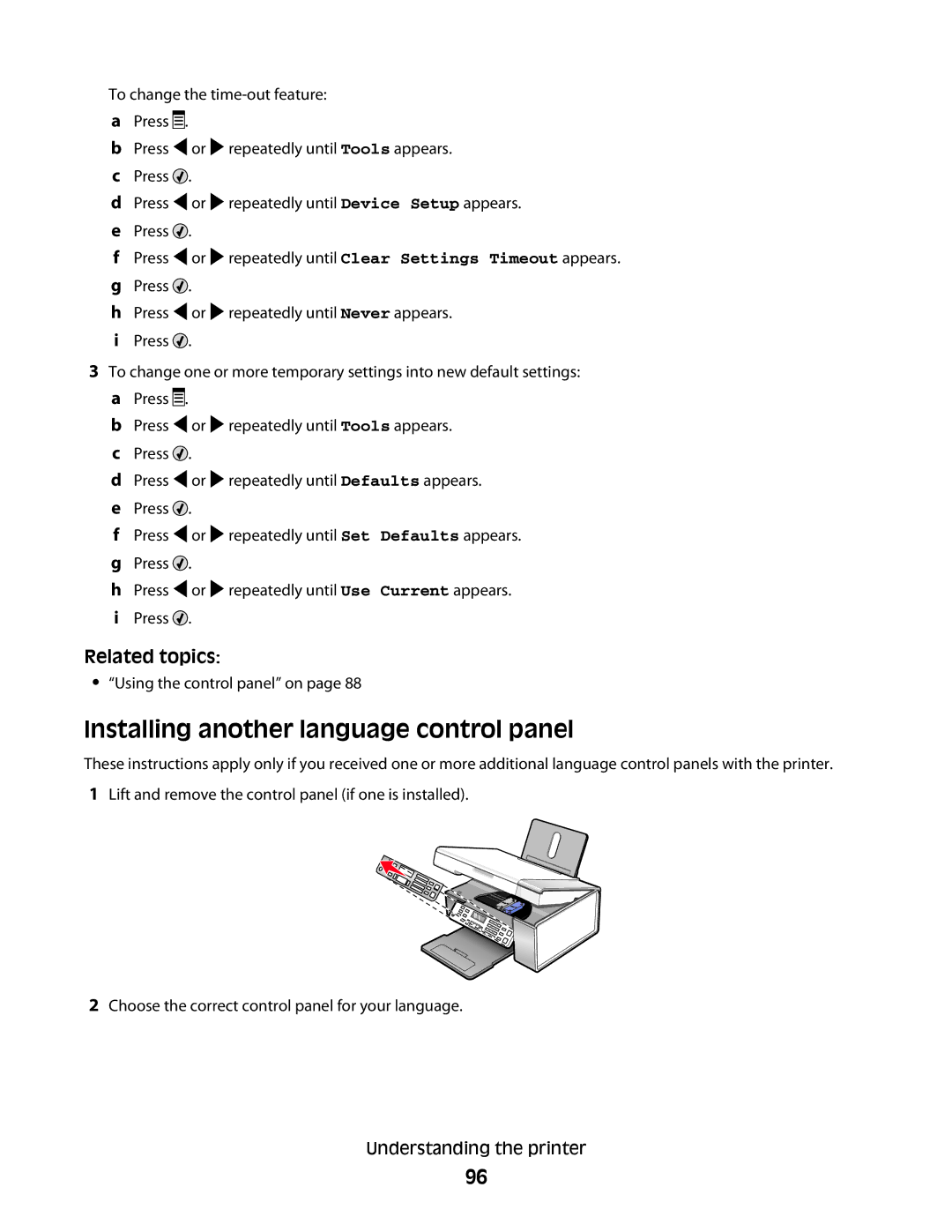To change the
aPress ![]()
![]()
![]() .
.
bPress ![]() or
or ![]() repeatedly until Tools appears.
repeatedly until Tools appears.
cPress ![]() .
.
dPress ![]() or
or ![]() repeatedly until Device Setup appears.
repeatedly until Device Setup appears.
ePress ![]() .
.
fPress ![]() or
or ![]() repeatedly until Clear Settings Timeout appears.
repeatedly until Clear Settings Timeout appears.
gPress ![]() .
.
hPress ![]() or
or ![]() repeatedly until Never appears.
repeatedly until Never appears.
iPress ![]() .
.
3To change one or more temporary settings into new default settings: a Press ![]()
![]()
![]() .
.
b Press ![]() or
or ![]() repeatedly until Tools appears. c Press
repeatedly until Tools appears. c Press ![]() .
.
d Press ![]() or
or ![]() repeatedly until Defaults appears.
repeatedly until Defaults appears.
ePress ![]() .
.
fPress ![]() or
or ![]() repeatedly until Set Defaults appears.
repeatedly until Set Defaults appears.
gPress ![]() .
.
hPress ![]() or
or ![]() repeatedly until Use Current appears.
repeatedly until Use Current appears.
iPress ![]() .
.
Related topics:
•“Using the control panel” on page 88
Installing another language control panel
These instructions apply only if you received one or more additional language control panels with the printer.
1Lift and remove the control panel (if one is installed).
2Choose the correct control panel for your language.
Understanding the printer
96