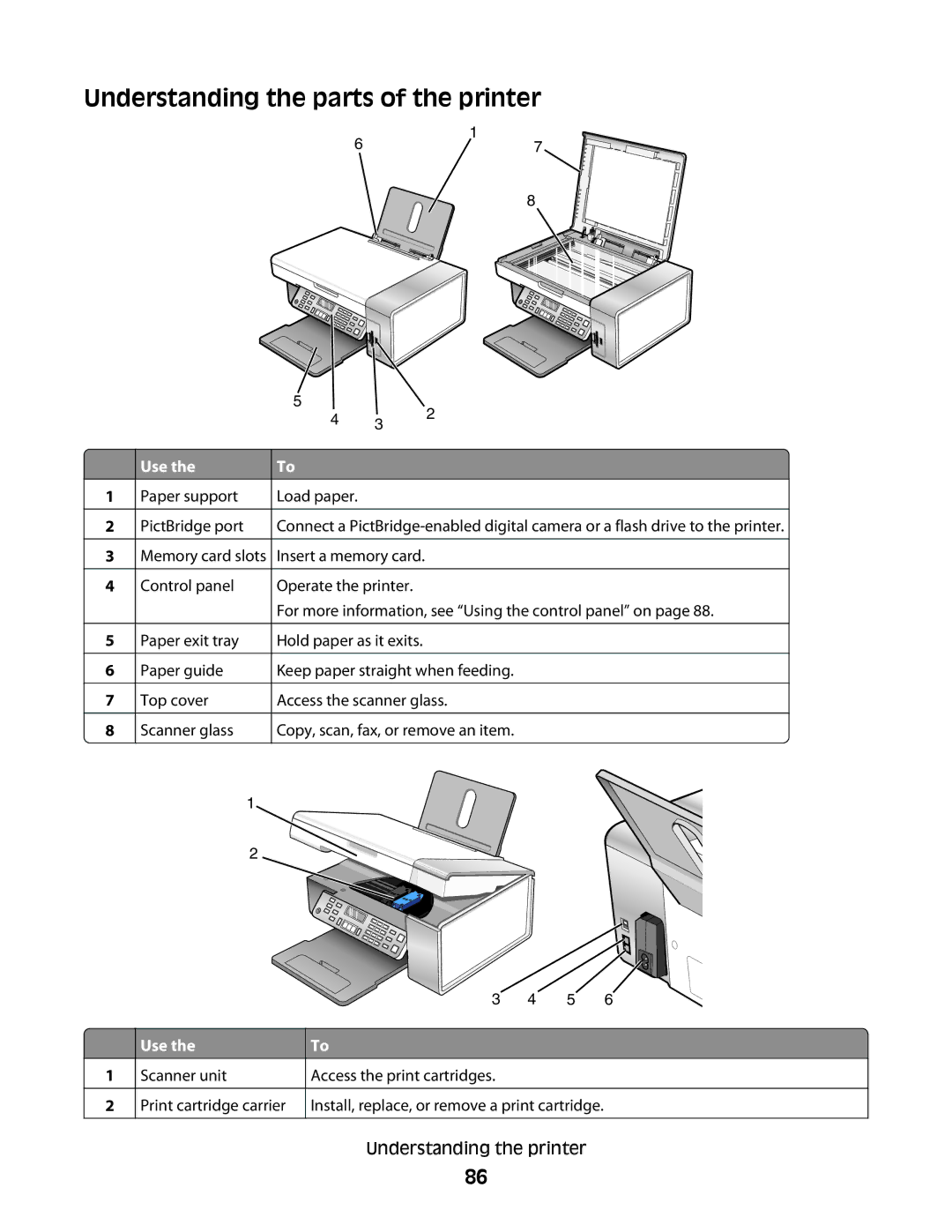Understanding the parts of the printer
1
67
8
5
4 3 2
1
2
3
4
5
6
7
8
Use the | To | ||
Paper support |
| Load paper. |
|
|
|
|
|
PictBridge port | Connect a | ||
Memory card slots Insert a memory card.
Control panel |
| Operate the printer. |
|
| For more information, see “Using the control panel” on page 88. |
|
|
|
Paper exit tray |
| Hold paper as it exits. |
|
|
|
Paper guide |
| Keep paper straight when feeding. |
|
|
|
Top cover |
| Access the scanner glass. |
|
|
|
Scanner glass |
| Copy, scan, fax, or remove an item. |
1
2
3 4 5 6
1
2
Use the
Scanner unit
Print cartridge carrier
To
Access the print cartridges.
Install, replace, or remove a print cartridge.
Understanding the printer
86