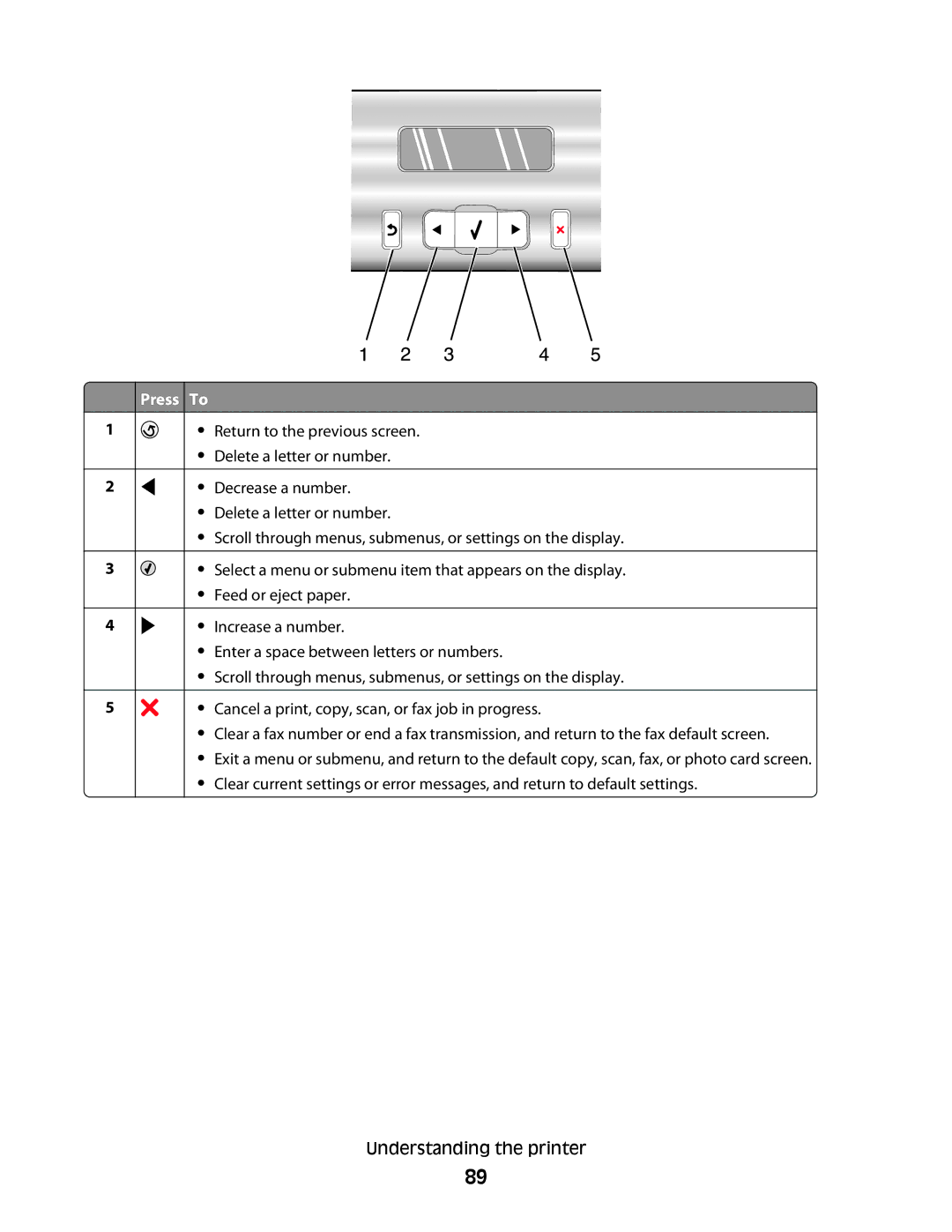1
2
3
4
5
Press To
• Return to the previous screen.
•Delete a letter or number.
• Decrease a number.
•Delete a letter or number.
•Scroll through menus, submenus, or settings on the display.
• Select a menu or submenu item that appears on the display.
•Feed or eject paper.
• Increase a number.
•Enter a space between letters or numbers.
•Scroll through menus, submenus, or settings on the display.
• Cancel a print, copy, scan, or fax job in progress.
•Clear a fax number or end a fax transmission, and return to the fax default screen.
•Exit a menu or submenu, and return to the default copy, scan, fax, or photo card screen.
•Clear current settings or error messages, and return to default settings.
Understanding the printer
89