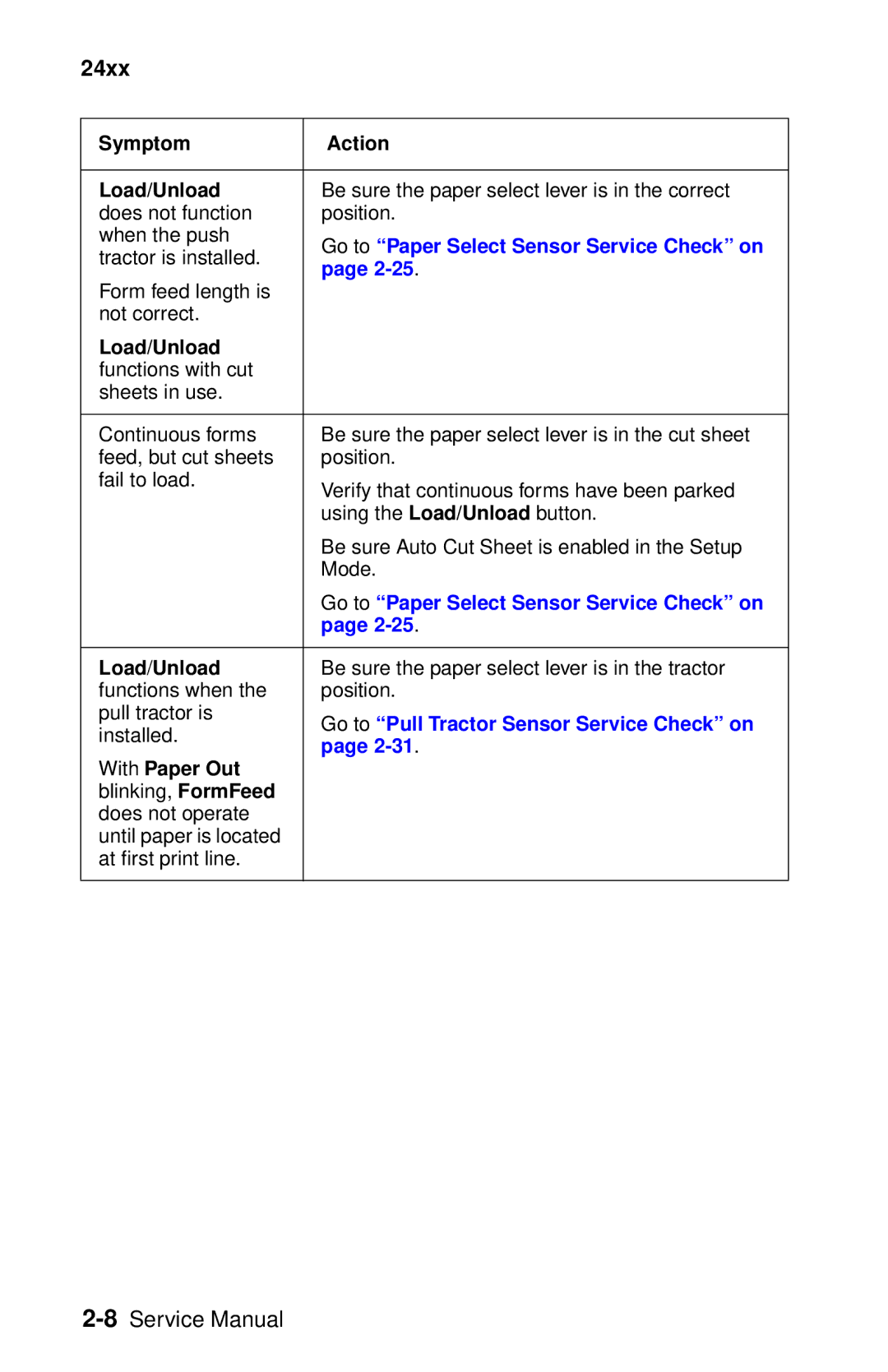24XX-100
24xx
United States Government Restricted Rights
Table of Contents
Covers, Operator Panel Assembly Removal
Connector Locations
Index
Safety Information
Consignes de Sécurité
Norme di sicurezza
Pautas de Seguridad
Informació de Seguretat
24xx
Preface
Printer Speeds
Printer Specifications
Printer Description
Exiting Setup Mode
Setup Mode
Entering Setup Mode
Setup Menu Options
Interface Menu Options
Printer Settings
Setting The Tear Off Position
Setting Top-Of-Form Continuous Pull Mode
Setting Top-Of-Form Cut Forms Envelopes
Abbreviations
Options
Tools
Voltage Readings
Start
Voltage, Ground, And Continuity Readings
Ground Checks
Error Indication Table
LED
Service Check on
Power Service Check on
Abnormal Indications
Symptom Check Table
Abnormal Noise Problems
24xx Abnormal Print Operation Problems
Auto Sheet Feeder Problems
Paper Feed Problems
24xx Error Indications
Operator Panel Problems
Go to Paper Select Sensor Service Check on
Power Problems
Go to Paper Feed Service Check on
24xx Print Quality Problems
24xx Ribbon Feed Problems
Paper Select Sensor
Irrecoverable Operator Errors
Paper Present Sensor
Service Checks
Abnormal Noise Service Check
Auto Sheet Feeder ASF Service Check
Auto Sheet Feeder Principles of Operation
Correctly, go to Paper Feed Service
Carrier Service Check
Printhead-to-Platen Gap Adjustment
Carrier Motor If the home position sensor is okay, verify
Intermittent Problem Service Check
FRU/Symptom Action
If one of the voltages is 0, go to Power
Adjustment. See Bidirectional Print
No Print or Abnormal Print Service Check
Operator Panel Service Check
Paper Present Sensor Service Check
Paper Feed Service Check
FRU / Symptom Action
If it does not, go to Operator Panel Service
Paper Select Sensor Service Check
Post Service Check
Power Service Check
Print Speed Service Check
Printhead Service Check
Printhead Impedance Tables on
Printhead Impedance Tables 2480, 2490 Approximately 5 ohms
2481, 2491 Approximately 8 to 16 ohms
Pull Tractor Sensor Service Check
Top-Of-Forms Service Check
Tractor 2 Service Check
Beeps and Blinking Ready, Paper, Font and Pitch LEDs
Connectors on
24xx Beeps and Tractor 2 LED blinks 3 times
24xx Tractor 2 Paper Feed Problems
Diagnostic Aids
Power-On Self Test Post
Print Test
Hex Trace Mode
Hex Trace Mode Sample
World Trade Defaults
Printer Default Settings
Defaults
Continuous Forms Jams
Clearing Paper Jams
Cut Sheet Jams
Repair Information
Handling ESD-Sensitive Parts
Adjustments
Printhead-to-Platen Gap Adjustment
24xx
Bidirectional Print Adjustment
Removal Procedures Covers, Removals
Covers, Ribbon Access Removal
Covers, Front Removal
Covers, Option Removal
Covers, Top Removal
24xx
24xx
Covers, Operator Panel Assembly Removal
Covers, Bottom Removal
Electronics Removals
Eprom Removal
Logic Board Removal
Power Supply Removal
Carrier Removals
Carrier Removal
24xx
24xx
24xx
24xx
Carrier, Motor Assembly Removal
24xx
24xx
Paper Feed Motor Removal
Paper Handling Removals
Paper Select Lever Removal
Form Thickness Lever Removal
Print Handling Removals
Platen Removal
Printhead Removal
Printhead Cables Removal
Print Unit Removal
24xx
Ribbon Drive Rack Gear Removal
Remove the carrier. Go to Carrier Removal on
Gears Removals
Left Side Gears Removal
24xx
24xx
Right Side Gears, Sub Frame Removal
24xx
Rollers Removals
Roller, Upper Feed Removal
24xx
Roller, Lower Pinch Removal
24xx
24xx
Roller, Lower Feed Removal
24xx
Sensors Removals
Sensor, Top-Of-Form Removal
Sensor, Pull Tractor Removal
Sensor, Head Gap Removal
Flags, Paper Present / Top-Of-Form Removal
Sensor, Paper Select Removal
Sensor, Paper Present Removal
Sensor, Home Position Sensor Removal
Options Removals
Auto Sheet Feeder Gears Removal
Auto Sheet Feeder Pick-up Roller Removal
Connector Locations
Signal Connections
Power Supply 9w & 24w
24xx Logic Board 9w & 24w
Logic Board Parallel Interface Cable 9w & 24w
CN11
24xx Logic Board 9w & 24w
Logic Board Serial Board 9w & 24w
24xx Logic Board 9w & 24w
Logic Board DC Power 9w & 24w
Logic Board USB Cable 9w & 24w
24xx Logic Board 9w & 24w
Logic Board Printhead 9w
24xx Logic Board 9w & 24w
Logic Board Printhead 24w
CN300
24xx Logic Board 9w & 24w
CN301
24xx Logic Board 9w & 24w
Logic Board Paper Present Sensor 9w & 24w
Logic Board Gap Set Sensor 9w & 24w
Logic Board Home Position Sensor 9w & 24w
24xx Logic Board 9w & 24w
Logic Board Top Of Form Sensor 9w & 24w
Logic Board Paper Select Sensor 9w & 24w
Logic Board Pull Tractor Sensor 9w & 24w
24xx Logic Board 9w & 24w
Logic Board Carrier Motor 9w & 24w
Logic Board Paper Feed Motor 9w & 24w
24xx Logic Board 9w & 24w
Logic Board Operator Panel 9w & 24w
Operator Panel
24xx Logic Board 9w & 24w
Logic Board Dual Tractor Cable 9w & 24w
Serial Board Serial Cable 9w & 24w
Tractor 2 Cable Connectors
Connector Mode
Lubrication
Specified Lubricants
Grease
Lubrication Points
Oil
Lubrication Points Oil
Lubrication Points Grease
Lubrication Points Grease
Lubrication Points Grease
How To Use This Parts Catalog
Parts Catalog
Assembly 1 Covers
Asm Part Description Index Number
Assembly 1 Covers
24xx
Assembly 2 Carrier / Paper Feed Right Side
12G3840
Assembly 2 Carrier / Paper Feed Right Side
24xx
Assembly 3 Carrier / Paper Feed Left Side
Plate, Carrier Assembly 2481
Assembly 3 Carrier / Paper Feed Left Side
Asm Part Description Index Number
Assembly 4 Electronics
12G3936 Cable, Serial Interface Cable
Assembly 5 ASF Roller / Support
24xx
Assembly 6 ASF Side Frame / Covers
Asm Part Description Index Number
Assembly 7 Tractor 2 Option
24xx
Coax / Twinax Adapter
Index
Eprom
Post
Part Numbers
7-11
24xx