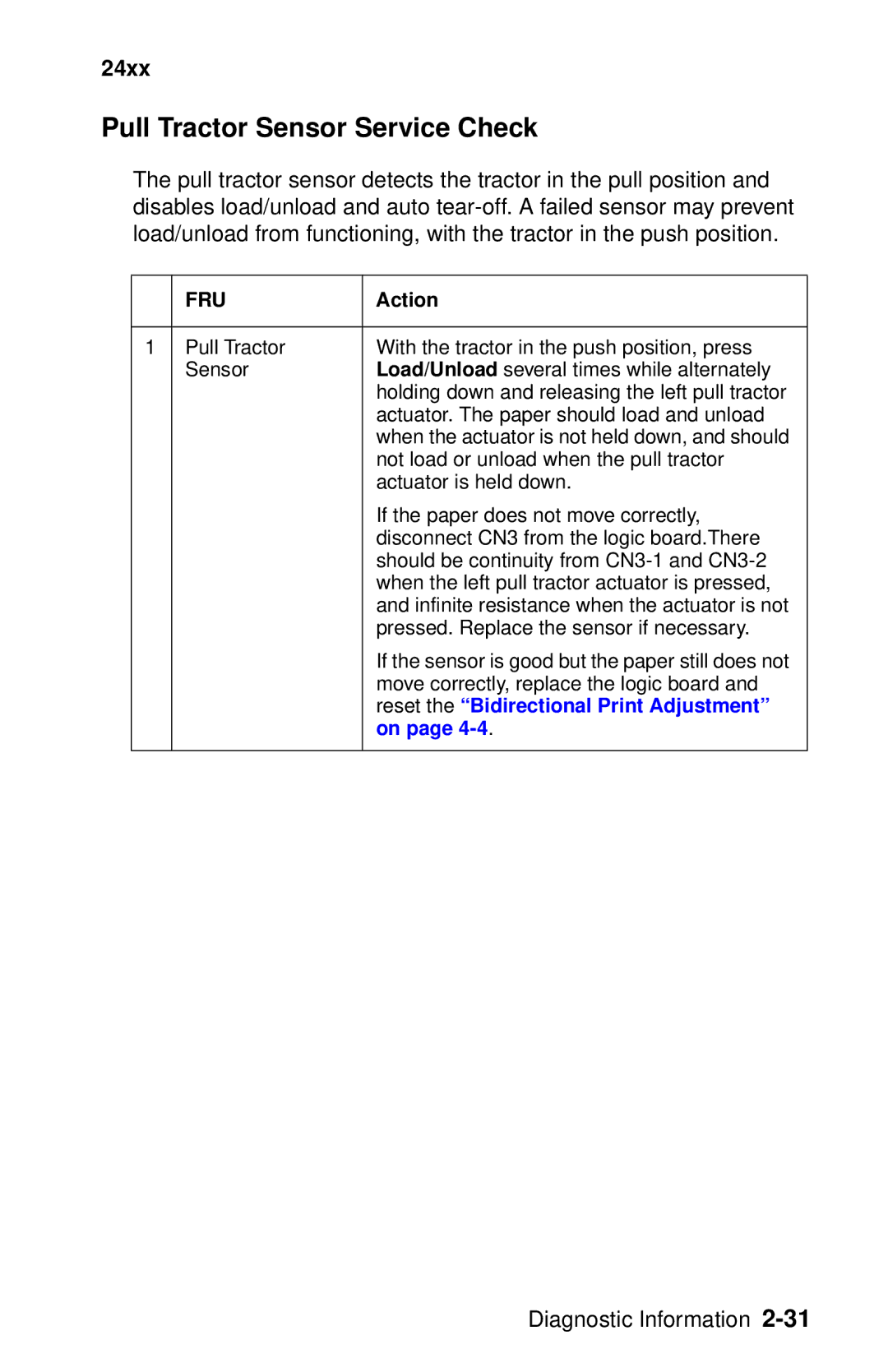24xx
Pull Tractor Sensor Service Check
The pull tractor sensor detects the tractor in the pull position and disables load/unload and auto
| FRU | Action |
|
|
|
1 | Pull Tractor | With the tractor in the push position, press |
| Sensor | Load/Unload several times while alternately |
|
| holding down and releasing the left pull tractor |
|
| actuator. The paper should load and unload |
|
| when the actuator is not held down, and should |
|
| not load or unload when the pull tractor |
|
| actuator is held down. |
|
| If the paper does not move correctly, |
|
| disconnect CN3 from the logic board.There |
|
| should be continuity from |
|
| when the left pull tractor actuator is pressed, |
|
| and infinite resistance when the actuator is not |
|
| pressed. Replace the sensor if necessary. |
|
| If the sensor is good but the paper still does not |
|
| move correctly, replace the logic board and |
|
| reset the “Bidirectional Print Adjustment” |
|
| on page |
|
|
|
Diagnostic Information