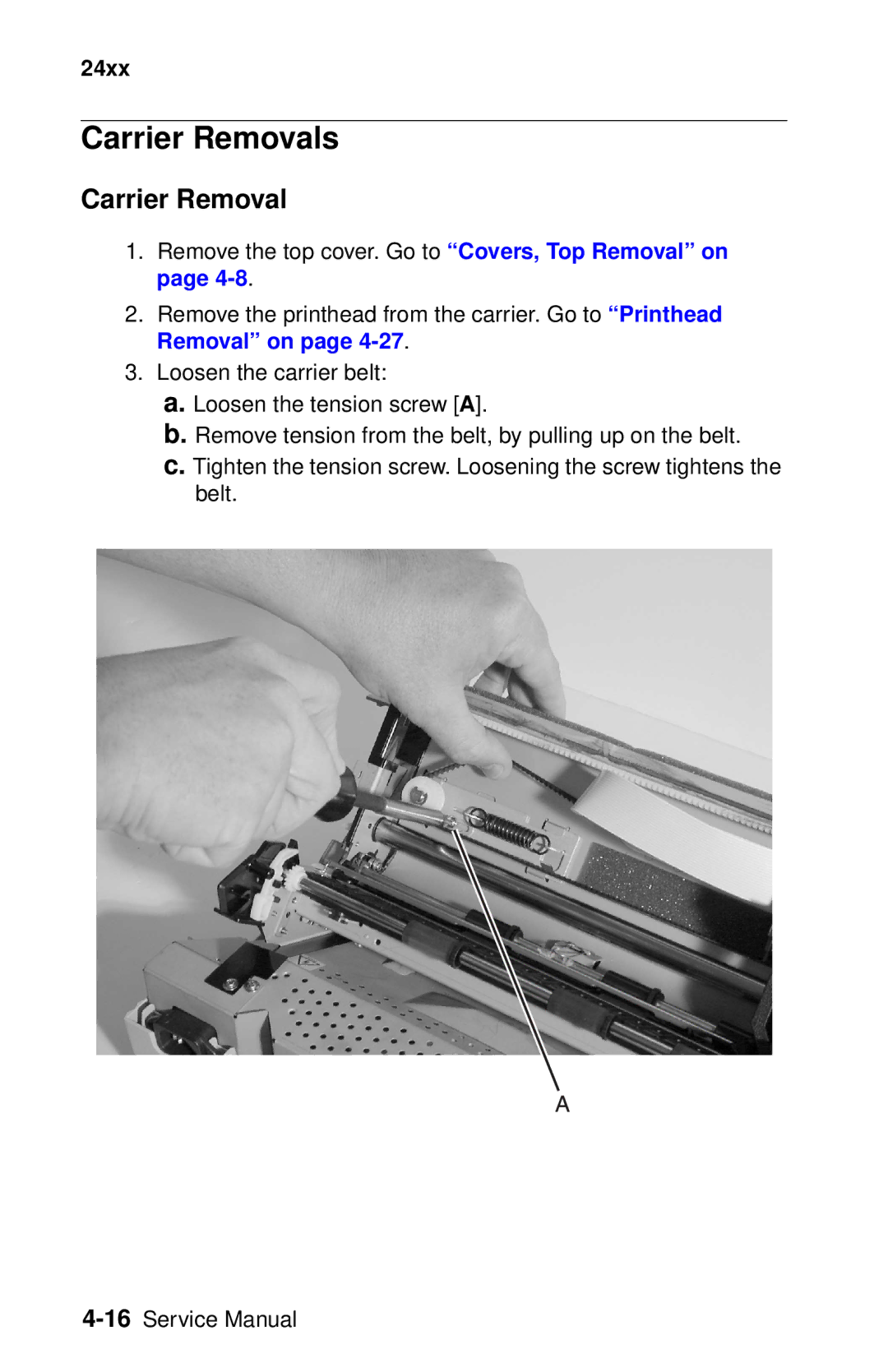24xx
Carrier Removals
Carrier Removal
1.Remove the top cover. Go to “Covers, Top Removal” on page
2.Remove the printhead from the carrier. Go to “Printhead Removal” on page
3.Loosen the carrier belt:
a.Loosen the tension screw [A].
b.Remove tension from the belt, by pulling up on the belt.
c.Tighten the tension screw. Loosening the screw tightens the belt.