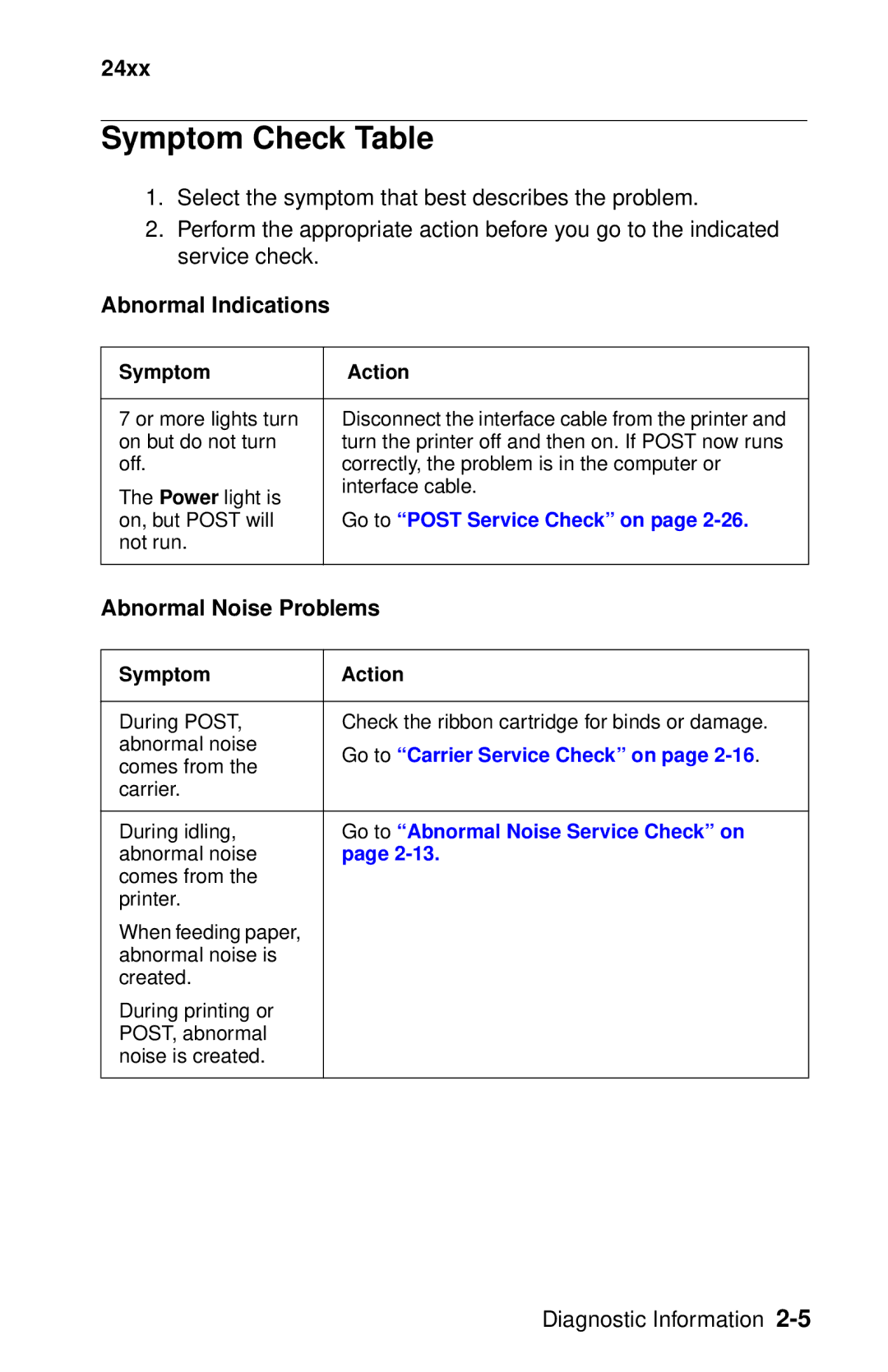24xx
Symptom Check Table
1.Select the symptom that best describes the problem.
2.Perform the appropriate action before you go to the indicated service check.
Abnormal Indications
Symptom | Action | |
|
| |
7 or more lights turn | Disconnect the interface cable from the printer and | |
on but do not turn | turn the printer off and then on. If POST now runs | |
off. | correctly, the problem is in the computer or | |
The Power light is | interface cable. | |
Go to “POST Service Check” on page | ||
on, but POST will | ||
not run. |
| |
|
| |
Abnormal Noise Problems | ||
|
| |
Symptom | Action | |
|
| |
During POST, | Check the ribbon cartridge for binds or damage. | |
abnormal noise | Go to “Carrier Service Check” on page | |
comes from the | ||
| ||
carrier. |
| |
|
| |
During idling, | Go to “Abnormal Noise Service Check” on | |
abnormal noise | page | |
comes from the |
| |
printer. |
| |
When feeding paper, |
| |
abnormal noise is |
| |
created. |
| |
During printing or |
| |
POST, abnormal |
| |
noise is created. |
| |
|
| |
Diagnostic Information