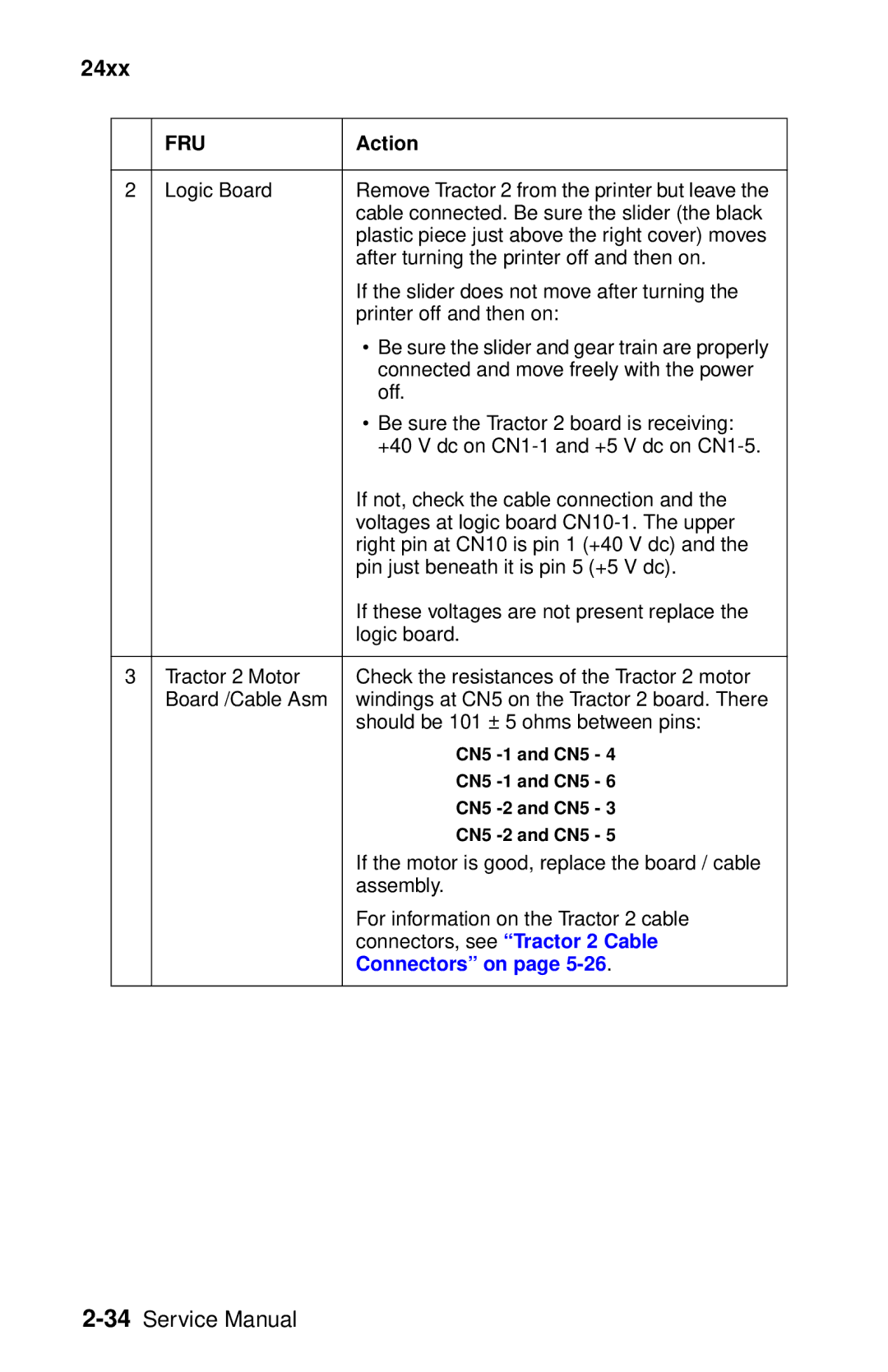24xx
| FRU | Action | |
|
|
| |
2 | Logic Board | Remove Tractor 2 from the printer but leave the | |
|
| cable connected. Be sure the slider (the black | |
|
| plastic piece just above the right cover) moves | |
|
| after turning the printer off and then on. | |
|
| If the slider does not move after turning the | |
|
| printer off and then on: | |
|
| • | Be sure the slider and gear train are properly |
|
|
| connected and move freely with the power |
|
|
| off. |
|
| • | Be sure the Tractor 2 board is receiving: |
|
|
| +40 V dc on |
|
| If not, check the cable connection and the | |
|
| voltages at logic board | |
|
| right pin at CN10 is pin 1 (+40 V dc) and the | |
|
| pin just beneath it is pin 5 (+5 V dc). | |
|
| If these voltages are not present replace the | |
|
| logic board. | |
|
|
| |
3 | Tractor 2 Motor | Check the resistances of the Tractor 2 motor | |
| Board /Cable Asm | windings at CN5 on the Tractor 2 board. There | |
|
| should be 101 ± 5 ohms between pins: | |
|
|
| CN5 |
|
|
| CN5 |
|
|
| CN5 |
|
|
| CN5 |
|
| If the motor is good, replace the board / cable | |
|
| assembly. | |
|
| For information on the Tractor 2 cable | |
|
| connectors, see “Tractor 2 Cable | |
|
| Connectors” on page | |
|
|
|
|