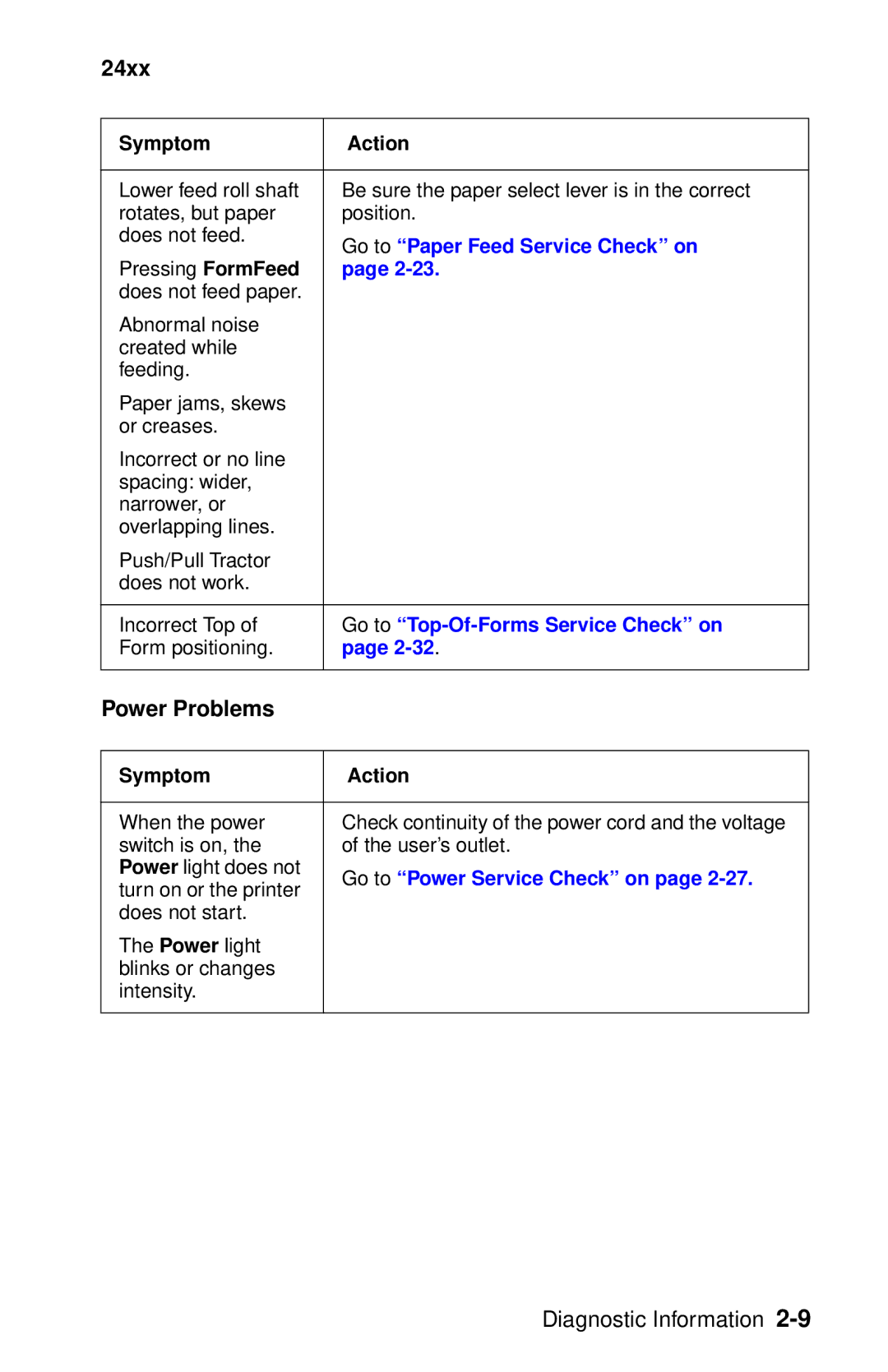24xx
Symptom | Action | |
|
| |
Lower feed roll shaft | Be sure the paper select lever is in the correct | |
rotates, but paper | position. | |
does not feed. | Go to “Paper Feed Service Check” on | |
Pressing FormFeed | ||
page | ||
does not feed paper. |
| |
Abnormal noise |
| |
created while |
| |
feeding. |
| |
Paper jams, skews |
| |
or creases. |
| |
Incorrect or no line |
| |
spacing: wider, |
| |
narrower, or |
| |
overlapping lines. |
| |
Push/Pull Tractor |
| |
does not work. |
| |
|
| |
Incorrect Top of | Go to | |
Form positioning. | page | |
|
| |
Power Problems |
| |
|
| |
Symptom | Action | |
|
| |
When the power | Check continuity of the power cord and the voltage | |
switch is on, the | of the user’s outlet. | |
Power light does not | Go to “Power Service Check” on page | |
turn on or the printer | ||
| ||
does not start. |
| |
The Power light |
| |
blinks or changes |
| |
intensity. |
| |
|
|
Diagnostic Information