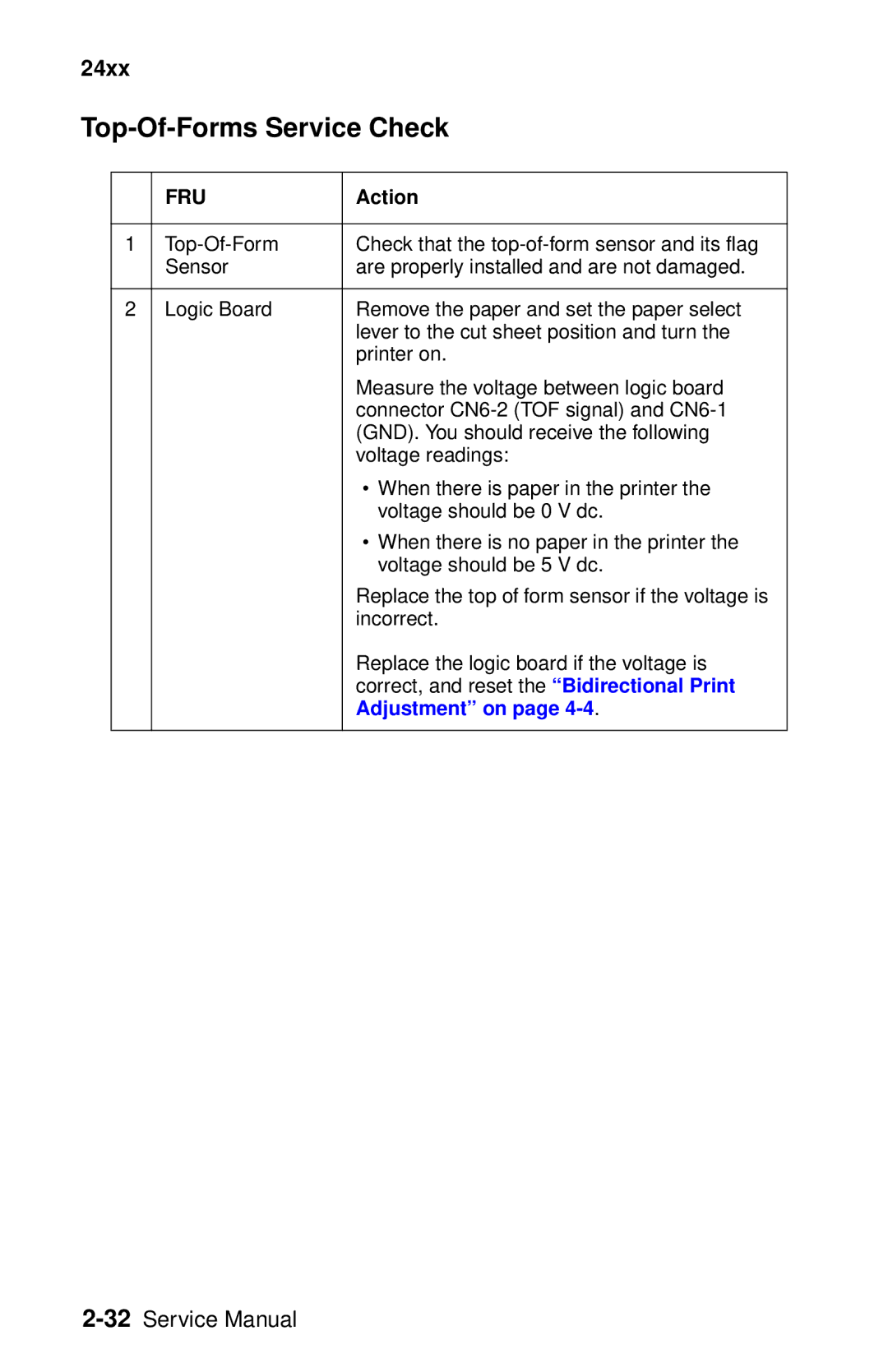24xx
Top-Of-Forms Service Check
| FRU | Action |
|
|
|
1 | Check that the | |
| Sensor | are properly installed and are not damaged. |
|
|
|
2 | Logic Board | Remove the paper and set the paper select |
|
| lever to the cut sheet position and turn the |
|
| printer on. |
|
| Measure the voltage between logic board |
|
| connector |
|
| (GND). You should receive the following |
|
| voltage readings: |
|
| • When there is paper in the printer the |
|
| voltage should be 0 V dc. |
|
| • When there is no paper in the printer the |
|
| voltage should be 5 V dc. |
|
| Replace the top of form sensor if the voltage is |
|
| incorrect. |
|
| Replace the logic board if the voltage is |
|
| correct, and reset the “Bidirectional Print |
|
| Adjustment” on page |
|
|
|