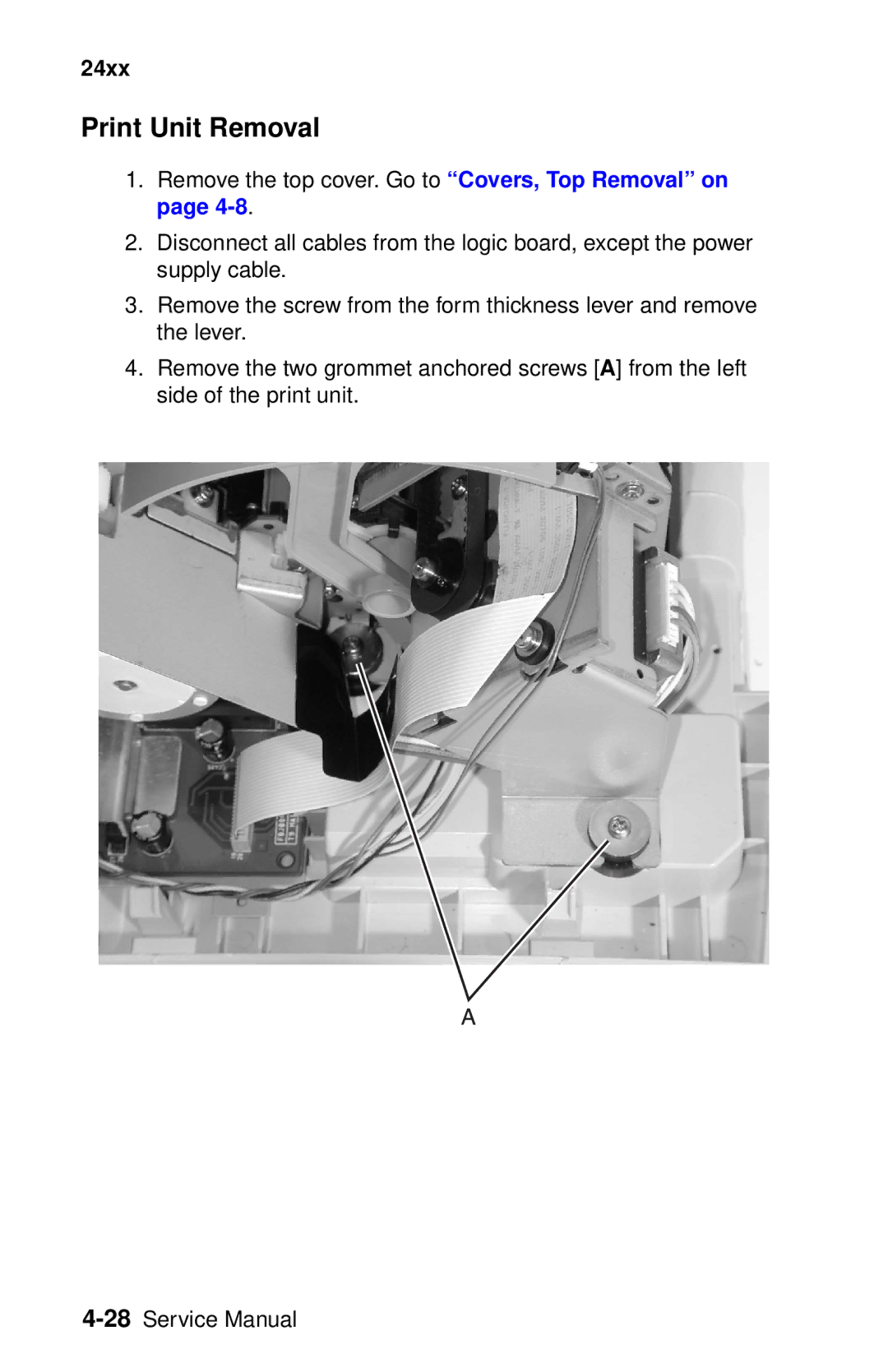24xx
Print Unit Removal
1.Remove the top cover. Go to “Covers, Top Removal” on page
2.Disconnect all cables from the logic board, except the power supply cable.
3.Remove the screw from the form thickness lever and remove the lever.
4.Remove the two grommet anchored screws [A] from the left side of the print unit.