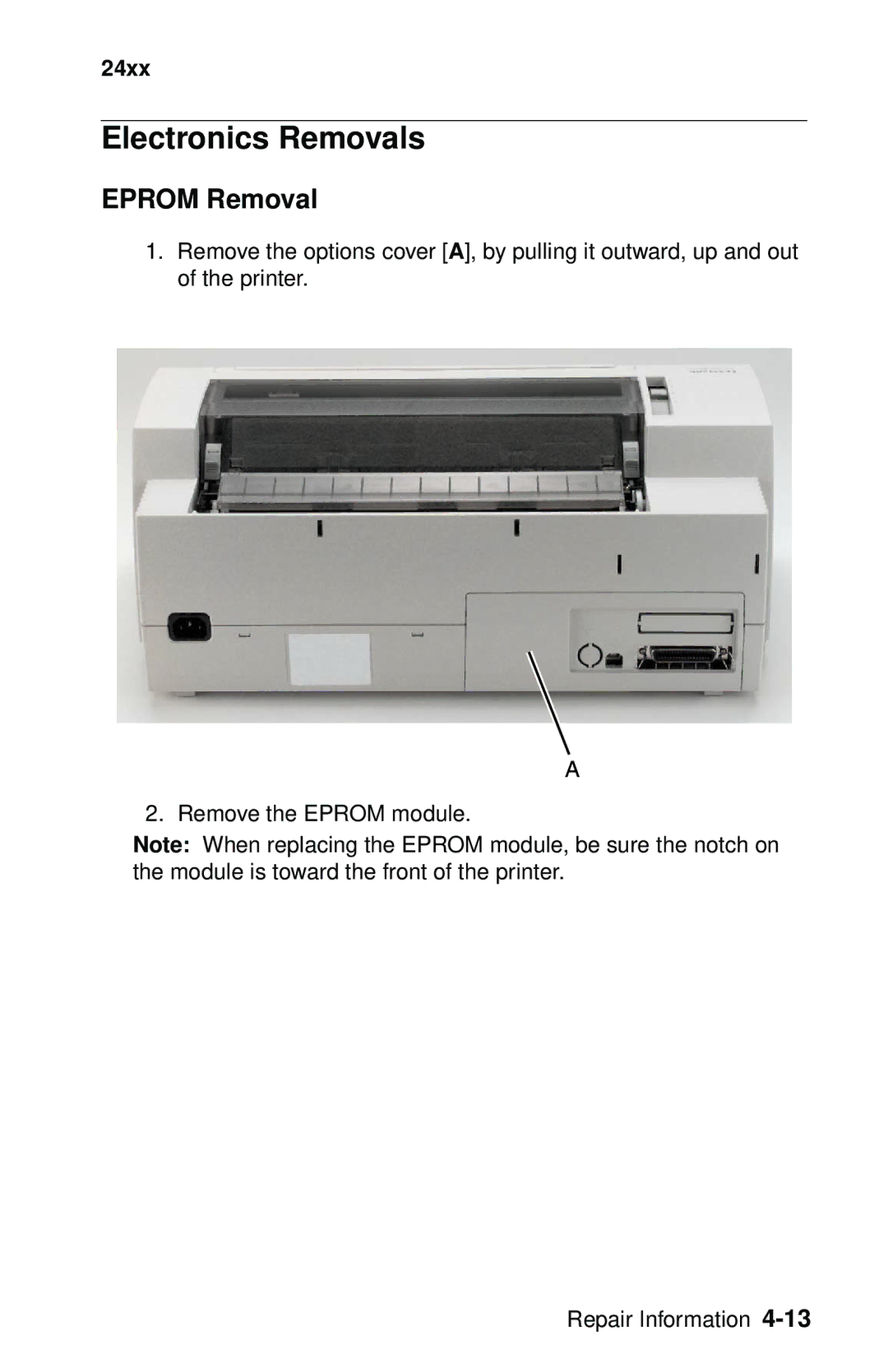24xx
Electronics Removals
EPROM Removal
1.Remove the options cover [A], by pulling it outward, up and out of the printer.
2. Remove the EPROM module.
Note: When replacing the EPROM module, be sure the notch on the module is toward the front of the printer.
Repair Information