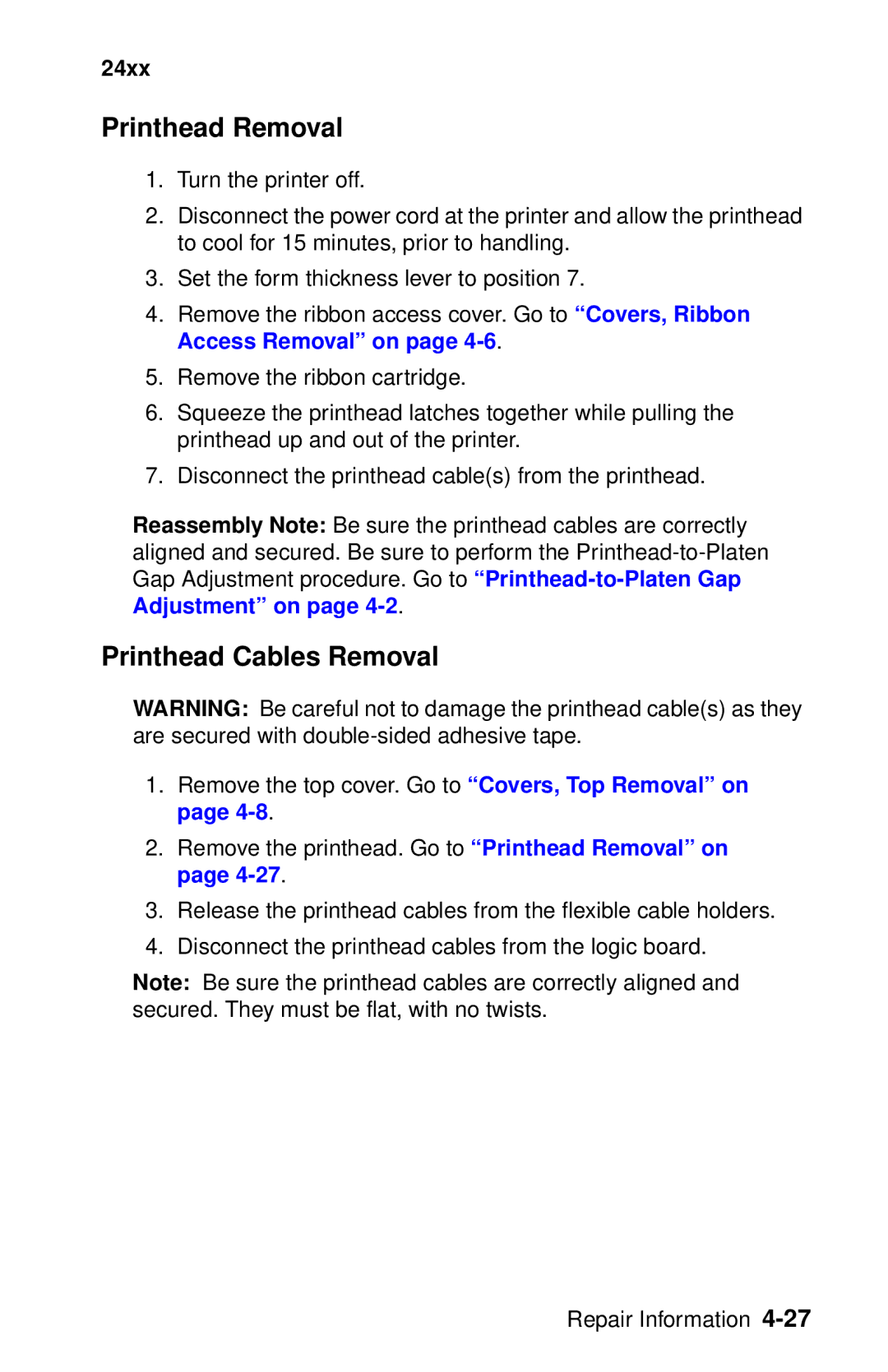24xx
Printhead Removal
1.Turn the printer off.
2.Disconnect the power cord at the printer and allow the printhead to cool for 15 minutes, prior to handling.
3.Set the form thickness lever to position 7.
4.Remove the ribbon access cover. Go to “Covers, Ribbon Access Removal” on page
5.Remove the ribbon cartridge.
6.Squeeze the printhead latches together while pulling the printhead up and out of the printer.
7.Disconnect the printhead cable(s) from the printhead.
Reassembly Note: Be sure the printhead cables are correctly aligned and secured. Be sure to perform the
Printhead Cables Removal
WARNING: Be careful not to damage the printhead cable(s) as they are secured with
1.Remove the top cover. Go to “Covers, Top Removal” on page
2.Remove the printhead. Go to “Printhead Removal” on page
3.Release the printhead cables from the flexible cable holders.
4.Disconnect the printhead cables from the logic board.
Note: Be sure the printhead cables are correctly aligned and secured. They must be flat, with no twists.
Repair Information