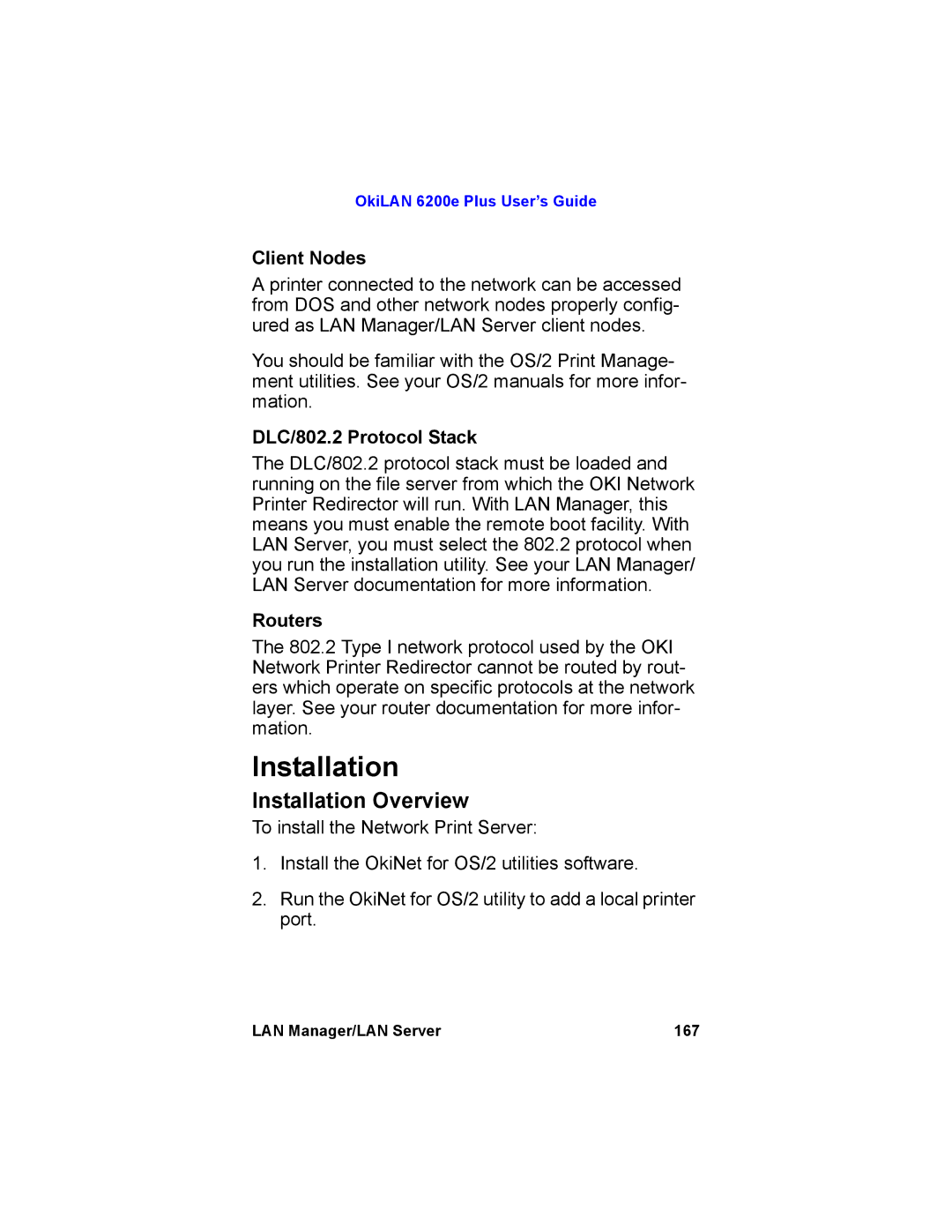Page
Contents
Configuration
HP Web JetAdmin Support
OkiNet Web Configuration Utility Overview
Server Discovery Using the Web Configuration
OkiNet for NDS
Introduction
Using the Network Print Server in Ndps Net Ware 4.x, 5.1,
Configuring the Network Print Server
TCP/IP Configuration and Printing
Troubleshooting 128
Web Configuration 121
Telnet Configuration 121
Introduction 166
Application Considerations 135
Internet Printing Protocol IPP 164
Troubleshooting 181
Installation 167
Additional Utility Features 176
Using Help 180
Capturing With a Spooler 199
Introduction 185
Network Print Server Utility 186
Selecting Your Printer 197
Me/XP 209
Network Print Server Setup for Windows NT
Network Print Server Setup for Windows 95/98
2000/XP 201
This is required by the FCC
Important Note
Setting the Printers IP Address
Private MIB
Advanced Management Features
Snmp Overview
Traps
Security
Software Requirements
Network Print Server Web Configuration
Web Configuration Overview
Connecting to the Network Print Server
Configuration
OkiLAN 6200e Plus User’s Guide
OkiLAN 6200e Plus User’s Guide
Web Admin Configuration
Support
Status
Print Job Log
Reset
Media and Print Menu
Printer Menu
System Config Menu
Memory Menu
Interface Menu
Usage
Network Print Server Discovery
Server Connection
Troubleshooting
Login
Enhanced Printer Status
Additional Management Features
OkiNet Alert
Windows Printing
OkiNet for NDS
OkiNet for TCP/IP Creating Custom Views
NetWare Load Balancing
Printer Security for TCP/IP Printing
HP JetAdmin Support
JetAdmin Overview
NetWare Configuration
Configuring the Network Print Server Using JetAdmin
AppleTalk Configuration
TCP/IP Configuration
Obtaining Diagnostic Information Using JetAdmin
HP Web JetAdmin Support
Web JetAdmin Overview
Configuring the Network Print Server Using Web JetAdmin
Installing a Windows NT Printer for the Network Print Server
OkiLAN 6200e Plus User’s Guide
Installation
Server Discovery Using the Web Configuration Utility
OkiLAN 6200e Plus User’s Guide
OkiLAN 6200e Plus User’s Guide
Options
Configuration
Help
IPrint
Novell NetWare Introduction
IManager
OkiNet for NetWare Overview
Before You Start
Selecting PServer or RPrinter/NPrinter Mode
OkiNet for NetWare Overview
OkiNet for NetWare
Running OkiNet for NetWare
NetWare Configuration Options
NDS Settings
PServer or RPrinter Mode
Bindery Settings
NetWare Queue Load Balancing
NetWare Queues Configuration Options
Output Port Configuration Options
NetWare Port Configuration Options
TCP/IP Configuration Options
EtherTalk Configuration Options
Name Field
Language Switching
Port Number
Printer Type
PCL Switch Sequence
Snmp Configuration Options
System Contact
System Name
Trap Community Name
System Location
Get Community Name
Set Community Name
Protocol
Snmp Traps Configuration
Printer Traps
Trap Destination
Ports to Trap
Enabling/Disabling Protocols
Saving the Configuration
Displaying Network Print Server Diagnostic Information
Output Ports
Printing a Configuration Sheet
Resetting the Network Print Server
Restoring Factory Default Settings
EtherTalk
Creating Customized Views
NetWare
Searching for a Specific Network Print Server
Modifying View Settings
Creating a New Customized View
Selecting an Existing View
Filter By Enter for the Filter Value
Search Filter
Refresh
Sort
Columns
Serial/Network Numbers
Permanently Defining Snmp Access Information
Delete
OkiNet for NDS
OkiNet for NDS Overview
Add
OkiLAN 6200e Plus User’s Guide
NetWare Version Client Operating System
Installing OkiNet for NDS for Novell NetWare
Tip for Advanced Administrators
Creating a New OkiLAN 6200e Plus Object
Printing with a Network Print Server
OkiLAN 6200e Plus User’s Guide
Configuring the Network Print Server Using OkiNet for NDS
Removing the OKI Print Server Class
Adding or Removing the OKI Print Server Object
Adding the OKI Print Server Class
Using the Network Print Server in Ndps NetWare 4.x, 5.1,
Ndps Introduction
Click the Resource Management Service RMS tab
Adding the OKI Printer Driver Using Ndps Broker
Setting Up the Network Print Server Through NWAdmin32
Select Remote LPR on IP and click Next
Select Remote LPR on IP and click Next
Select Insert New Printer Agent
Software Requirements
TCP/IP Overview
Network Preparation
Choosing an IP Address
Configuring the Network Print Server
Overview of TCP/IP Configuration
Configuring the Network Print Server
Gleaning
Assigning the IP Address
Dhcp
TCP/IP
Route add 192.0.0.192 ‘’IP address of the workstation’’
Rarp or Bootp
Ping IP address of Network Print Server
Verifying Access to the Network Print Server
TCP/IP Configuration and Printing Overview
TCP/IP Configuration and Printing
Remote Print Queue Name
Configuring for TCP/IP Network Printing
C9500FF, SalesColorLaserNF ChemDeptLF2
QueueLF2
Configuring a BSD-Style Print Queue
Pathtospooldirectory
Localprintqueuename
NetworkPrintServername
Remoteprintqueuename
Logfilename
Remote LPD Printing
PUT
FTP Printing
Send
Quit
TCP/IP Port
Timeout Checking
Raw Port Printing
Output Port
OkiNet for TCP/IP
OkiNet for TCP/IP Overview
Running OkiNet for TCP/IP
System Requirements
Configuring the Network Print Server Using OkiNet for TCP/IP
Configuring TCP/IP Options
Subnet Mask
IP Address Resolution
Use Dhcp to Locate Wins Server
Default Gateway
Telnet/HTTP Password
Wins Server
NetWare Queue Load Balancing
NetWare and NetWare Port Configuration Options
Select the port number you wish to configure
106
Select the appropriate baud rate
108
109
Snmp Trap Configuration
111
112
Statistics Technical Support System
114
115
116
192.168.42
Refresh
IP Address
Starting a Telnet Session
Configuring the Discovery UDP Port Number
Web Configuration
Web Configuration
Telnet Configuration
Starting the Bootp Server
Running a Telnet Session
Showing Network/Printer Information Option
Changing the Password Option
Specify the Subnet Mask for Your Network Option
Specify Print Server IP Address Option
Configure Port Option
Identify Default Gateway IP Address Option
TCP Connection Configuration Option
Configure Language Switching
Download New Firmware Option
Restore to Factory Default Configuration Option
Restoring the Network Print Server to Factory Defaults
Troubleshooting
Main Status Indicator
Unable to Assign IP Address
Unix Bootp
Static Route Entry
ST Cable not connected
Hardware Error Messages
OkiNet for TCP/IP-Winsock Errors
System CRC Failed
Printing a Configuration
LPR/LP
Unable to Print
Application Considerations Overview
Application Considerations
Common Unix Printing System Cups Support
137
Assigning the Network Print Server IP Address with Bootp
Address Formats
140
Limitations
Configuring the Network Print Server IP Address with Rarp
Configuration Files
Okiprinter
144
145
Prerequisites
Procedure
Printer name lj4
149
150
151
152
153
154
155
Prerequisites
157
Type touch/usr/spool/lpd/lj4/lj4.log
159
AIX lpr -Plj4 filename
161
Login to the Solaris machine as root
163
Type touch /usr/spool/lj4/lj4.log
Internet Printing Protocol IPP
Internet Printing Protocol IPP
Example http//198.60.248.120631/ipp/port2
CSD Levels
LAN Manager/LAN Server Introduction
LAN Manager/LAN Server Overview
Supported Environments
DLC/802.2 Protocol Stack
Installation
Installation Overview
Client Nodes
LAN Manager/LAN Server 168
OkiNet for OS/2
Installing the Utilities Software
Install
Completing the Installation
Running Install
Running OkiNet for OS/2
OS/2
Creating an OS/2 Printer
OS/2 2.X and OS/2 Warp
Select Configure Print Server
OS/2
Select Application Defaults
Printing in the OS/2 Environment
Printing Overview
DOS and WIN-OS/2
OS/2 2.x and OS/2 Warp
Deleting a Local Port
Additional Utility Features
Features Overview
Configuring a Print Server
Configuring Parallel Port P1
Restoring Factory Defaults
Context-Sensitive Help
Using Help
Help Overview
General Help
No Configuration Sheet
Setting up the Network Print Server in OS
Printing using Mac OS X 10.1x or higher Introduction
AppleTalk Printers
LPR Printers using IP
EtherTalk Support for Apple Macintosh Overview
EtherTalk Support for Apple Macintosh Introduction
Utility Overview
Network Print Server Utility
Renaming the Network Print Server Printer
Running the Network Print Server Utility
Finding the Network Print Server
Selecting a Zone
Print Configuration
Set Type
Advanced Configuration Options
Port Enabled = Yes
Enable Port
Reset Board
Restore Defaults
Before You Call
Unable to Print from a Macintosh
Unable to Print a Document
Network Print Server Utility
Network Error Messages
Recommended Action Try again
Network Print Server Utility Errors
Message Option is not available with this product
To Select Your Printer
Selecting Your Printer
Selecting Your Printer
Zones
Capturing
Capturing With a Spooler
Spooling Overview
Capturing Without Bypass
Capturing With Bypass
Windows NT/2000/XP Overview
Using Active Directory with Windows 2000/XP Server
System Requirements
OkiNet Connect for IP
Windows Printing 203
Description
Notify When Printed
OkiNet Connect for DLC
Configure Port
Notify On Printer Error
Select TCP/IP Protocol and click the Properties button
Using the Windows NT 4.0 LPR Print Monitor
Install TCP/IP on NT Server
Install LPR Print Monitor
Add LPR Printer
Select Add, then Microsoft TCP/IP printing
Assign Print Server IP Address
Windows Printing 208
OkiNet Connect for TCP/IP
Network Print Server Setup for Windows 95/98/Me/XP
Windows 95/98/Me/XP Overview
Windows Printing 210
Windows Printing 211
Port Settings
Windows Printing 213
Enabling/Disabling
Regulatory Information
Please visit Oki Data’s multilingual web site at
Regulatory Information 217
Index
LAN Manager/LAN Server 173 NetWare
Index 220
Ascii Binary
Index 222
Ndps 73, 74, 75
NetWare 44
Index 225
Connect for TCP/IP 202, 203, 204, 205, 209, 210, 211, 212
Snmp
Index 228
TCP/IP requirements 202, 203, 204, 205, 209, 210, 211, 212
Zone selecting in EtherTalk