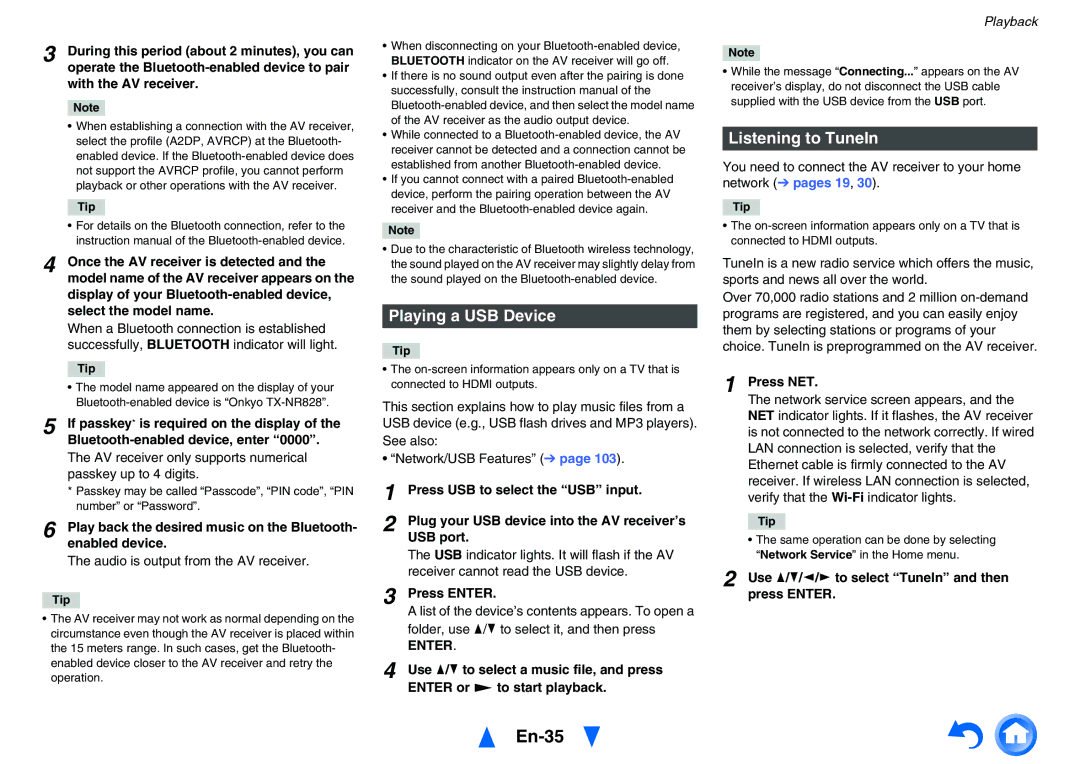3 During this period (about 2 minutes), you can operate the
Note
•When establishing a connection with the AV receiver, select the profile (A2DP, AVRCP) at the Bluetooth- enabled device. If the
Tip
•For details on the Bluetooth connection, refer to the instruction manual of the
4 Once the AV receiver is detected and the model name of the AV receiver appears on the display of your
When a Bluetooth connection is established successfully, BLUETOOTH indicator will light.
Tip
•The model name appeared on the display of your
5 If passkey* is required on the display of the
The AV receiver only supports numerical passkey up to 4 digits.
*Passkey may be called “Passcode”, “PIN code”, “PIN number” or “Password”.
6 Play back the desired music on the Bluetooth- enabled device.
The audio is output from the AV receiver.
Tip
•The AV receiver may not work as normal depending on the circumstance even though the AV receiver is placed within the 15 meters range. In such cases, get the Bluetooth- enabled device closer to the AV receiver and retry the operation.
•When disconnecting on your
•If there is no sound output even after the pairing is done successfully, consult the instruction manual of the
•While connected to a
•If you cannot connect with a paired
Note
•Due to the characteristic of Bluetooth wireless technology, the sound played on the AV receiver may slightly delay from the sound played on the
Playing a USB Device
Tip
•The
This section explains how to play music files from a USB device (e.g., USB flash drives and MP3 players). See also:
• “Network/USB Features” (➔ page 103).
1 | Press USB to select the “USB” input. |
2 | Plug your USB device into the AV receiver’s |
| USB port. |
| The USB indicator lights. It will flash if the AV |
| receiver cannot read the USB device. |
3 | Press ENTER. |
| A list of the device’s contents appears. To open a |
| folder, use q/wto select it, and then press |
| ENTER. |
4 | Use q/wto select a music file, and press |
| ENTER or 1to start playback. |
|
|
Playback
Note
•While the message “Connecting...” appears on the AV receiver’s display, do not disconnect the USB cable supplied with the USB device from the USB port.
Listening to TuneIn
You need to connect the AV receiver to your home network (➔ pages 19, 30).
Tip
•The
TuneIn is a new radio service which offers the music, sports and news all over the world.
Over 70,000 radio stations and 2 million
1 Press NET.
The network service screen appears, and the NET indicator lights. If it flashes, the AV receiver is not connected to the network correctly. If wired LAN connection is selected, verify that the Ethernet cable is firmly connected to the AV receiver. If wireless LAN connection is selected, verify that the
Tip
•The same operation can be done by selecting “Network Service” in the Home menu.
2 Use q/w/e/rto select “TuneIn” and then press ENTER.