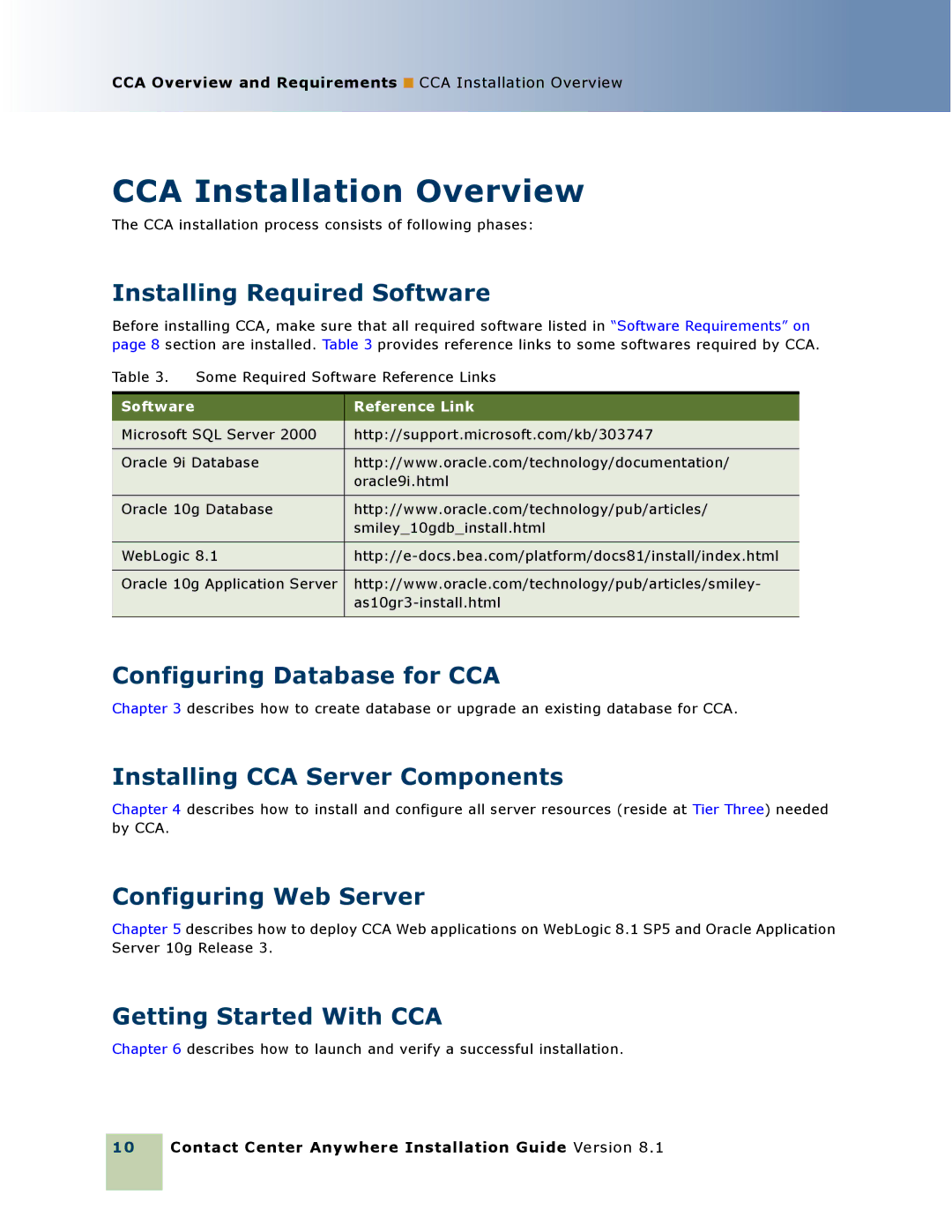CCA Overview and Requirements ■ CCA Installation Overview
CCA Installation Overview
The CCA installation process consists of following phases:
Installing Required Software
Before installing CCA, make sure that all required software listed in “Software Requirements” on page 8 section are installed. Table 3 provides reference links to some softwares required by CCA.
Table 3. Some Required Software Reference Links
Software | Reference Link |
|
|
Microsoft SQL Server 2000 | http://support.microsoft.com/kb/303747 |
|
|
Oracle 9i Database | http://www.oracle.com/technology/documentation/ |
| oracle9i.html |
|
|
Oracle 10g Database | http://www.oracle.com/technology/pub/articles/ |
| smiley_10gdb_install.html |
|
|
WebLogic 8.1 | |
|
|
Oracle 10g Application Server | http://www.oracle.com/technology/pub/articles/smiley- |
| |
|
|
Configuring Database for CCA
Chapter 3 describes how to create database or upgrade an existing database for CCA.
Installing CCA Server Components
Chapter 4 describes how to install and configure all server resources (reside at Tier Three) needed by CCA.
Configuring Web Server
Chapter 5 describes how to deploy CCA Web applications on WebLogic 8.1 SP5 and Oracle Application Server 10g Release 3.
Getting Started With CCA
Chapter 6 describes how to launch and verify a successful installation.
10
Contact Center Anywhere Installation Guide Version 8.1