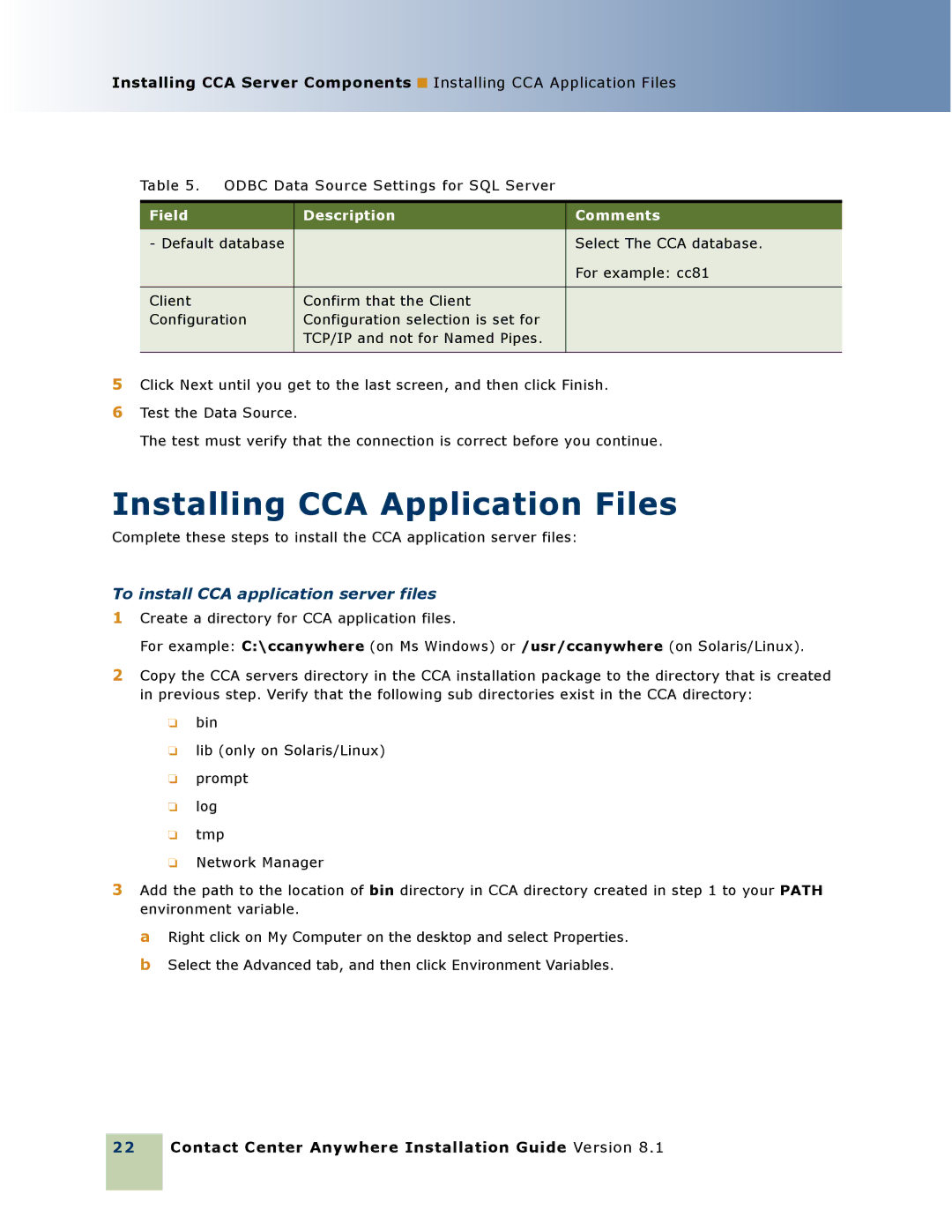Installing CCA Server Components ■ Installing CCA Application Files
Table 5. ODBC Data Source Settings for SQL Server
Field | Description | Comments |
|
|
|
- Default database |
| Select The CCA database. |
|
| For example: cc81 |
|
|
|
Client | Confirm that the Client |
|
Configuration | Configuration selection is set for |
|
| TCP/IP and not for Named Pipes. |
|
|
|
|
5Click Next until you get to the last screen, and then click Finish.
6Test the Data Source.
The test must verify that the connection is correct before you continue.
Installing CCA Application Files
Complete these steps to install the CCA application server files:
To install CCA application server files
1Create a directory for CCA application files.
For example: C:\ccanywhere (on Ms Windows) or /usr/ccanywhere (on Solaris/Linux).
2Copy the CCA servers directory in the CCA installation package to the directory that is created in previous step. Verify that the following sub directories exist in the CCA directory:
❏bin
❏lib (only on Solaris/Linux)
❏prompt
❏log
❏tmp
❏Network Manager
3Add the path to the location of bin directory in CCA directory created in step 1 to your PATH environment variable.
a Right click on My Computer on the desktop and select Properties. b Select the Advanced tab, and then click Environment Variables.
22