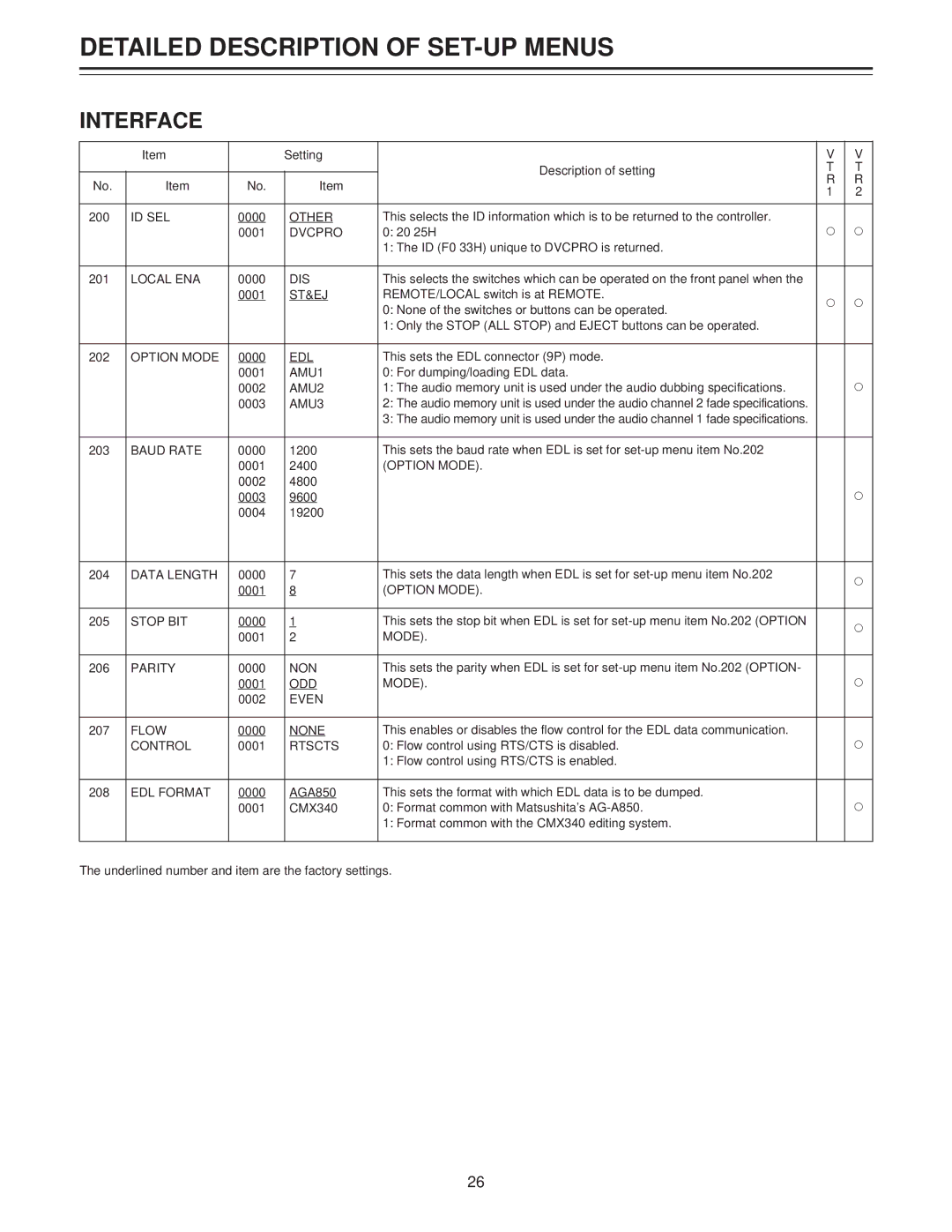DETAILED DESCRIPTION OF SET-UP MENUS
INTERFACE
| Item |
| Setting |
| V | V | |
|
|
|
| Description of setting | T | T | |
No. | Item | No. | Item | R | R | ||
| |||||||
| 1 | 2 | |||||
|
|
|
|
| |||
|
|
|
|
|
|
| |
200 | ID SEL | 0000 | OTHER | This selects the ID information which is to be returned to the controller. | ª | ª | |
|
| 0001 | DVCPRO | 0: 20 25H | |||
|
|
|
| 1: The ID (F0 33H) unique to DVCPRO is returned. |
|
| |
|
|
|
|
|
|
| |
201 | LOCAL ENA | 0000 | DIS | This selects the switches which can be operated on the front panel when the |
|
| |
|
| 0001 | ST&EJ | REMOTE/LOCAL switch is at REMOTE. | ª | ª | |
|
|
|
| 0: None of the switches or buttons can be operated. | |||
|
|
|
|
|
| ||
|
|
|
| 1: Only the STOP (ALL STOP) and EJECT buttons can be operated. |
|
| |
|
|
|
|
|
|
| |
202 | OPTION MODE | 0000 | EDL | This sets the EDL connector (9P) mode. |
|
| |
|
| 0001 | AMU1 | 0: For dumping/loading EDL data. |
| ª | |
|
| 0002 | AMU2 | 1: The audio memory unit is used under the audio dubbing specifications. |
| ||
|
| 0003 | AMU3 | 2: The audio memory unit is used under the audio channel 2 fade specifications. |
|
| |
|
|
|
| 3: The audio memory unit is used under the audio channel 1 fade specifications. |
|
| |
|
|
|
|
|
|
| |
203 | BAUD RATE | 0000 | 1200 | This sets the baud rate when EDL is set for |
|
| |
|
| 0001 | 2400 | (OPTION MODE). |
|
| |
|
| 0002 | 4800 |
|
| ª | |
|
| 0003 | 9600 |
|
| ||
|
| 0004 | 19200 |
|
|
| |
|
|
|
|
|
|
| |
204 | DATA LENGTH | 0000 | 7 | This sets the data length when EDL is set for |
| ª | |
|
| 0001 | 8 | (OPTION MODE). |
| ||
|
|
|
| ||||
|
|
|
|
|
|
| |
205 | STOP BIT | 0000 | 1 | This sets the stop bit when EDL is set for |
| ª | |
|
| 0001 | 2 | MODE). |
| ||
|
|
|
| ||||
|
|
|
|
|
|
| |
206 | PARITY | 0000 | NON | This sets the parity when EDL is set for |
| ª | |
|
| 0001 | ODD | MODE). |
| ||
|
| 0002 | EVEN |
|
|
| |
|
|
|
|
|
|
| |
207 | FLOW | 0000 | NONE | This enables or disables the flow control for the EDL data communication. |
| ª | |
| CONTROL | 0001 | RTSCTS | 0: Flow control using RTS/CTS is disabled. |
| ||
|
|
|
| 1: Flow control using RTS/CTS is enabled. |
|
| |
|
|
|
|
|
|
| |
208 | EDL FORMAT | 0000 | AGA850 | This sets the format with which EDL data is to be dumped. |
| ª | |
|
| 0001 | CMX340 | 0: Format common with Matsushita’s |
| ||
|
|
|
| 1: Format common with the CMX340 editing system. |
|
| |
|
|
|
|
|
|
|
The underlined number and item are the factory settings.
26