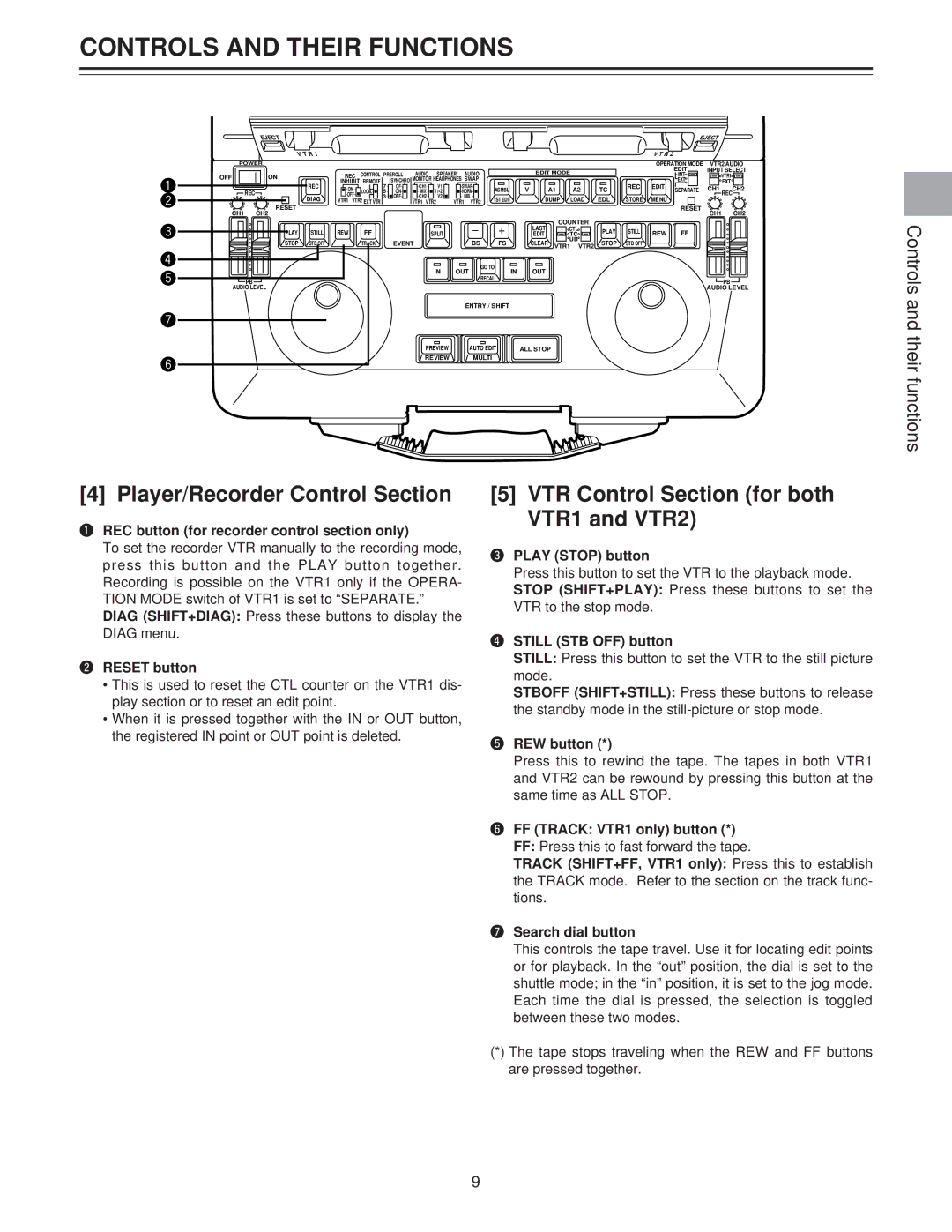CONTROLS AND THEIR FUNCTIONS
|
| EJECT |
|
|
|
|
|
|
|
|
|
|
|
|
|
|
|
|
|
|
| EJECT |
|
| |
|
| VTR1 |
|
|
|
|
|
|
|
|
|
|
|
|
|
|
|
|
| V T R 2 |
|
|
|
| |
| POWER |
|
|
|
|
|
|
|
|
|
|
|
|
|
|
|
|
|
| OPERATION MODE | VTR2 AUDIO |
| |||
|
|
|
|
|
|
|
| AUDIO | SPEAKER/ | AUDIO |
|
|
| EDIT MODE |
|
|
|
| EDIT | INPUT SELECT |
| ||||
| OFF | ON |
| REC | CONTROL | PREROLL |
|
|
|
|
|
|
| INT | VTR1 |
| |||||||||
1 | REC | INHIBIT | REMOTE |
| SYNCHRO MONITOR HEADPHONES SWAP |
|
|
|
|
|
|
|
| REC | EDIT | EXT |
| EXT |
| ||||||
|
| LOCAL- | 7 - | CF- | V1- |
| ASMBL | V |
| A1 | A2 | TC | SEPARATE | CH1 | CH2 |
| |||||||||
| REC |
| 5 - | ON- | - MIX - | V1•2- |
|
|
|
|
| ||||||||||||||
2 |
| DIAG |
| 3 - | OFF- | V2- | - | MIX - |
| 1ST EDIT |
| DUMP | LOAD | EDL | STORE | MENU |
|
| REC |
| |||||
|
| VTR1 VTR2 EXT VTR |
|
| VTR1 VTR2 | VTR1 | VTR2 |
|
|
|
|
| |||||||||||||
| RESET |
|
|
|
|
|
|
|
|
|
|
|
| RESET |
|
|
| ||||||||
| CH1 | CH2 |
|
|
|
|
|
|
|
|
|
|
|
|
|
|
|
|
|
|
|
| CH1 | CH2 |
|
3 |
|
|
|
|
|
|
|
|
|
|
|
|
|
| LAST | COUNTER |
|
|
|
|
|
| Controls | ||
| PLAY | STILL | REW | FF |
|
|
| SPLIT |
|
|
|
|
|
| CTL |
| PLAY | STILL | REW | FF |
|
| |||
|
|
|
|
|
|
|
|
| EDIT |
| TC |
|
|
|
| ||||||||||
|
| STOP | STB OFF |
| TRACK |
| EVENT |
|
| BS |
| FS |
| CLEAR |
| UB |
| STOP | STB OFF |
|
|
|
|
| |
|
|
|
|
|
|
|
| VTR1 | VTR2 |
|
|
|
|
| |||||||||||
|
|
|
|
|
|
|
|
|
|
|
|
|
|
|
|
|
|
|
|
|
|
| |||
4 |
|
|
|
|
|
|
|
|
|
|
| GO TO |
|
|
|
|
|
|
|
|
|
|
|
| |
|
|
|
|
|
|
|
|
| IN | OUT |
| OUT |
|
|
|
|
|
|
|
|
|
| |||
5 |
|
|
|
|
|
|
|
|
| IN |
|
|
|
|
|
|
|
|
|
|
| ||||
| PB |
|
|
|
|
|
|
|
|
| RECALL |
|
|
|
|
|
|
|
|
|
| PB |
| ||
| AUDIO LEVEL |
|
|
|
|
|
|
|
|
|
|
|
|
|
|
|
|
|
|
|
| AUDIO LEVEL | and | ||
|
|
|
|
|
|
|
|
|
|
| ENTRY / SHIFT |
|
|
|
|
|
|
|
|
|
|
| |||
7 |
|
|
|
|
|
|
|
|
|
|
|
|
|
|
|
|
|
|
|
|
|
|
|
| their |
6 |
|
|
|
|
|
|
| PREVIEW |
| AUTO EDIT | ALL STOP |
|
|
|
|
|
|
|
| ||||||
|
|
|
|
|
|
|
| REVIEW |
| MULTI |
|
|
|
|
|
|
|
|
|
|
|
|
| ||
|
|
|
|
|
|
|
|
|
|
|
|
|
|
|
|
|
|
|
|
|
|
|
|
| functions |
[4] Player/Recorder Control Section
qREC button (for recorder control section only)
To set the recorder VTR manually to the recording mode, press this button and the PLAY button together. Recording is possible on the VTR1 only if the OPERA- TION MODE switch of VTR1 is set to “SEPARATE.” DIAG (SHIFT+DIAG): Press these buttons to display the DIAG menu.
wRESET button
•This is used to reset the CTL counter on the VTR1 dis- play section or to reset an edit point.
•When it is pressed together with the IN or OUT button, the registered IN point or OUT point is deleted.
[5]VTR Control Section (for both VTR1 and VTR2)
ePLAY (STOP) button
Press this button to set the VTR to the playback mode. STOP (SHIFT+PLAY): Press these buttons to set the VTR to the stop mode.
rSTILL (STB OFF) button
STILL: Press this button to set the VTR to the still picture mode.
STBOFF (SHIFT+STILL): Press these buttons to release the standby mode in the
tREW button (*)
Press this to rewind the tape. The tapes in both VTR1 and VTR2 can be rewound by pressing this button at the same time as ALL STOP.
yFF (TRACK: VTR1 only) button (*)
FF: Press this to fast forward the tape.
TRACK (SHIFT+FF, VTR1 only): Press this to establish the TRACK mode. Refer to the section on the track func- tions.
uSearch dial button
This controls the tape travel. Use it for locating edit points or for playback. In the “out” position, the dial is set to the shuttle mode; in the “in” position, it is set to the jog mode. Each time the dial is pressed, the selection is toggled between these two modes.
(*)The tape stops traveling when the REW and FF buttons are pressed together.
9