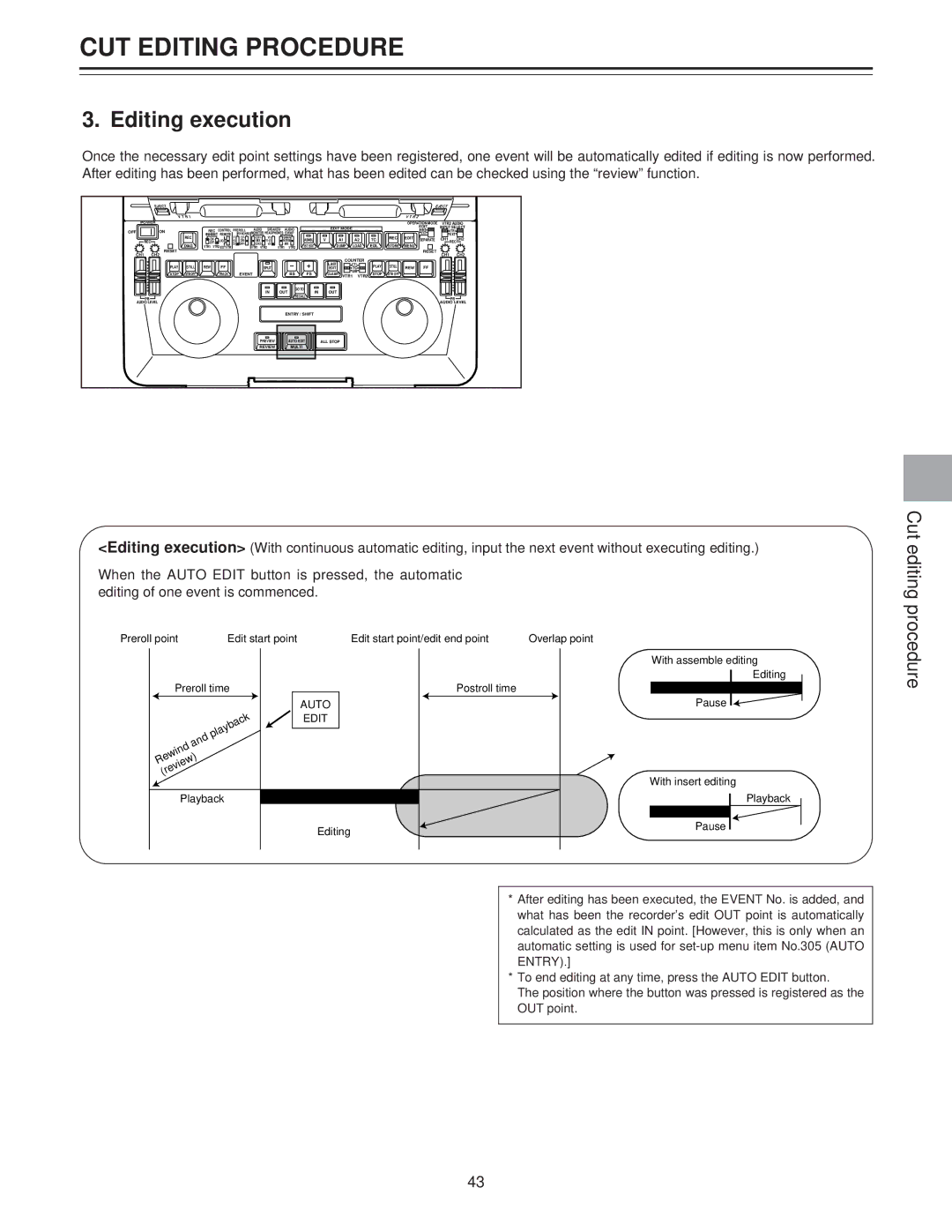CUT EDITING PROCEDURE
3. Editing execution
Once the necessary edit point settings have been registered, one event will be automatically edited if editing is now performed. After editing has been performed, what has been edited can be checked using the “review” function.
| EJECT |
|
|
|
|
|
|
|
|
|
|
|
|
|
|
|
|
|
| EJECT |
| |
| VTR1 |
|
|
|
|
|
|
|
|
|
|
|
|
|
|
|
| V T R 2 |
|
|
| |
POWER |
|
|
|
|
|
|
|
|
|
|
|
|
|
|
|
|
| OPERATION MODE | VTR2 AUDIO | |||
OFF | ON |
| REC | CONTROL | PREROLL | AUDIO | SPEAKER/ | AUDIO |
|
| EDIT MODE |
|
|
|
| EDIT | INPUT SELECT | |||||
|
|
|
|
|
|
|
|
|
| INT |
| VTR1 | ||||||||||
|
| REC | INHIBIT | REMOTE |
| SYNCHRO MONITOR HEADPHONES SWAP |
|
|
|
|
|
|
| REC | EDIT | EXT |
| EXT | ||||
|
|
| 7 - | CF- | V1- | ASMBL | V | A1 | A2 | TC | SEPARATE | CH1 RECCH2 | ||||||||||
| REC |
| LOCAL- | 5 - | ON- | - MIX - | V1•2- |
|
| |||||||||||||
|
| DIAG |
| 3 - | OFF- | - | MIX - | 1ST EDIT |
| DUMP | LOAD | EDL | STORE | MENU |
|
|
| |||||
| RESET | VTR1 VTR2 EXT VTR |
|
| VTR1 VTR2 | VTR1 | VTR2 |
| RESET |
|
| |||||||||||
CH1 |
|
|
|
|
|
|
|
|
|
|
|
|
|
|
|
|
|
| CH1 | CH2 | ||
CH2 |
|
|
|
|
|
|
|
|
|
|
|
|
|
|
|
|
|
|
| |||
|
|
|
|
|
|
|
|
|
|
|
|
| LAST | COUNTER |
|
|
|
|
|
| ||
| PLAY | STILL | REW | FF |
|
|
| SPLIT |
|
|
|
|
| CTL |
| PLAY | STILL | REW | FF |
|
| |
|
|
|
|
|
|
|
| EDIT |
| TC |
|
|
| |||||||||
| STOP | STB OFF |
| TRACK |
| EVENT |
|
| BS | FS |
| CLEAR |
| UB |
| STOP | STB OFF |
|
|
|
| |
|
|
|
|
|
| VTR1 | VTR2 |
|
|
|
| |||||||||||
|
|
|
|
|
|
|
| IN |
| GO TO |
| OUT |
|
|
|
|
|
|
|
|
| |
|
|
|
|
|
|
|
| OUT | IN |
|
|
|
|
|
|
|
|
|
| |||
| PB |
|
|
|
|
|
|
|
| RECALL |
|
|
|
|
|
|
|
|
|
| PB | |
AUDIO LEVEL |
|
|
|
|
|
|
|
|
|
|
|
|
|
|
|
|
|
|
| AUDIO LEVEL | ||
|
|
|
|
|
|
|
|
|
| ENTRY / SHIFT |
|
|
|
|
|
|
|
|
|
|
| |
|
|
|
|
|
|
| PREVIEW |
| AUTO EDIT | ALL STOP |
|
|
|
|
|
|
|
|
| |||
|
|
|
|
|
|
| REVIEW |
| MULTI |
|
|
|
|
|
|
|
|
|
|
|
| |
<Editing execution> (With continuous automatic editing, input the next event without executing editing.)
When the AUTO EDIT button is pressed, the automatic editing of one event is commenced.
Cut editing
Preroll point |
| Edit start point |
| |||
| Preroll time |
|
| |||
|
|
|
|
|
| AUTO |
|
|
| playback |
| EDIT | |
|
| and |
|
| ||
|
|
|
| |||
|
|
|
|
|
| |
Rewind |
|
|
|
|
| |
| (review) |
|
|
|
| |
Edit start point/edit end point | Overlap point |
With assemble editing
Editing
Postroll time
Pause
With insert editing
procedure
Playback |
| Playback |
| Editing | Pause |
|
|
*After editing has been executed, the EVENT No. is added, and what has been the recorder’s edit OUT point is automatically calculated as the edit IN point. [However, this is only when an automatic setting is used for
*To end editing at any time, press the AUTO EDIT button.
The position where the button was pressed is registered as the OUT point.
43