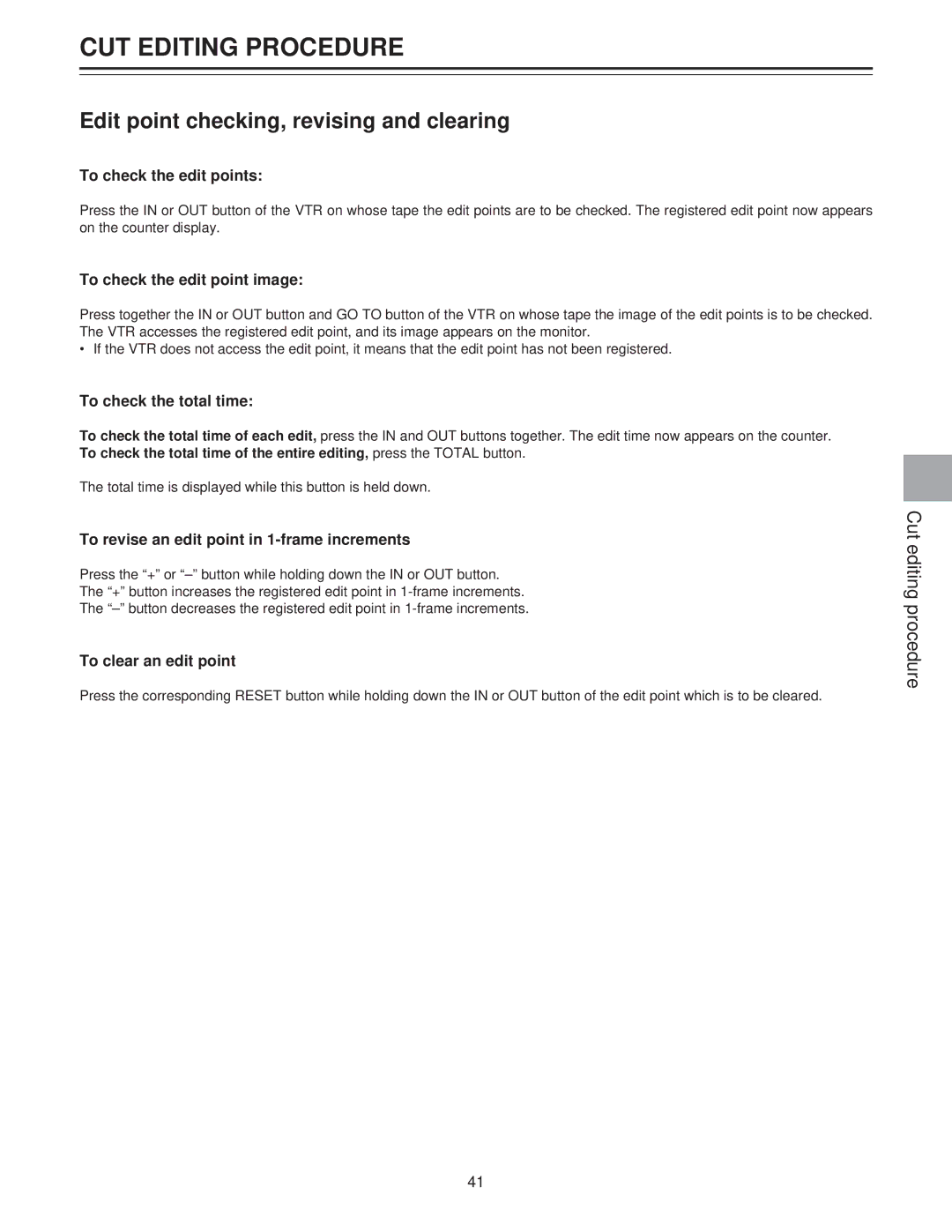CUT EDITING PROCEDURE
Edit point checking, revising and clearing
To check the edit points:
Press the IN or OUT button of the VTR on whose tape the edit points are to be checked. The registered edit point now appears on the counter display.
To check the edit point image:
Press together the IN or OUT button and GO TO button of the VTR on whose tape the image of the edit points is to be checked. The VTR accesses the registered edit point, and its image appears on the monitor.
• If the VTR does not access the edit point, it means that the edit point has not been registered.
To check the total time:
To check the total time of each edit, press the IN and OUT buttons together. The edit time now appears on the counter. To check the total time of the entire editing, press the TOTAL button.
The total time is displayed while this button is held down.
To revise an edit point in 1-frame increments
Press the “+” or
The “+” button increases the registered edit point in
The
To clear an edit point
Press the corresponding RESET button while holding down the IN or OUT button of the edit point which is to be cleared.
Cut editing procedure
41