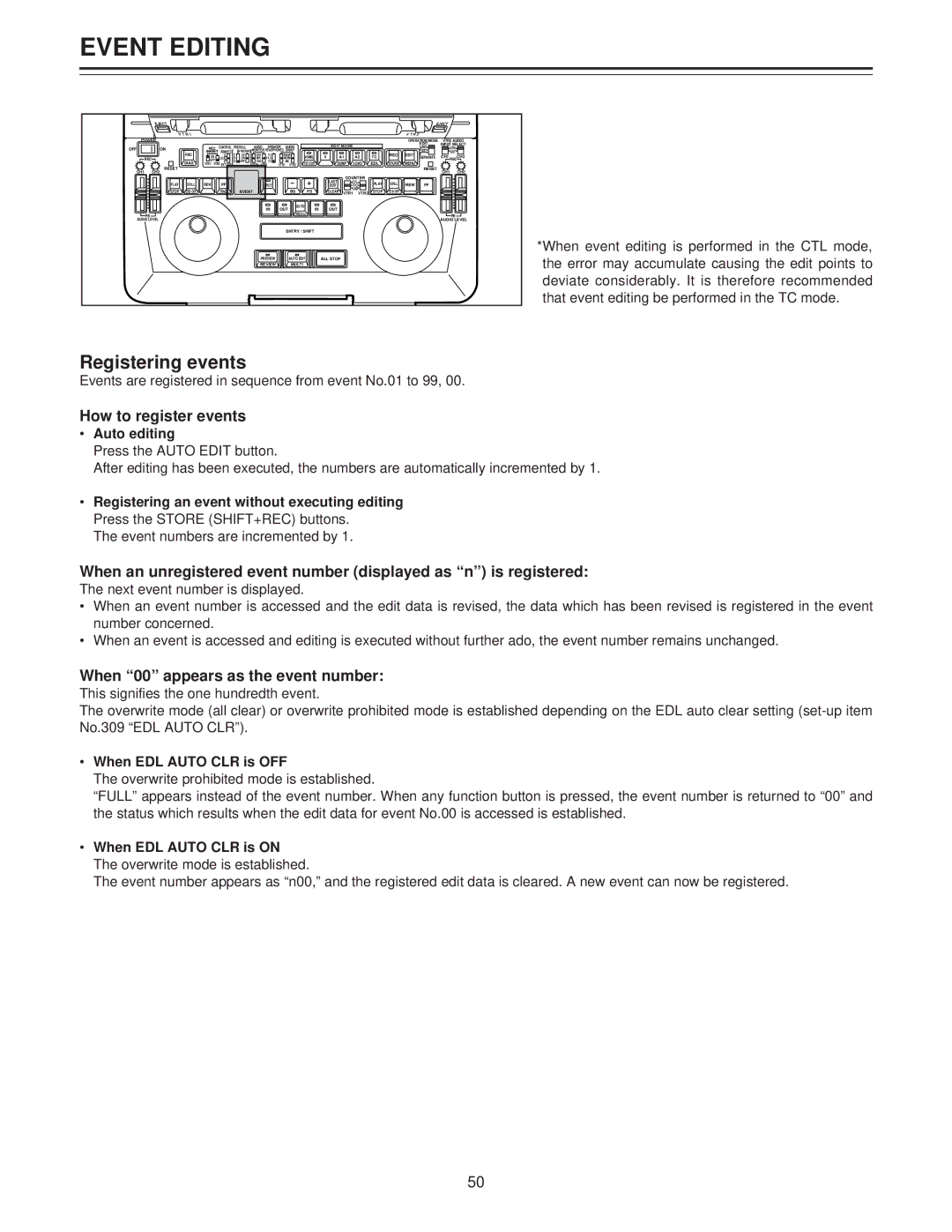EVENT EDITING
| EJECT |
|
|
|
|
|
|
|
|
|
|
|
|
|
|
|
|
|
| EJECT |
| |
| VTR1 |
|
|
|
|
|
|
|
|
|
|
|
|
|
|
|
| V T R 2 |
|
|
| |
POWER |
|
|
|
|
|
|
|
|
|
|
|
|
|
|
|
|
| OPERATION MODE | VTR2 AUDIO | |||
OFF | ON |
| REC | CONTROL | PREROLL | AUDIO | SPEAKER/ | AUDIO |
|
| EDIT MODE |
|
|
|
| EDIT | INPUT SELECT | |||||
|
|
|
|
|
|
|
|
|
| INT |
| VTR1 | ||||||||||
|
| REC | INHIBIT | REMOTE |
| SYNCHRO MONITOR HEADPHONES SWAP |
|
|
|
|
|
|
| REC | EDIT | EXT |
| EXT | ||||
|
|
| 7 - | CF- | V1- | ASMBL | V | A1 | A2 | TC | SEPARATE | CH1 RECCH2 | ||||||||||
| REC |
| LOCAL- | 5 - | ON- | - MIX - | V1•2- |
|
| |||||||||||||
|
| DIAG |
| 3 - | OFF- | - | MIX - | 1ST EDIT |
| DUMP | LOAD | EDL | STORE | MENU |
|
|
| |||||
| RESET | VTR1 VTR2 EXT VTR |
|
| VTR1 VTR2 | VTR1 | VTR2 |
| RESET |
|
| |||||||||||
CH1 |
|
|
|
|
|
|
|
|
|
|
|
|
|
|
|
|
|
| CH1 | CH2 | ||
CH2 |
|
|
|
|
|
|
|
|
|
|
|
|
|
|
|
|
|
|
| |||
|
|
|
|
|
|
|
|
|
|
|
|
| LAST | COUNTER |
|
|
|
|
|
| ||
| PLAY | STILL | REW | FF |
|
|
| SPLIT |
|
|
|
|
| CTL |
| PLAY | STILL | REW | FF |
|
| |
|
|
|
|
|
|
|
| EDIT |
| TC |
|
|
| |||||||||
| STOP | STB OFF |
| TRACK |
| EVENT |
|
| BS | FS |
| CLEAR |
| UB |
| STOP | STB OFF |
|
|
|
| |
|
|
|
|
|
| VTR1 | VTR2 |
|
|
|
| |||||||||||
|
|
|
|
|
|
|
| IN |
| GO TO |
| OUT |
|
|
|
|
|
|
|
|
| |
|
|
|
|
|
|
|
| OUT | IN |
|
|
|
|
|
|
|
|
|
| |||
| PB |
|
|
|
|
|
|
|
| RECALL |
|
|
|
|
|
|
|
|
|
| PB | |
AUDIO LEVEL |
|
|
|
|
|
|
|
|
|
|
|
|
|
|
|
|
|
|
| AUDIO LEVEL | ||
|
|
|
|
|
|
|
|
|
| ENTRY / SHIFT |
|
|
|
|
|
|
|
|
|
|
| |
|
|
|
|
|
|
| PREVIEW |
| AUTO EDIT | ALL STOP |
|
|
|
|
|
|
|
|
| |||
|
|
|
|
|
|
| REVIEW |
| MULTI |
|
|
|
|
|
|
|
|
|
|
|
| |
*When event editing is performed in the CTL mode, the error may accumulate causing the edit points to deviate considerably. It is therefore recommended that event editing be performed in the TC mode.
Registering events
Events are registered in sequence from event No.01 to 99, 00.
How to register events
•Auto editing
Press the AUTO EDIT button.
After editing has been executed, the numbers are automatically incremented by 1.
•Registering an event without executing editing Press the STORE (SHIFT+REC) buttons.
The event numbers are incremented by 1.
When an unregistered event number (displayed as “n”) is registered:
The next event number is displayed.
•When an event number is accessed and the edit data is revised, the data which has been revised is registered in the event number concerned.
•When an event is accessed and editing is executed without further ado, the event number remains unchanged.
When “00” appears as the event number:
This signifies the one hundredth event.
The overwrite mode (all clear) or overwrite prohibited mode is established depending on the EDL auto clear setting
•When EDL AUTO CLR is OFF
The overwrite prohibited mode is established.
“FULL” appears instead of the event number. When any function button is pressed, the event number is returned to “00” and the status which results when the edit data for event No.00 is accessed is established.
•When EDL AUTO CLR is ON The overwrite mode is established.
The event number appears as “n00,” and the registered edit data is cleared. A new event can now be registered.
50