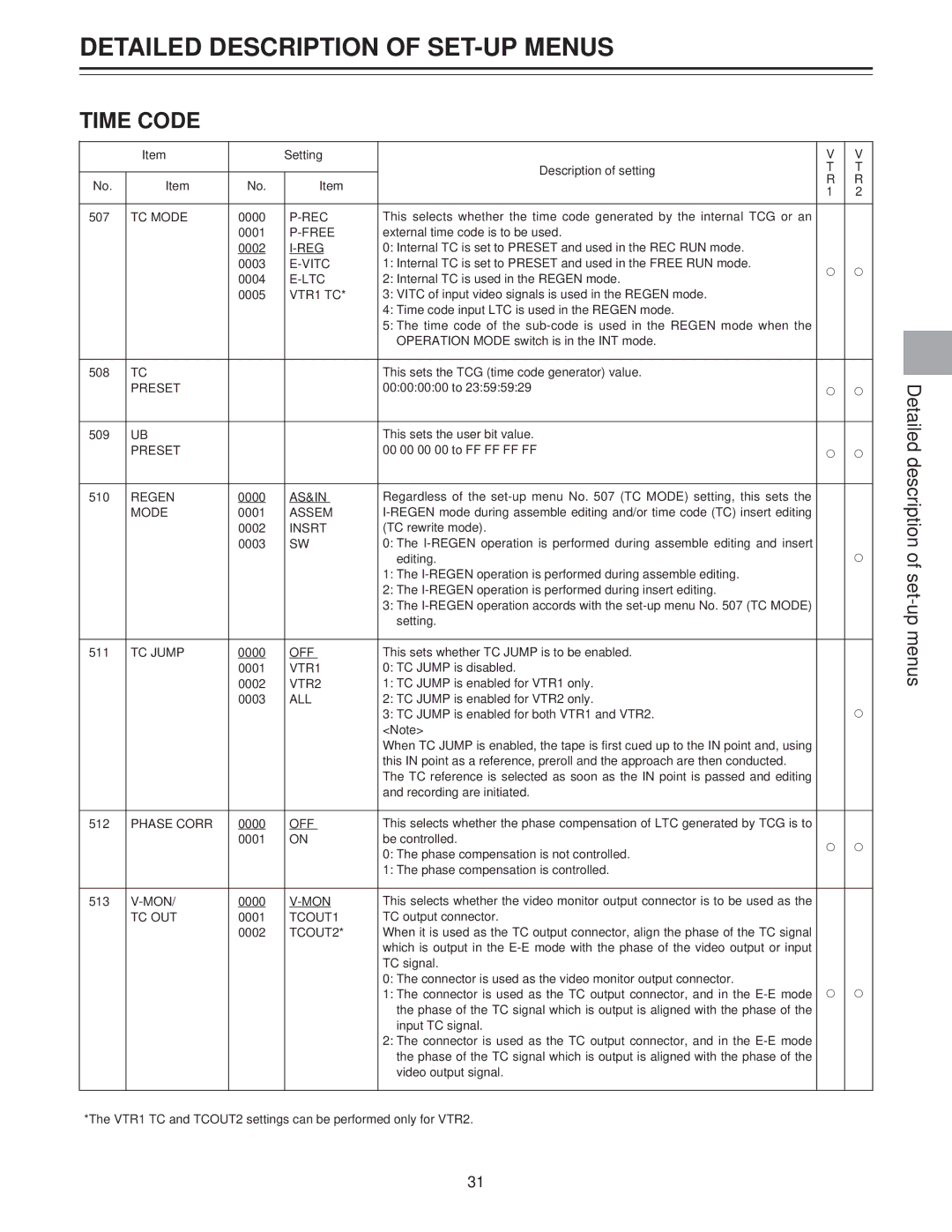DETAILED DESCRIPTION OF SET-UP MENUS
TIME CODE
| Item |
| Setting |
| V | V |
|
|
|
|
|
| Description of setting | T | T |
|
|
No. | Item | No. | Item |
| R | R |
|
|
| 1 | 2 |
|
| ||||
|
|
|
|
|
|
| ||
|
|
|
|
|
|
|
|
|
507 | TC MODE | 0000 |
| This selects whether the time code generated by the internal TCG or an |
|
|
|
|
|
| 0001 |
| external time code is to be used. |
|
|
|
|
|
| 0002 |
| 0: Internal TC is set to PRESET and used in the REC RUN mode. |
|
|
|
|
|
| 0003 | 1: Internal TC is set to PRESET and used in the FREE RUN mode. | ª | ª |
|
| |
|
| 0004 |
| 2: Internal TC is used in the REGEN mode. |
|
| ||
|
|
|
|
|
| |||
|
| 0005 | VTR1 TC* | 3: VITC of input video signals is used in the REGEN mode. |
|
|
|
|
|
|
|
| 4: Time code input LTC is used in the REGEN mode. |
|
|
|
|
|
|
|
| 5: The time code of the |
|
|
|
|
|
|
|
| OPERATION MODE switch is in the INT mode. |
|
|
|
|
|
|
|
|
|
|
|
|
|
508 | TC |
|
| This sets the TCG (time code generator) value. |
|
|
|
|
|
|
|
|
| Detailed | |||
| PRESET |
|
| 00:00:00:00 to 23:59:59:29 | ª | ª |
| |
|
|
|
|
|
|
|
| |
509 | UB |
|
| This sets the user bit value. |
|
|
| |
|
|
|
|
|
| |||
| PRESET |
|
| 00 00 00 00 to FF FF FF FF | ª | ª |
| description |
|
|
|
|
|
|
|
| |
510 | REGEN | 0003 | SW | 0: The |
|
|
| |
0000 | AS&IN | Regardless of the |
|
|
|
| ||
| MODE | 0001 | ASSEM |
|
|
|
| |
|
| 0002 | INSRT | (TC rewrite mode). |
|
|
|
|
|
|
|
| editing. |
| ª |
| of |
|
|
|
|
|
|
| ||
|
|
|
| 1: The |
|
|
| set- |
|
|
|
| 2: The |
|
|
| |
|
|
|
|
|
|
|
| |
|
|
|
| 3: The |
|
|
| up |
|
|
|
| setting. |
|
|
| |
|
|
|
|
|
|
|
| menus |
511 | TC JUMP | 0000 | OFF | This sets whether TC JUMP is to be enabled. |
|
|
| |
|
|
|
| |||||
|
| 0001 | VTR1 | 0: TC JUMP is disabled. |
|
|
|
|
|
| 0002 | VTR2 | 1: TC JUMP is enabled for VTR1 only. |
|
|
|
|
|
| 0003 | ALL | 2: TC JUMP is enabled for VTR2 only. |
| ª |
|
|
|
|
|
| 3: TC JUMP is enabled for both VTR1 and VTR2. |
|
|
| |
|
|
|
| <Note> |
|
|
|
|
|
|
|
| When TC JUMP is enabled, the tape is first cued up to the IN point and, using |
|
|
|
|
|
|
|
| this IN point as a reference, preroll and the approach are then conducted. |
|
|
|
|
|
|
|
| The TC reference is selected as soon as the IN point is passed and editing |
|
|
|
|
|
|
|
| and recording are initiated. |
|
|
|
|
|
|
|
|
|
|
|
|
|
512 | PHASE CORR | 0000 | OFF | This selects whether the phase compensation of LTC generated by TCG is to |
|
|
|
|
|
| 0001 | ON | be controlled. | ª | ª |
|
|
|
|
|
| 0: The phase compensation is not controlled. |
|
| ||
|
|
|
|
|
|
|
| |
|
|
|
| 1: The phase compensation is controlled. |
|
|
|
|
|
|
|
|
|
|
|
|
|
513 |
| 0000 | This selects whether the video monitor output connector is to be used as the |
|
|
|
| |
| TC OUT | 0001 | TCOUT1 | TC output connector. |
|
|
|
|
|
| 0002 | TCOUT2* | When it is used as the TC output connector, align the phase of the TC signal |
|
|
|
|
|
|
|
| which is output in the |
|
|
|
|
|
|
|
| TC signal. |
|
|
|
|
|
|
|
| 0: The connector is used as the video monitor output connector. | ª | ª |
|
|
|
|
|
| 1: The connector is used as the TC output connector, and in the |
|
| ||
|
|
|
| the phase of the TC signal which is output is aligned with the phase of the |
|
|
|
|
|
|
|
| input TC signal. |
|
|
|
|
|
|
|
| 2: The connector is used as the TC output connector, and in the |
|
|
|
|
|
|
|
| the phase of the TC signal which is output is aligned with the phase of the |
|
|
|
|
|
|
|
| video output signal. |
|
|
|
|
|
|
|
|
|
|
|
|
|
*The VTR1 TC and TCOUT2 settings can be performed only for VTR2.
31