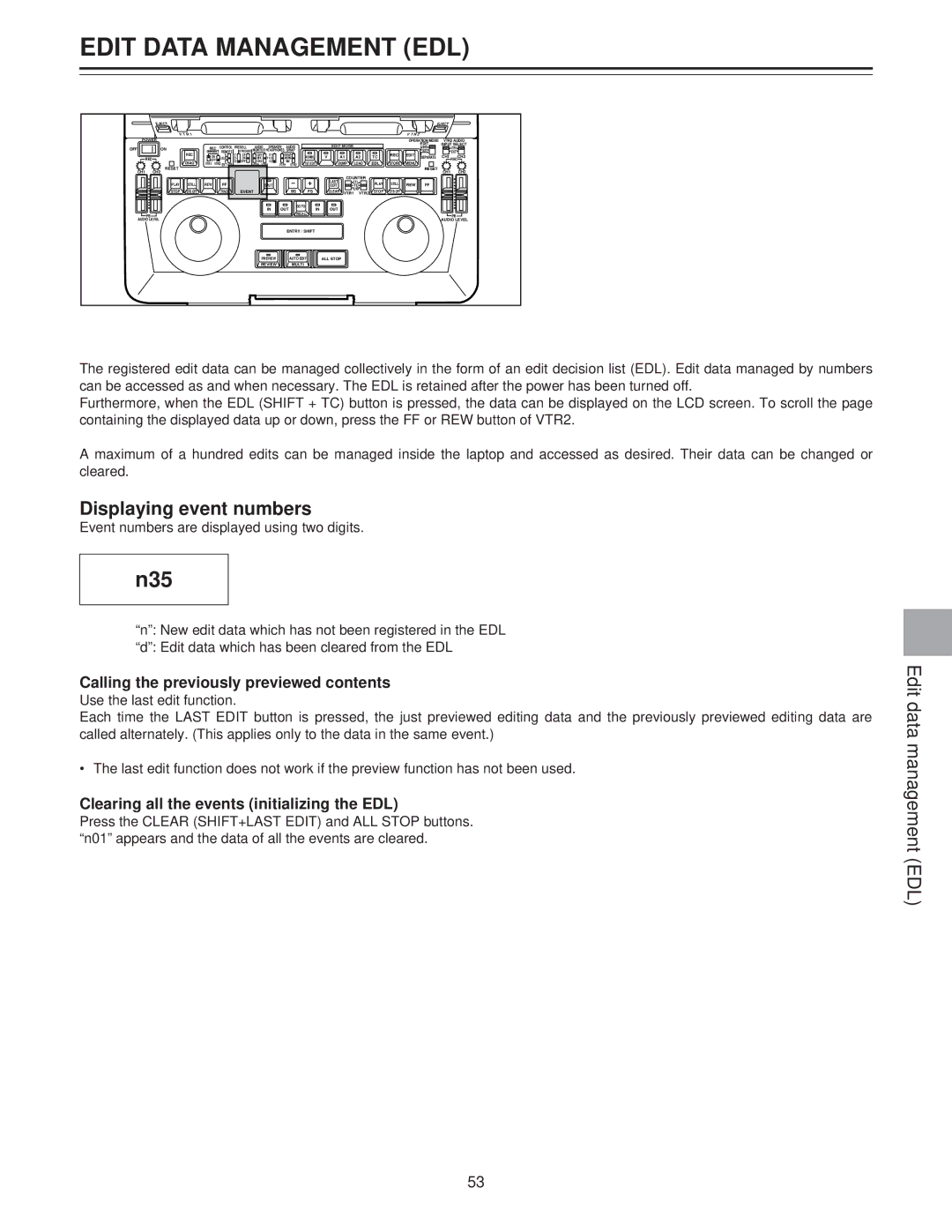EDIT DATA MANAGEMENT (EDL)
| EJECT |
|
|
|
|
|
|
|
|
|
|
|
|
|
|
|
|
|
| EJECT |
| |
| VTR1 |
|
|
|
|
|
|
|
|
|
|
|
|
|
|
|
| V T R 2 |
|
|
| |
POWER |
|
|
|
|
|
|
|
|
|
|
|
|
|
|
|
|
| OPERATION MODE | VTR2 AUDIO | |||
OFF | ON |
| REC | CONTROL | PREROLL | AUDIO | SPEAKER/ | AUDIO |
|
| EDIT MODE |
|
|
|
| EDIT | INPUT SELECT | |||||
|
|
|
|
|
|
|
|
|
| INT |
| VTR1 | ||||||||||
|
| REC | INHIBIT | REMOTE |
| SYNCHRO MONITOR HEADPHONES SWAP |
|
|
|
|
|
|
| REC | EDIT | EXT |
| EXT | ||||
|
|
| 7 - | CF- | V1- | ASMBL | V | A1 | A2 | TC | SEPARATE | CH1 RECCH2 | ||||||||||
| REC |
| LOCAL- | 5 - | ON- | - MIX - | V1•2- |
|
| |||||||||||||
|
| DIAG |
| 3 - | OFF- | - | MIX - | 1ST EDIT |
| DUMP | LOAD | EDL | STORE | MENU |
|
|
| |||||
| RESET | VTR1 VTR2 EXT VTR |
|
| VTR1 VTR2 | VTR1 | VTR2 |
| RESET |
|
| |||||||||||
CH1 |
|
|
|
|
|
|
|
|
|
|
|
|
|
|
|
|
|
| CH1 | CH2 | ||
CH2 |
|
|
|
|
|
|
|
|
|
|
|
|
|
|
|
|
|
|
| |||
|
|
|
|
|
|
|
|
|
|
|
|
| LAST | COUNTER |
|
|
|
|
|
| ||
| PLAY | STILL | REW | FF |
|
|
| SPLIT |
|
|
|
|
| CTL |
| PLAY | STILL | REW | FF |
|
| |
|
|
|
|
|
|
|
| EDIT |
| TC |
|
|
| |||||||||
| STOP | STB OFF |
| TRACK |
| EVENT |
|
| BS | FS |
| CLEAR |
| UB |
| STOP | STB OFF |
|
|
|
| |
|
|
|
|
|
| VTR1 | VTR2 |
|
|
|
| |||||||||||
|
|
|
|
|
|
|
| IN |
| GO TO |
| OUT |
|
|
|
|
|
|
|
|
| |
|
|
|
|
|
|
|
| OUT | IN |
|
|
|
|
|
|
|
|
|
| |||
| PB |
|
|
|
|
|
|
|
| RECALL |
|
|
|
|
|
|
|
|
|
| PB | |
AUDIO LEVEL |
|
|
|
|
|
|
|
|
|
|
|
|
|
|
|
|
|
|
| AUDIO LEVEL | ||
|
|
|
|
|
|
|
|
|
| ENTRY / SHIFT |
|
|
|
|
|
|
|
|
|
|
| |
|
|
|
|
|
|
| PREVIEW |
| AUTO EDIT | ALL STOP |
|
|
|
|
|
|
|
|
| |||
|
|
|
|
|
|
| REVIEW |
| MULTI |
|
|
|
|
|
|
|
|
|
|
|
| |
The registered edit data can be managed collectively in the form of an edit decision list (EDL). Edit data managed by numbers can be accessed as and when necessary. The EDL is retained after the power has been turned off.
Furthermore, when the EDL (SHIFT + TC) button is pressed, the data can be displayed on the LCD screen. To scroll the page containing the displayed data up or down, press the FF or REW button of VTR2.
A maximum of a hundred edits can be managed inside the laptop and accessed as desired. Their data can be changed or cleared.
Displaying event numbers
Event numbers are displayed using two digits.
n35
“n”: New edit data which has not been registered in the EDL
“d”: Edit data which has been cleared from the EDL
Calling the previously previewed contents
Use the last edit function.
Each time the LAST EDIT button is pressed, the just previewed editing data and the previously previewed editing data are called alternately. (This applies only to the data in the same event.)
• The last edit function does not work if the preview function has not been used.
Clearing all the events (initializing the EDL)
Press the CLEAR (SHIFT+LAST EDIT) and ALL STOP buttons. “n01” appears and the data of all the events are cleared.
Edit data management (EDL)
53