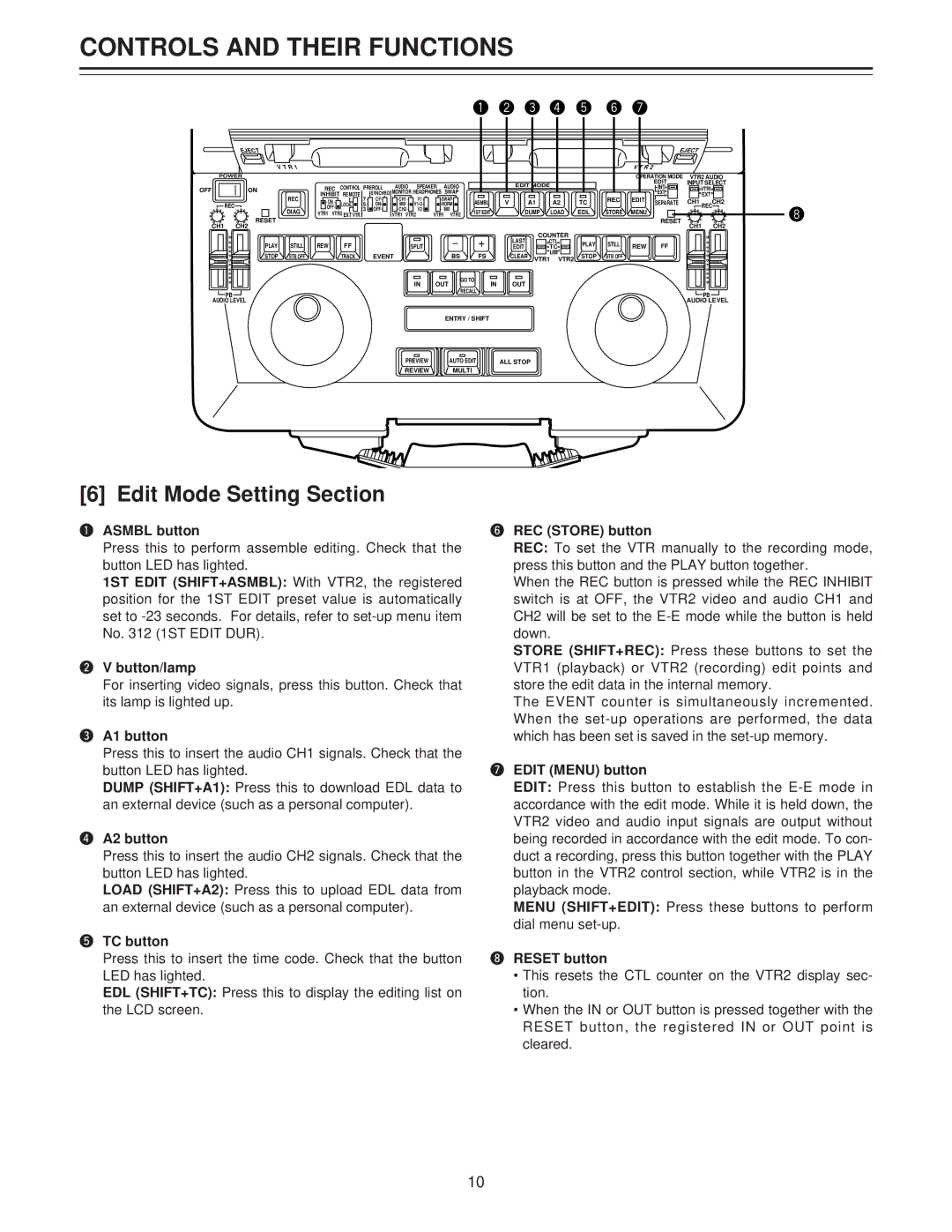CONTROLS AND THEIR FUNCTIONS
1 2 3 4 5 6 7
| EJECT |
|
|
|
|
|
|
|
|
|
|
|
|
|
|
|
|
|
| EJECT |
|
| |
| VTR1 |
|
|
|
|
|
|
|
|
|
|
|
|
|
|
|
| V T R 2 |
|
|
|
| |
POWER |
|
|
|
|
|
|
|
|
|
|
|
|
|
|
|
|
| OPERATION MODE | VTR2 AUDIO |
| |||
|
|
|
|
|
|
| AUDIO | SPEAKER/ | AUDIO |
|
|
| EDIT MODE |
|
|
| EDIT | INPUT SELECT |
| ||||
OFF | ON |
| REC | CONTROL | PREROLL |
|
|
|
|
|
| INT | VTR1 |
| |||||||||
|
|
|
|
|
|
|
|
|
|
| |||||||||||||
REC | INHIBIT | REMOTE |
| SYNCHRO MONITOR HEADPHONES SWAP |
|
|
|
|
|
|
| REC | EDIT | EXT |
| EXT |
| ||||||
|
| LOCAL- | 7 - | CF- | V1- |
| ASMBL | V | A1 | A2 | TC | SEPARATE | CH1 | CH2 |
| ||||||||
| REC |
| 5 - | ON- | - MIX - | V1•2- |
|
|
|
| |||||||||||||
| DIAG |
| 3 - | OFF- | V2- | - | MIX - |
| 1ST EDIT |
| DUMP | LOAD | EDL | STORE | MENU |
|
| REC | 8 | ||||
|
| VTR1 VTR2 EXT VTR |
|
| VTR1 VTR2 | VTR1 | VTR2 |
|
|
|
| ||||||||||||
| RESET |
|
|
|
|
|
|
|
|
|
|
| RESET |
|
| ||||||||
CH1 | CH2 |
|
|
|
|
|
|
|
|
|
|
|
|
|
|
|
|
|
|
| CH1 | CH2 |
|
|
|
|
|
|
|
|
|
|
|
|
|
|
| LAST | COUNTER |
|
|
|
|
|
|
| |
| PLAY | STILL | REW | FF |
|
|
| SPLIT |
|
|
|
|
|
| CTL | PLAY | STILL | REW | FF |
|
|
| |
|
|
|
|
|
|
|
|
| EDIT |
| TC |
|
|
| |||||||||
| STOP | STB OFF |
| TRACK |
| EVENT |
|
| BS |
| FS |
| CLEAR |
| UB | STOP | STB OFF |
|
|
|
|
| |
|
|
|
|
|
|
| VTR1 VTR2 |
|
|
|
|
| |||||||||||
|
|
|
|
|
|
|
|
|
|
|
|
|
|
|
|
|
|
|
|
|
| ||
|
|
|
|
|
|
|
| IN | OUT | GO TO |
| OUT |
|
|
|
|
|
|
|
|
| ||
|
|
|
|
|
|
|
|
| IN |
|
|
|
|
|
|
|
|
|
| ||||
| PB |
|
|
|
|
|
|
|
|
| RECALL |
|
|
|
|
|
|
|
|
| PB |
| |
|
|
|
|
|
|
|
|
|
|
|
|
|
|
|
|
|
|
|
|
|
| ||
AUDIO LEVEL |
|
|
|
|
|
|
|
|
|
|
|
|
|
|
|
|
|
|
| AUDIO LEVEL |
| ||
|
|
|
|
|
|
|
|
|
| ENTRY / SHIFT |
|
|
|
|
|
|
|
|
|
|
| ||
|
|
|
|
|
|
| PREVIEW |
| AUTO EDIT | ALL STOP |
|
|
|
|
|
|
|
|
| ||||
|
|
|
|
|
|
| REVIEW |
| MULTI |
|
|
|
|
|
|
|
|
|
|
|
| ||
[6] Edit Mode Setting Section
q ASMBL button | y REC (STORE) button |
Press this to perform assemble editing. Check that the | REC: To set the VTR manually to the recording mode, |
button LED has lighted. | press this button and the PLAY button together. |
1ST EDIT (SHIFT+ASMBL): With VTR2, the registered | When the REC button is pressed while the REC INHIBIT |
position for the 1ST EDIT preset value is automatically | switch is at OFF, the VTR2 video and audio CH1 and |
set to | CH2 will be set to the |
No. 312 (1ST EDIT DUR). | down. |
| STORE (SHIFT+REC): Press these buttons to set the |
w V button/lamp | VTR1 (playback) or VTR2 (recording) edit points and |
For inserting video signals, press this button. Check that | store the edit data in the internal memory. |
its lamp is lighted up. | The EVENT counter is simultaneously incremented. |
| When the |
e A1 button | which has been set is saved in the |
Press this to insert the audio CH1 signals. Check that the |
|
button LED has lighted. | u EDIT (MENU) button |
DUMP (SHIFT+A1): Press this to download EDL data to | EDIT: Press this button to establish the |
an external device (such as a personal computer). | accordance with the edit mode. While it is held down, the |
| VTR2 video and audio input signals are output without |
r A2 button | being recorded in accordance with the edit mode. To con- |
Press this to insert the audio CH2 signals. Check that the | duct a recording, press this button together with the PLAY |
button LED has lighted. | button in the VTR2 control section, while VTR2 is in the |
LOAD (SHIFT+A2): Press this to upload EDL data from | playback mode. |
an external device (such as a personal computer). | MENU (SHIFT+EDIT): Press these buttons to perform |
| dial menu |
t TC button |
|
Press this to insert the time code. Check that the button | i RESET button |
LED has lighted. | • This resets the CTL counter on the VTR2 display sec- |
EDL (SHIFT+TC): Press this to display the editing list on | tion. |
the LCD screen. | • When the IN or OUT button is pressed together with the |
| RESET button, the registered IN or OUT point is |
| cleared. |
10