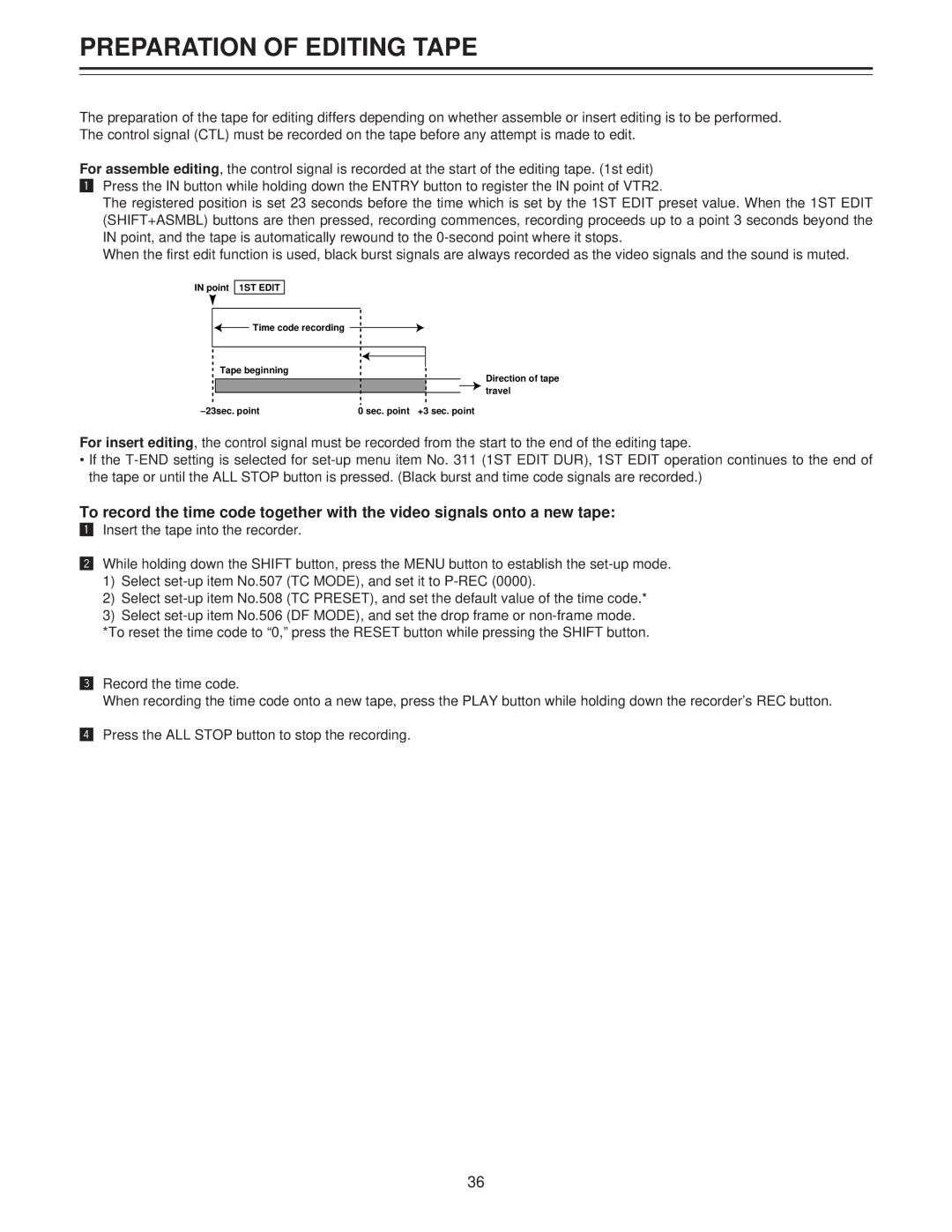PREPARATION OF EDITING TAPE
The preparation of the tape for editing differs depending on whether assemble or insert editing is to be performed. The control signal (CTL) must be recorded on the tape before any attempt is made to edit.
For assemble editing, the control signal is recorded at the start of the editing tape. (1st edit)
!Press the IN button while holding down the ENTRY button to register the IN point of VTR2.
The registered position is set 23 seconds before the time which is set by the 1ST EDIT preset value. When the 1ST EDIT (SHIFT+ASMBL) buttons are then pressed, recording commences, recording proceeds up to a point 3 seconds beyond the IN point, and the tape is automatically rewound to the
When the first edit function is used, black burst signals are always recorded as the video signals and the sound is muted.
IN point 1ST EDIT
Time code recording |
Tape beginning
0 sec. point +3 sec. point |
Direction of tape travel
For insert editing, the control signal must be recorded from the start to the end of the editing tape.
•If the
To record the time code together with the video signals onto a new tape:
!Insert the tape into the recorder.
@While holding down the SHIFT button, press the MENU button to establish the
1)Select
2)Select
3)Select
*To reset the time code to “0,” press the RESET button while pressing the SHIFT button.
#Record the time code.
When recording the time code onto a new tape, press the PLAY button while holding down the recorder’s REC button.
$Press the ALL STOP button to stop the recording.
36