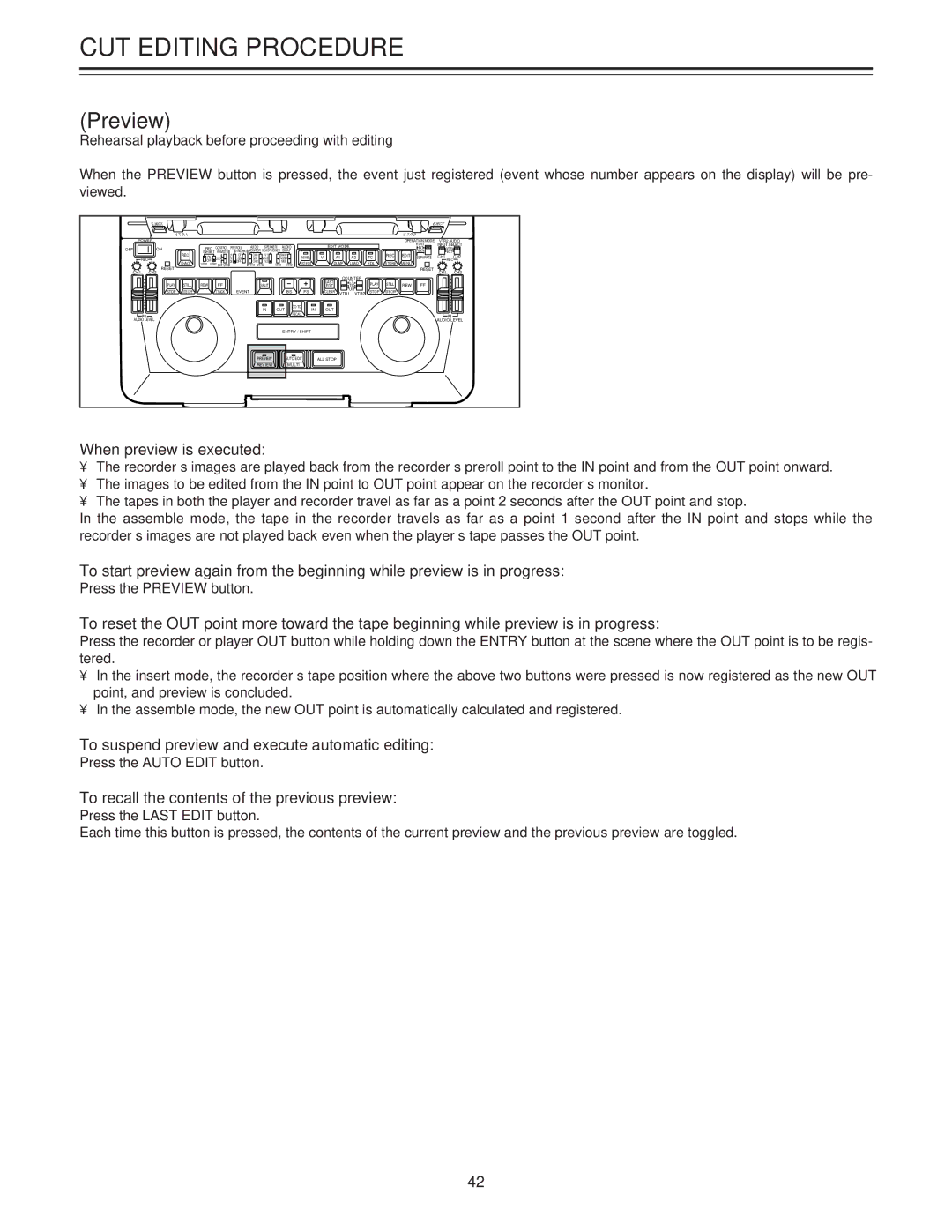CUT EDITING PROCEDURE
(Preview)
Rehearsal playback before proceeding with editing
When the PREVIEW button is pressed, the event just registered (event whose number appears on the display) will be pre- viewed.
| EJECT |
|
|
|
|
|
|
|
|
|
|
|
|
|
|
|
|
|
| EJECT |
| |
| VTR1 |
|
|
|
|
|
|
|
|
|
|
|
|
|
|
|
| V T R 2 |
|
|
| |
POWER |
|
|
|
|
|
|
|
|
|
|
|
|
|
|
|
|
| OPERATION MODE | VTR2 AUDIO | |||
OFF | ON |
| REC | CONTROL | PREROLL | AUDIO | SPEAKER/ | AUDIO |
|
| EDIT MODE |
|
|
|
| EDIT | INPUT SELECT | |||||
|
|
|
|
|
|
|
|
|
| INT |
| VTR1 | ||||||||||
|
| REC | INHIBIT | REMOTE |
| SYNCHRO MONITOR HEADPHONES SWAP |
|
|
|
|
|
|
| REC | EDIT | EXT |
| EXT | ||||
|
|
| 7 - | CF- | V1- | ASMBL | V | A1 | A2 | TC | SEPARATE | CH1 RECCH2 | ||||||||||
| REC |
| LOCAL- | 5 - | ON- | - MIX - | V1•2- |
|
| |||||||||||||
|
| DIAG |
| 3 - | OFF- | - | MIX - | 1ST EDIT |
| DUMP | LOAD | EDL | STORE | MENU |
|
|
| |||||
| RESET | VTR1 VTR2 EXT VTR |
|
| VTR1 VTR2 | VTR1 | VTR2 |
| RESET |
|
| |||||||||||
CH1 |
|
|
|
|
|
|
|
|
|
|
|
|
|
|
|
|
|
| CH1 | CH2 | ||
CH2 |
|
|
|
|
|
|
|
|
|
|
|
|
|
|
|
|
|
|
| |||
|
|
|
|
|
|
|
|
|
|
|
|
| LAST | COUNTER |
|
|
|
|
|
| ||
| PLAY | STILL | REW | FF |
|
|
| SPLIT |
|
|
|
|
| CTL |
| PLAY | STILL | REW | FF |
|
| |
|
|
|
|
|
|
|
| EDIT |
| TC |
|
|
| |||||||||
| STOP | STB OFF |
| TRACK |
| EVENT |
|
| BS | FS |
| CLEAR |
| UB |
| STOP | STB OFF |
|
|
|
| |
|
|
|
|
|
| VTR1 | VTR2 |
|
|
|
| |||||||||||
|
|
|
|
|
|
|
| IN |
| GO TO |
| OUT |
|
|
|
|
|
|
|
|
| |
|
|
|
|
|
|
|
| OUT | IN |
|
|
|
|
|
|
|
|
|
| |||
| PB |
|
|
|
|
|
|
|
| RECALL |
|
|
|
|
|
|
|
|
|
| PB | |
AUDIO LEVEL |
|
|
|
|
|
|
|
|
|
|
|
|
|
|
|
|
|
|
| AUDIO LEVEL | ||
|
|
|
|
|
|
|
|
|
| ENTRY / SHIFT |
|
|
|
|
|
|
|
|
|
|
| |
|
|
|
|
|
|
| PREVIEW |
| AUTO EDIT | ALL STOP |
|
|
|
|
|
|
|
|
| |||
|
|
|
|
|
|
| REVIEW |
| MULTI |
|
|
|
|
|
|
|
|
|
|
|
| |
When preview is executed:
•The recorder’s images are played back from the recorder’s preroll point to the IN point and from the OUT point onward.
•The images to be edited from the IN point to OUT point appear on the recorder’s monitor.
•The tapes in both the player and recorder travel as far as a point 2 seconds after the OUT point and stop.
In the assemble mode, the tape in the recorder travels as far as a point 1 second after the IN point and stops while the recorder’s images are not played back even when the player’s tape passes the OUT point.
To start preview again from the beginning while preview is in progress:
Press the PREVIEW button.
To reset the OUT point more toward the tape beginning while preview is in progress:
Press the recorder or player OUT button while holding down the ENTRY button at the scene where the OUT point is to be regis- tered.
•In the insert mode, the recorder’s tape position where the above two buttons were pressed is now registered as the new OUT point, and preview is concluded.
•In the assemble mode, the new OUT point is automatically calculated and registered.
To suspend preview and execute automatic editing:
Press the AUTO EDIT button.
To recall the contents of the previous preview:
Press the LAST EDIT button.
Each time this button is pressed, the contents of the current preview and the previous preview are toggled.
42