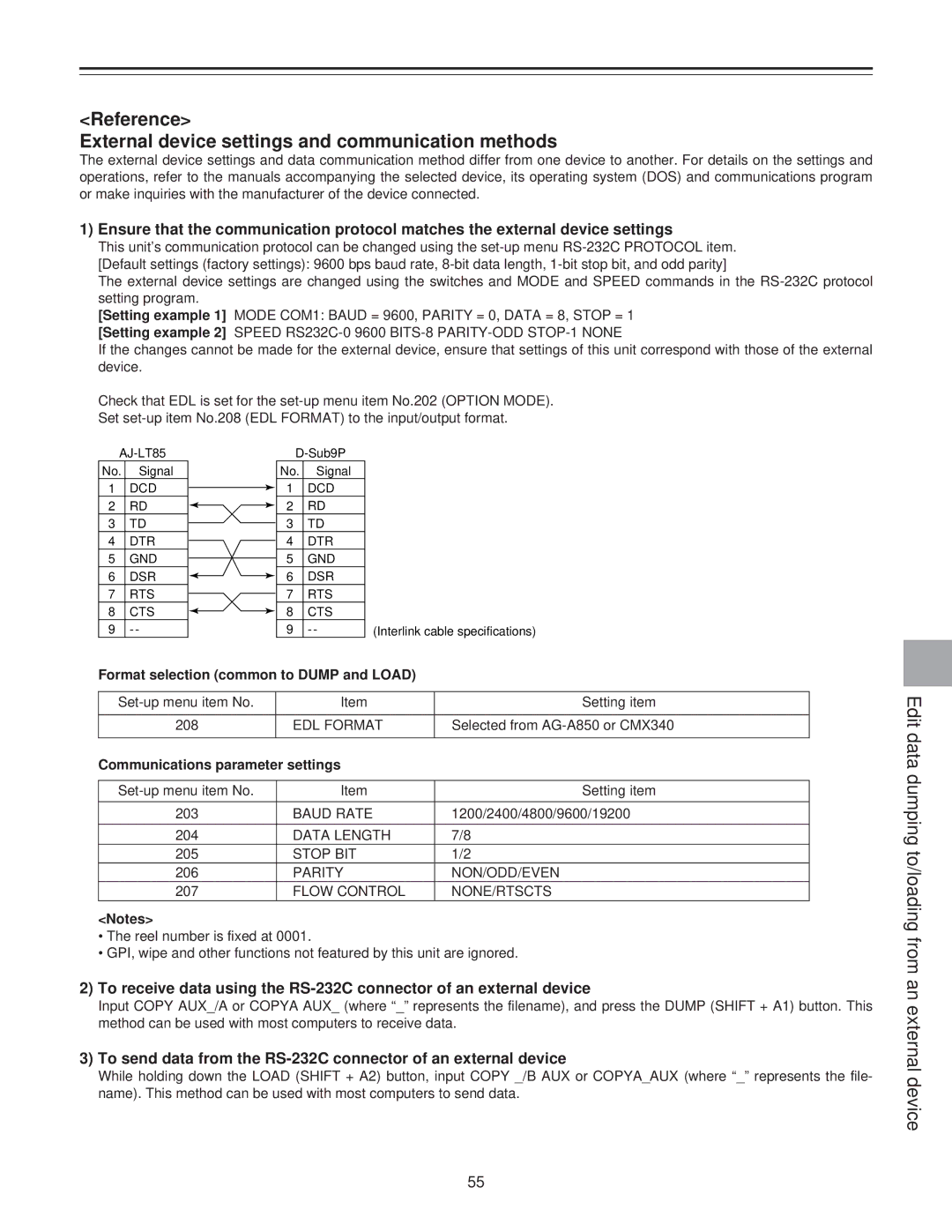<Reference>
External device settings and communication methods
The external device settings and data communication method differ from one device to another. For details on the settings and operations, refer to the manuals accompanying the selected device, its operating system (DOS) and communications program or make inquiries with the manufacturer of the device connected.
1)Ensure that the communication protocol matches the external device settings
This unit’s communication protocol can be changed using the
The external device settings are changed using the switches and MODE and SPEED commands in the
[Setting example 1] MODE COM1: BAUD = 9600, PARITY = 0, DATA = 8, STOP = 1 [Setting example 2] SPEED
If the changes cannot be made for the external device, ensure that settings of this unit correspond with those of the external device.
Check that EDL is set for the
No. Signal
1DCD
2RD
3TD
4DTR
5GND
6DSR
7RTS
8CTS
9- -
No. Signal
1 DCD
2 RD
3TD
4DTR
5GND
6 DSR
7RTS
8 | CTS |
|
9 | - - | (Interlink cable specifications) |
Format selection (common to DUMP and LOAD)
Item | Setting item | |
|
|
|
208 | EDL FORMAT | Selected from |
|
|
|
Communications parameter settings |
| |
|
|
|
Item | Setting item | |
|
|
|
203 | BAUD RATE | 1200/2400/4800/9600/19200 |
|
|
|
204 | DATA LENGTH | 7/8 |
205 | STOP BIT | 1/2 |
206 | PARITY | NON/ODD/EVEN |
207 | FLOW CONTROL | NONE/RTSCTS |
<Notes>
•The reel number is fixed at 0001.
•GPI, wipe and other functions not featured by this unit are ignored.
2)To receive data using the
Input COPY AUX_/A or COPYA AUX_ (where “_” represents the filename), and press the DUMP (SHIFT + A1) button. This method can be used with most computers to receive data.
3)To send data from the
While holding down the LOAD (SHIFT + A2) button, input COPY _/B AUX or COPYA_AUX (where “_” represents the file- name). This method can be used with most computers to send data.
Edit data dumping to/loading from an external device
55