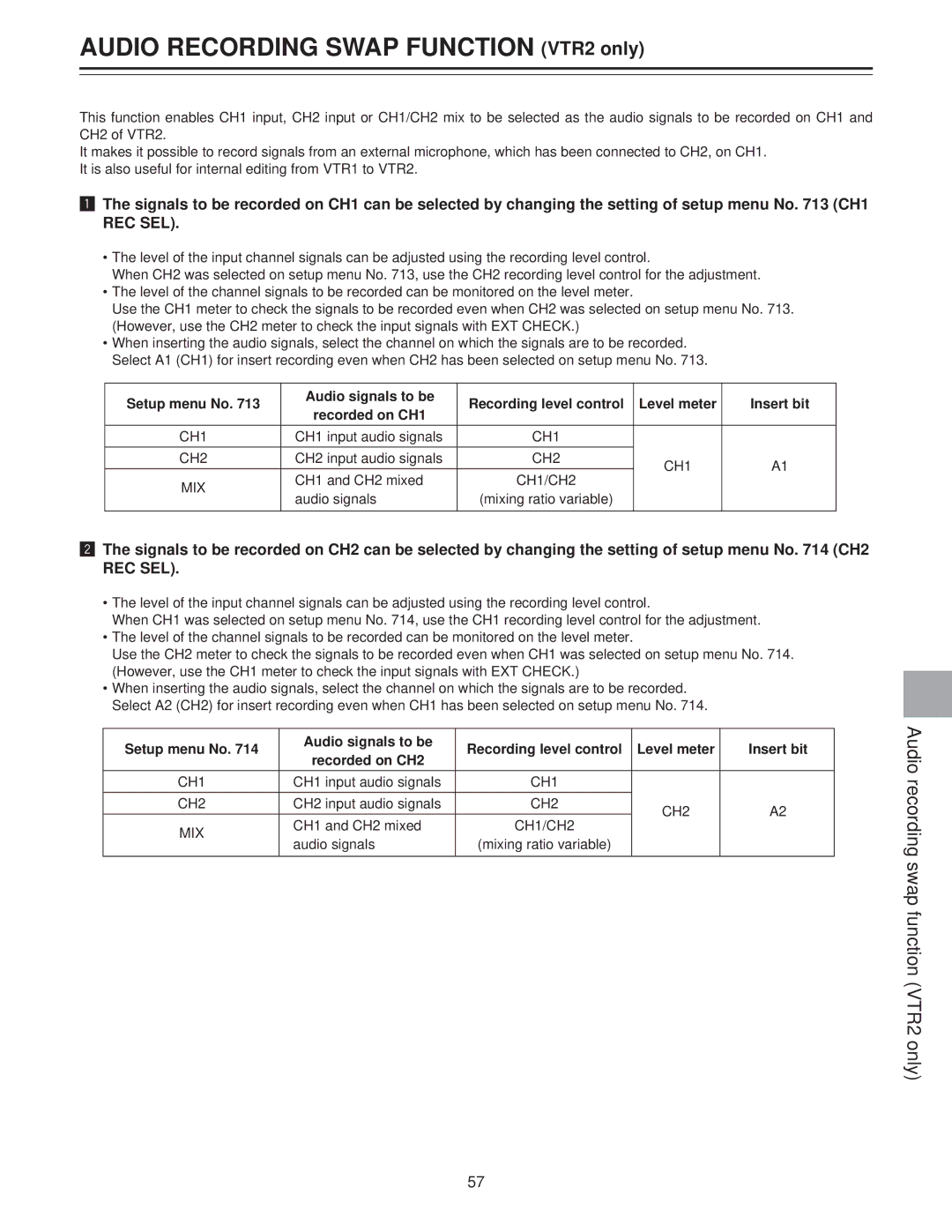AUDIO RECORDING SWAP FUNCTION (VTR2 only)
This function enables CH1 input, CH2 input or CH1/CH2 mix to be selected as the audio signals to be recorded on CH1 and CH2 of VTR2.
It makes it possible to record signals from an external microphone, which has been connected to CH2, on CH1. It is also useful for internal editing from VTR1 to VTR2.
!The signals to be recorded on CH1 can be selected by changing the setting of setup menu No. 713 (CH1 REC SEL).
•The level of the input channel signals can be adjusted using the recording level control.
When CH2 was selected on setup menu No. 713, use the CH2 recording level control for the adjustment.
•The level of the channel signals to be recorded can be monitored on the level meter.
Use the CH1 meter to check the signals to be recorded even when CH2 was selected on setup menu No. 713. (However, use the CH2 meter to check the input signals with EXT CHECK.)
•When inserting the audio signals, select the channel on which the signals are to be recorded. Select A1 (CH1) for insert recording even when CH2 has been selected on setup menu No. 713.
Setup menu No. 713 | Audio signals to be | Recording level control | Level meter | Insert bit | |
recorded on CH1 | |||||
|
|
|
| ||
|
|
|
|
| |
CH1 | CH1 input audio signals | CH1 |
|
| |
|
|
|
|
| |
CH2 | CH2 input audio signals | CH2 | CH1 | A1 | |
MIX | CH1 and CH2 mixed | CH1/CH2 | |||
|
| ||||
audio signals | (mixing ratio variable) |
|
| ||
|
|
| |||
|
|
|
|
|
@The signals to be recorded on CH2 can be selected by changing the setting of setup menu No. 714 (CH2 REC SEL).
•The level of the input channel signals can be adjusted using the recording level control.
When CH1 was selected on setup menu No. 714, use the CH1 recording level control for the adjustment.
•The level of the channel signals to be recorded can be monitored on the level meter.
Use the CH2 meter to check the signals to be recorded even when CH1 was selected on setup menu No. 714. (However, use the CH1 meter to check the input signals with EXT CHECK.)
•When inserting the audio signals, select the channel on which the signals are to be recorded. Select A2 (CH2) for insert recording even when CH1 has been selected on setup menu No. 714.
Setup menu No. 714 | Audio signals to be | Recording level control | Level meter | Insert bit | |
recorded on CH2 | |||||
|
|
|
| ||
|
|
|
|
| |
CH1 | CH1 input audio signals | CH1 |
|
| |
|
|
|
|
| |
CH2 | CH2 input audio signals | CH2 | CH2 | A2 | |
MIX | CH1 and CH2 mixed | CH1/CH2 | |||
|
| ||||
audio signals | (mixing ratio variable) |
|
| ||
|
|
| |||
|
|
|
|
|
Audio recording swap function (VTR2 only)
57