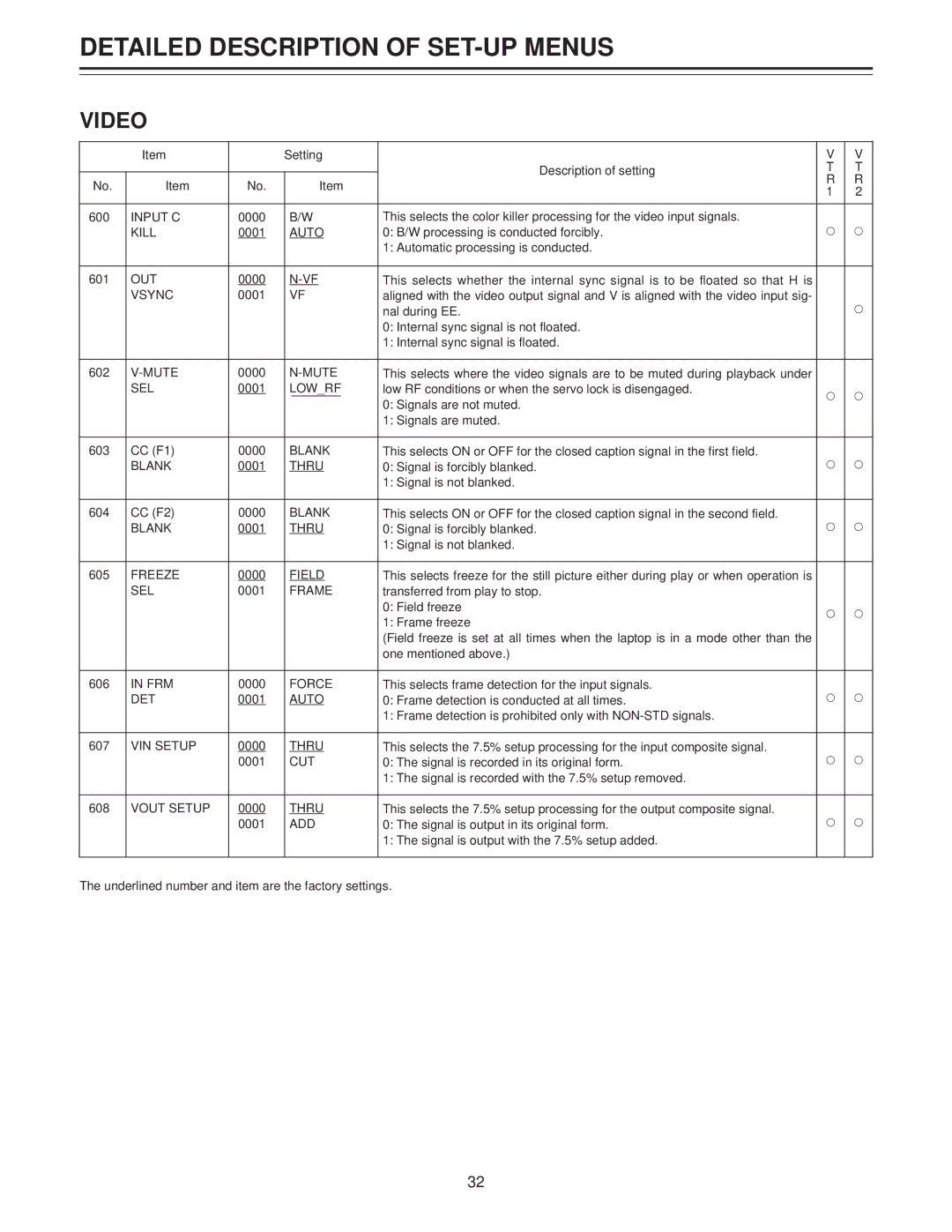DETAILED DESCRIPTION OF SET-UP MENUS
VIDEO
| Item |
| Setting |
| V | V |
|
|
|
| Description of setting | T | T |
No. | Item | No. | Item |
| R | R |
| 1 | 2 | ||||
|
|
|
|
| ||
|
|
|
|
|
|
|
600 | INPUT C | 0000 | B/W | This selects the color killer processing for the video input signals. | ª | ª |
| KILL | 0001 | AUTO | 0: B/W processing is conducted forcibly. | ||
|
|
|
| 1: Automatic processing is conducted. |
|
|
|
|
|
|
|
|
|
601 | OUT | 0000 | This selects whether the internal sync signal is to be floated so that H is |
|
| |
| VSYNC | 0001 | VF | aligned with the video output signal and V is aligned with the video input sig- |
| ª |
|
|
|
| nal during EE. |
| |
|
|
|
| 0: Internal sync signal is not floated. |
|
|
|
|
|
| 1: Internal sync signal is floated. |
|
|
|
|
|
|
|
|
|
602 |
| 0000 |
| This selects where the video signals are to be muted during playback under |
|
|
| SEL | 0001 | LOW_RF | low RF conditions or when the servo lock is disengaged. | ª | ª |
|
|
|
| 0: Signals are not muted. | ||
|
|
|
|
|
| |
|
|
|
| 1: Signals are muted. |
|
|
|
|
|
|
|
|
|
603 | CC (F1) | 0000 | BLANK | This selects ON or OFF for the closed caption signal in the first field. | ª | ª |
| BLANK | 0001 | THRU | 0: Signal is forcibly blanked. | ||
|
|
|
| 1: Signal is not blanked. |
|
|
|
|
|
|
|
|
|
604 | CC (F2) | 0000 | BLANK | This selects ON or OFF for the closed caption signal in the second field. | ª | ª |
| BLANK | 0001 | THRU | 0: Signal is forcibly blanked. | ||
|
|
|
| 1: Signal is not blanked. |
|
|
|
|
|
|
|
|
|
605 | FREEZE | 0000 | FIELD | This selects freeze for the still picture either during play or when operation is |
|
|
| SEL | 0001 | FRAME | transferred from play to stop. |
|
|
|
|
|
| 0: Field freeze | ª | ª |
|
|
|
| 1: Frame freeze | ||
|
|
|
|
|
| |
|
|
|
| (Field freeze is set at all times when the laptop is in a mode other than the |
|
|
|
|
|
| one mentioned above.) |
|
|
|
|
|
|
|
|
|
606 | IN FRM | 0000 | FORCE | This selects frame detection for the input signals. | ª | ª |
| DET | 0001 | AUTO | 0: Frame detection is conducted at all times. | ||
|
|
|
| 1: Frame detection is prohibited only with |
|
|
|
|
|
|
|
|
|
607 | VIN SETUP | 0000 | THRU | This selects the 7.5% setup processing for the input composite signal. | ª | ª |
|
| 0001 | CUT | 0: The signal is recorded in its original form. | ||
|
|
|
| 1: The signal is recorded with the 7.5% setup removed. |
|
|
|
|
|
|
|
|
|
608 | VOUT SETUP | 0000 | THRU | This selects the 7.5% setup processing for the output composite signal. | ª | ª |
|
| 0001 | ADD | 0: The signal is output in its original form. | ||
|
|
|
| 1: The signal is output with the 7.5% setup added. |
|
|
|
|
|
|
|
|
|
The underlined number and item are the factory settings.
32