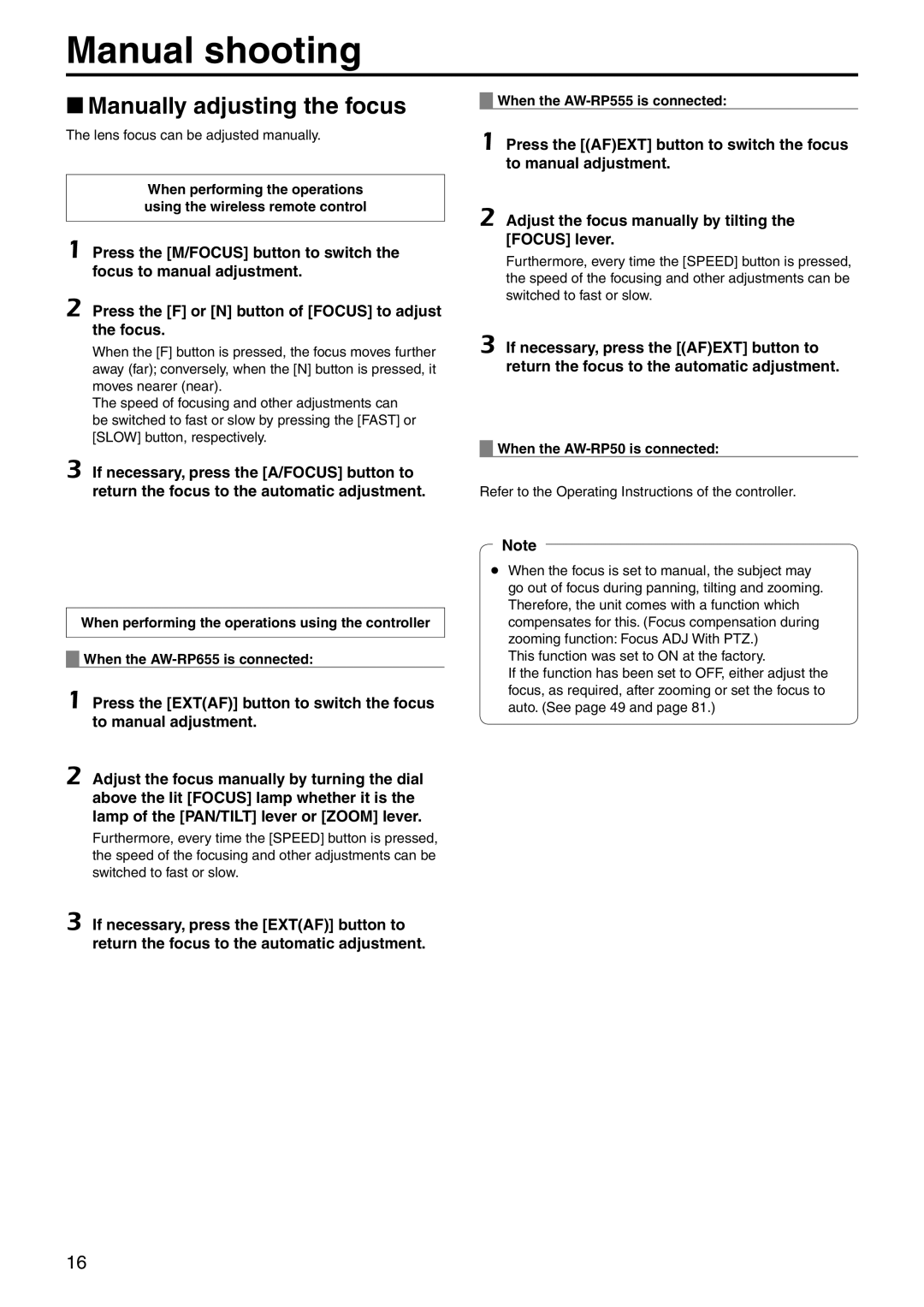AW‑HE60HN AW‑HE60SN AW‑HE60HE AW‑HE60SE
Illustrations and screen displays featured in the manual
Trademarks and registered trademarks
About copyright and licence
Abbreviations
Contents
WwOverview
Before use
WwRequired personal computer environment
WwDisclaimer of warranty
Before use
WwNetwork security
Usage restrictions
英語版 要入手
WwConcerning the plug-in viewer software
Select the shooting mode
Basic shooting operations
How to turn the power on and off
WwTurning the power on
Set the Operate switch on the controller to on
Pp Power on preset
WwTurning the power off
How to turn the power on and off
Set the Operate switch on the controller to OFF
Selecting the shooting modes scene files
Selecting the units
WwTypes of shooting modes
WwHow to select the shooting mode
Selecting the shooting modes scene files
AW ‑RP655 display AW ‑HE60 scene file
QqUsing the zoom function
QqSwitching the direction or zoom speed
Shooting
QqChanging the camera’s direction
Lens focus is not adjusted automatically
Unit does not move
Multiple color bands color bars are displayed
Menu screen is displayed
More advanced operations
WwManually adjusting the focus
Manual shooting
WwManually adjusting the iris
Manual shooting
WwManually adjusting the shutter speed
Qq How to set the shutter speed using the AW‑RP555
When 59.94 Hz has been set as the unit’s frequency
When 50 Hz has been set as the unit’s frequency
Press the OFF, LOW or HI button
WwManually adjusting the gain
Press the Gain button to turn off its lamp
Preset memories
Preset memories
Set to the memory recording mode
Set the memory recording mode
Hold down the Reset button
When the AW‑RP555 is connected
WwWhite balance adjustment
White balance adjustment
QqAutomatic adjustment AWB AWB A or AWB B
Press the SET button for 2 seconds
White balance adjustment
Press the AWC button
QqAuto tracking white adjustment ATW
QqManual adjustment Gain and B gain adjustment
Black level master pedestal adjustment
WwBlack level master pedestal adjustment
Press the M/IRIS button
Press the IRIS - button
Black level master pedestal adjustment
Press the Iris button several times to turn off its lamp
WwGenlock adjustment
Genlock adjustment AW‑HE60S only
QqHorizontal phase adjustment
QqColor phase adjustment
Genlock adjustment AW‑HE60S only
Press the Mode button
Genlock adjustment AW‑HE60S only
Basic operations
Table of operations
Basic operations
Previous menu
Press the or button to change the setting
Jog dial L
Jog dial main
Jog dial R
QqProcedure for camera menu operation AW‑RP655
Press the Menu button to exit the camera menu
Mode button lights up at the BAR setting
QqProcedure for camera menu operation AW‑RP555
Perform one of the following steps to select the menu item
Press the Item button
Press the Menu button for 2 seconds to exit the camera menu
QqProcedure for camera menu operation AW‑RP50
Camera OSD
Camera menu items
WwSetting the camera menu items
WwTop Menu screen
WwCamera screen When Manual1 to 3 is selected
WwCamera screen When FullAuto is selected
Camera menu items
WwContrast screen
WwPicture 1/2 screen
WwPicture 2/2 screen
Ww16-axis color matrix
WwSystem screen
WwGenlock screen AW‑HE60S only
Down CONV. Mode Squeeze, SideCut, LetterBox
WwOutput screen
Squeeze
SideCut
QqChanging the format
Format change check screen
Format Set screen
Format unchanged screen
WwOther 1/2 screen
WwOther 2/2 screen
WwMaintenance screen
WwFirmware Version screen
Default Gateway
WwIP Network screen
QqConcerning initialization
IP Address
Factory setting Menu Selection items FullAuto Manual1
Camera menu item table
Camera menu item table
RGB‑NOR, RGB‑ENH
Controls and settings from web screen
Controls and settings from web screen
WwDisplaying the web screen using a personal computer
Operating system installed Web browser
Start the web browser of the personal computer
Controls and settings from web screen
WwLive screen Single display mode
Multi-Screen list box Multi-screen
Image Capture Size button Image Capture Size
Compression button Compression
Power ON button / Standby button
OSD Menu Operation
Camera button / Color bar button CAM/BAR
Operation lock button Op.Lock
Main area IP video display area
Preset
Zoom
Focus
Control pad and its buttons
SnapShot
Full-screen display
WwLive screen Multi display mode
WwSetup screen
QqBasic screen
Automatic installation of viewer software On, Off
Basic button
Camera title 0 to 20 half-size characters
Camera title display area
IP video settings Video over IP
Video over IP Monitoring mode
QqImage screen
16 9 resize
Jpeg image settings
Image settings
Image capture size QVGA, VGA
Transmission On, Off
Image capture size QVGA, VGA Initial setting VGA
Refresh interval
Multicast port 1024 to 50000 Only even numbers can be set
Multicast address Setting range 224.0.0.0 to
Multicast TTL/HOPLimit 1 to
Image Image Image adjust
Preset position
Image adjust screen
仕向地による違い
Contrast Contrast Mode Auto, Manual
Scene FullAuto, Manual1, Manual2, Manual3
Picture Chroma Level -3 to +3
AWB
Color Matrix Normal, EBU, NTSC, User
User Color Matrix Setup screen
Preset position setting screen Preset Zoom
Speed With Zoom POS
Focus ADJ With PTZ
Preset Setting Preset Speed 1 to
Limitation Setting
Genlock AW‑HE60S only Horizontal Phase -206 to +49
System screen
Output
Frequency 59.94Hz, 50Hz
Other
Images for which this setting is established
QqMulti-screen
Multi-screen setup IP address To 128 half-size characters
Camera title To 20 half-size characters
QqUser mng
Host auth. screen Host auth Access level
Host check
Priority stream Activation
Priority stream
Stream type
QqServer
QqNetwork
Network screen IP network
DNS
Port numbers already used 20, 21, 23, 25, 42, 53, 67, 68
Snmp screen
Community 0 to 32 half-size characters
System name 0 to 32 half-size characters
Location 0 to 32 half-size characters
QqMaintenance
Error description
System log screen
Time & date
Product info. screen
Model no
MAC address
Serial no
Viewer software installation counter
Status
Reset to the default Except the network settings
Default reset screen
Reboot
Download
Back up screen
Upload
WpDisplaying the web screen using a mobile terminal
Pan/Tilt
Resolution switching
Iris
Camera menu OSD menu operation
Tally lamp lighting status displays
NTP-related error displays
Login-related displays
Category Display Description of error
System log displays
Limiters
Setting/releasing the limiters
WwSetting the limiters
WwBasic limiter operations
Press the Menu button
Setting/releasing the limiters
WwResetting the limiters
WwReleasing the limiters
Pp Releasing the upper limit position of the movement range
WwConcerning the safe mode
Safe mode
Trouble-triggered safe mode
WwSystem requirements for a personal computer
WwTrademarks and Registered Trademarks
Symptom
WwPrecautions when using Windows
Solution
英語版必要
QqRestrictions
108
109
Restriction 1 On the setup pages for some products
Restriction 2 When using Windows 7 with some products
Index
XxA XxF
Index
XxN XxT
Memo
Web Site http//panasonic.net Panasonic Corporation

![]() When the AW‑RP655 is connected:
When the AW‑RP655 is connected:![]() When the AW‑RP555 is connected:
When the AW‑RP555 is connected: When the AW‑RP50 is connected:
When the AW‑RP50 is connected: