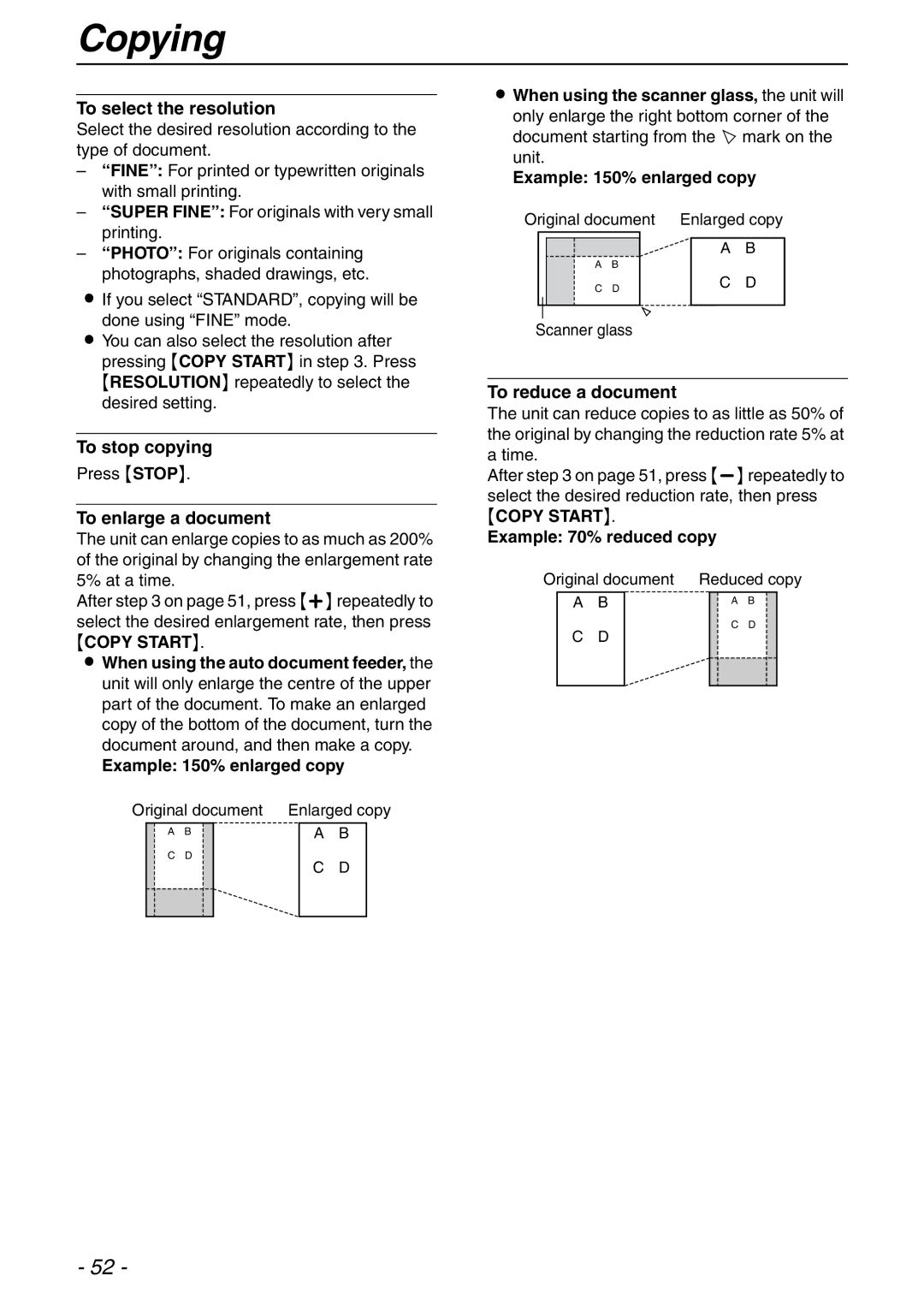Copying
To select the resolution
Select the desired resolution according to the type of document.
–“FINE”: For printed or typewritten originals with small printing.
–“SUPER FINE”: For originals with very small printing.
–“PHOTO”: For originals containing photographs, shaded drawings, etc.
LIf you select “STANDARD”, copying will be done using “FINE” mode.
LYou can also select the resolution after pressing {COPY START} in step 3. Press {RESOLUTION} repeatedly to select the desired setting.
To stop copying
Press {STOP}.
To enlarge a document
The unit can enlarge copies to as much as 200% of the original by changing the enlargement rate 5% at a time.
After step 3 on page 51, press {+} repeatedly to select the desired enlargement rate, then press
{COPY START}.
LWhen using the auto document feeder, the unit will only enlarge the centre of the upper part of the document. To make an enlarged copy of the bottom of the document, turn the document around, and then make a copy.
Example: 150% enlarged copy
Original document | Enlarged copy | ||||||||
|
| A | B |
|
|
| A | B |
|
|
| C | D |
|
|
| C | D |
|
|
|
|
|
|
|
|
| ||
|
|
|
|
|
|
|
|
|
|
|
|
|
|
|
|
|
|
|
|
LWhen using the scanner glass, the unit will only enlarge the right bottom corner of the document starting from the T mark on the unit.
Example: 150% enlarged copy
Original document Enlarged copy
|
|
|
|
|
|
|
|
|
|
|
|
|
| A | B |
|
|
| A | B |
|
|
|
|
|
| C | D |
| C | D |
|
|
|
|
|
| ||
|
|
|
|
|
|
|
|
|
|
|
|
|
|
|
|
|
|
|
|
|
|
|
|
Scanner glass
To reduce a document
The unit can reduce copies to as little as 50% of the original by changing the reduction rate 5% at a time.
After step 3 on page 51, press
{COPY START}.
Example: 70% reduced copy
Original document | Reduced copy | ||||||||
| A | B |
|
|
| A | B |
|
|
| C | D |
|
|
| C | D |
|
|
|
|
|
|
|
|
|
| ||
|
|
|
|
|
|
|
|
|
|
|
|
|
|
|
|
|
|
|
|
- 52 -