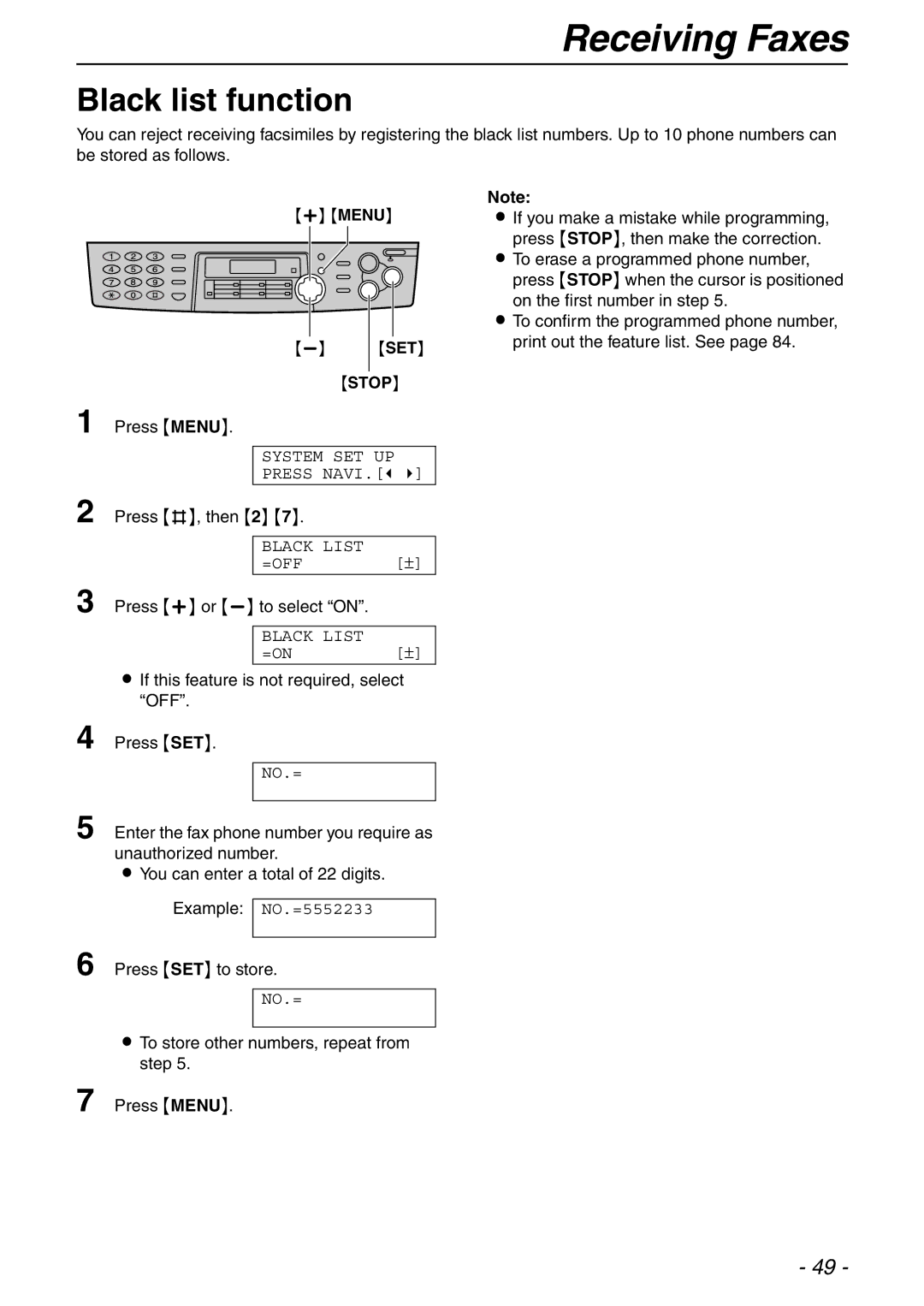Receiving Faxes
Black list function
You can reject receiving facsimiles by registering the black list numbers. Up to 10 phone numbers can be stored as follows.
{+} {MENU}
|
|
|
|
|
|
|
|
|
|
|
|
|
|
|
|
|
|
|
|
|
|
|
|
|
|
|
|
|
|
|
|
|
|
|
|
|
|
|
|
|
|
|
| {SET} | |||||||||||
|
|
|
|
|
|
|
|
|
|
|
|
|
|
|
|
|
|
|
|
|
|
|
| {STOP} | |||
1 | Press {MENU}. |
|
|
| |||||||||
|
|
|
|
|
|
|
|
|
|
|
|
|
|
|
|
|
|
|
| SYSTEM SET UP | |||||||
|
|
|
|
|
| PRESS NAVI.[( )] | |||||||
2 | Press {#}, then {2} {7}. |
|
|
| |||||||||
|
|
|
|
|
|
|
|
|
|
|
|
|
|
|
|
|
|
|
| BLACK LIST | [±] | ||||||
|
|
|
|
|
| =OFF | |||||||
3 | Press {+} or |
|
|
| |||||||||
|
|
|
|
|
|
|
|
|
|
|
|
|
|
|
|
|
|
|
| BLACK LIST | [±] | ||||||
|
|
|
|
|
| =ON | |||||||
LIf this feature is not required, select “OFF”.
4 Press {SET}.
NO.=
5 Enter the fax phone number you require as unauthorized number.
LYou can enter a total of 22 digits. Example: NO.=5552233
6 Press {SET} to store.
NO.=
LTo store other numbers, repeat from step 5.
7 Press {MENU}.
Note:
LIf you make a mistake while programming, press {STOP}, then make the correction.
LTo erase a programmed phone number, press {STOP} when the cursor is positioned on the first number in step 5.
LTo confirm the programmed phone number, print out the feature list. See page 84.
- 49 -