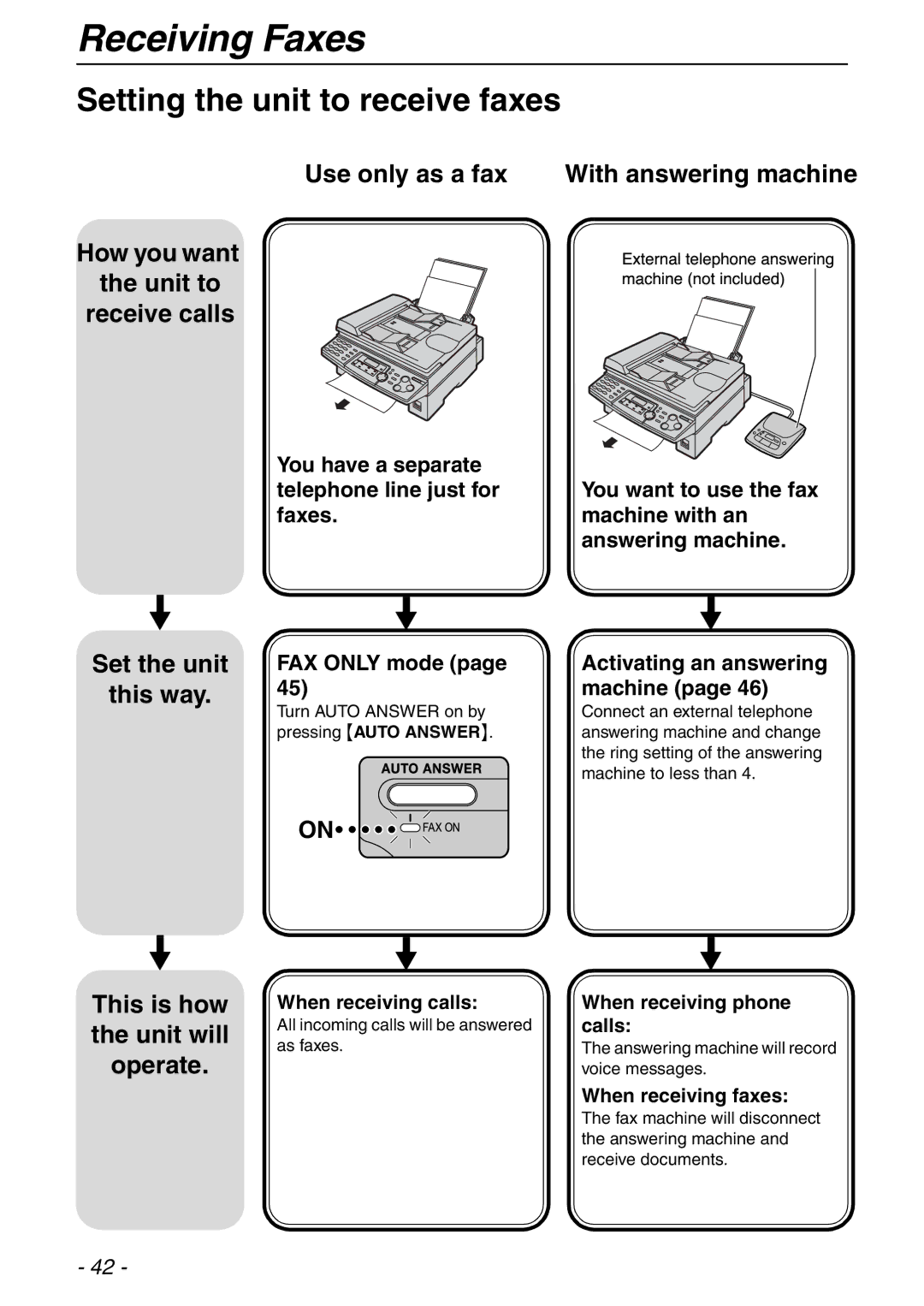Receiving Faxes
Setting the unit to receive faxes
How you want | Externaltelephoneanswering |
Use only as a fax | machine(notincluded) |
With answering machine | |
the unit to |
|
receive calls |
|
Set the unit
this way.
This is how the unit will operate.
You have a separate telephone line just for faxes.
FAX ONLY mode (page 45)
Turn AUTO ANSWER on by pressing {AUTO ANSWER}.
ON![]()
![]()
![]()
![]()
![]()
![]()
![]()
![]()
When receiving calls:
All incoming calls will be answered as faxes.
You want to use the fax machine with an answering machine.
Activating an answering machine (page 46)
Connect an external telephone answering machine and change the ring setting of the answering machine to less than 4.
When receiving phone calls:
The answering machine will record voice messages.
When receiving faxes:
The fax machine will disconnect the answering machine and receive documents.
- 42 -