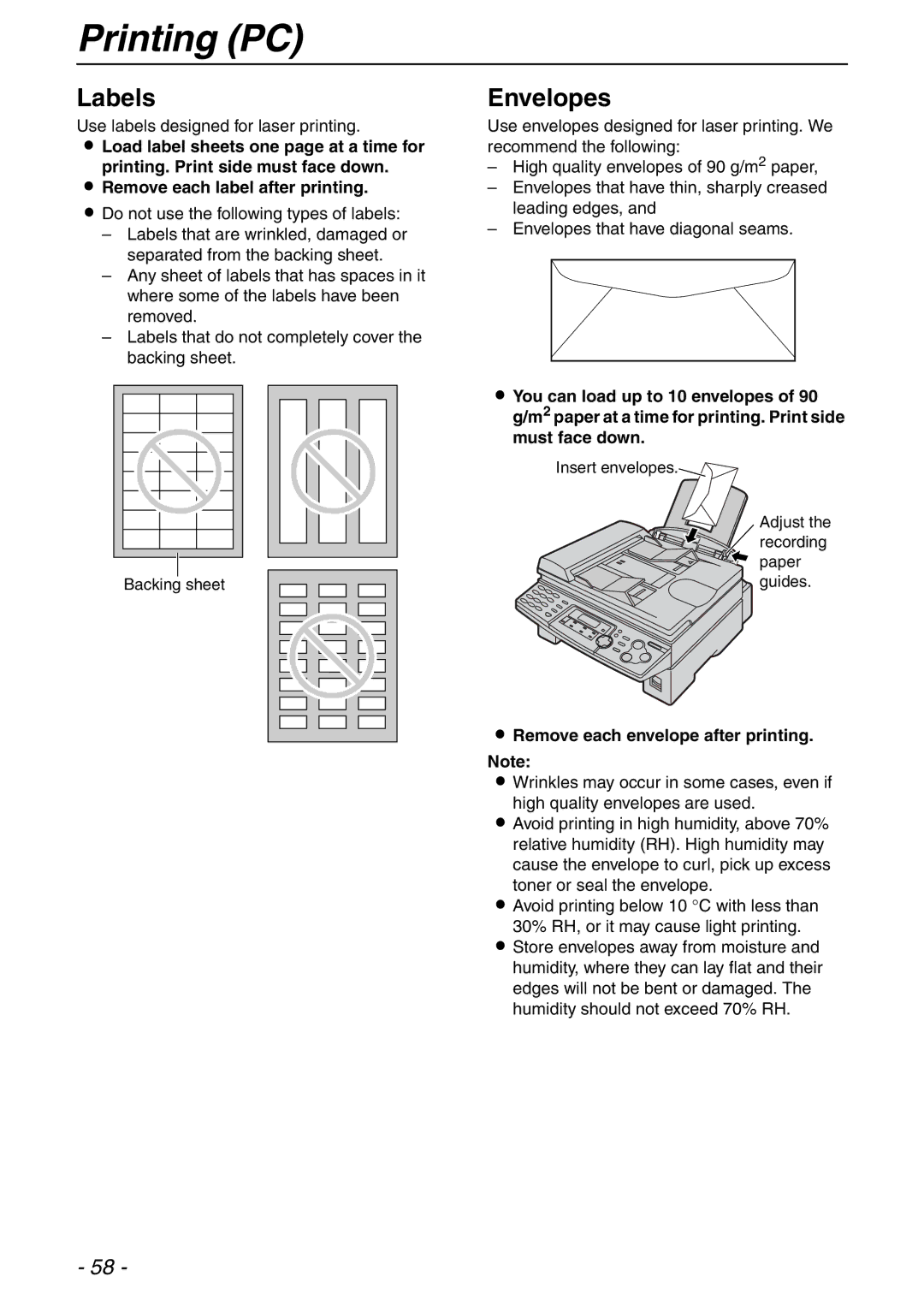Printing (PC)
Labels
Use labels designed for laser printing.
LLoad label sheets one page at a time for printing. Print side must face down.
LRemove each label after printing.
LDo not use the following types of labels:
–Labels that are wrinkled, damaged or separated from the backing sheet.
–Any sheet of labels that has spaces in it where some of the labels have been removed.
–Labels that do not completely cover the backing sheet.
Backing sheet
Envelopes
Use envelopes designed for laser printing. We recommend the following:
–High quality envelopes of 90 g/m2 paper,
–Envelopes that have thin, sharply creased leading edges, and
–Envelopes that have diagonal seams.
LYou can load up to 10 envelopes of 90 g/m2 paper at a time for printing. Print side must face down.
Insert envelopes.![]()
Adjust the recording paper guides.
LRemove each envelope after printing.
Note:
LWrinkles may occur in some cases, even if high quality envelopes are used.
LAvoid printing in high humidity, above 70% relative humidity (RH). High humidity may cause the envelope to curl, pick up excess toner or seal the envelope.
LAvoid printing below 10 °C with less than 30% RH, or it may cause light printing.
LStore envelopes away from moisture and humidity, where they can lay flat and their edges will not be bent or damaged. The humidity should not exceed 70% RH.
- 58 -