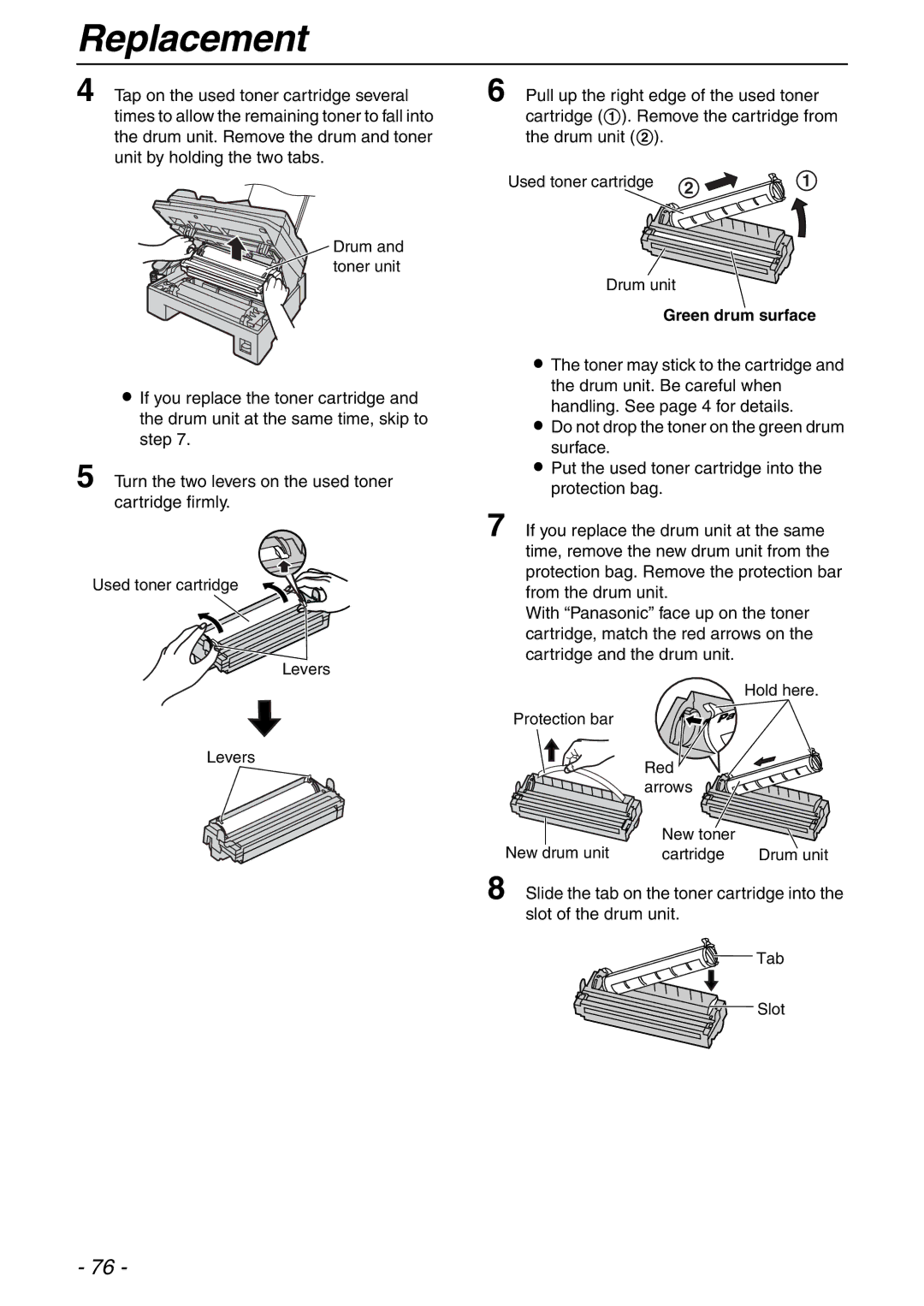Replacement
4 Tap on the used toner cartridge several times to allow the remaining toner to fall into the drum unit. Remove the drum and toner unit by holding the two tabs.
Drum and toner unit
LIf you replace the toner cartridge and the drum unit at the same time, skip to step 7.
5 Turn the two levers on the used toner cartridge firmly.
Used toner cartridge
Levers
Levers
6 Pull up the right edge of the used toner cartridge (1). Remove the cartridge from the drum unit (2).
Used toner cartridge 2 | 1 |
Drum unit
Green drum surface
LThe toner may stick to the cartridge and the drum unit. Be careful when handling. See page 4 for details.
LDo not drop the toner on the green drum surface.
LPut the used toner cartridge into the protection bag.
7 If you replace the drum unit at the same time, remove the new drum unit from the protection bag. Remove the protection bar from the drum unit.
With “Panasonic” face up on the toner cartridge, match the red arrows on the cartridge and the drum unit.
Hold here.
Protection bar
Red arrows
New drum unit | New toner |
|
cartridge | Drum unit |
8 Slide the tab on the toner cartridge into the slot of the drum unit.
Tab
![]() Slot
Slot
- 76 -