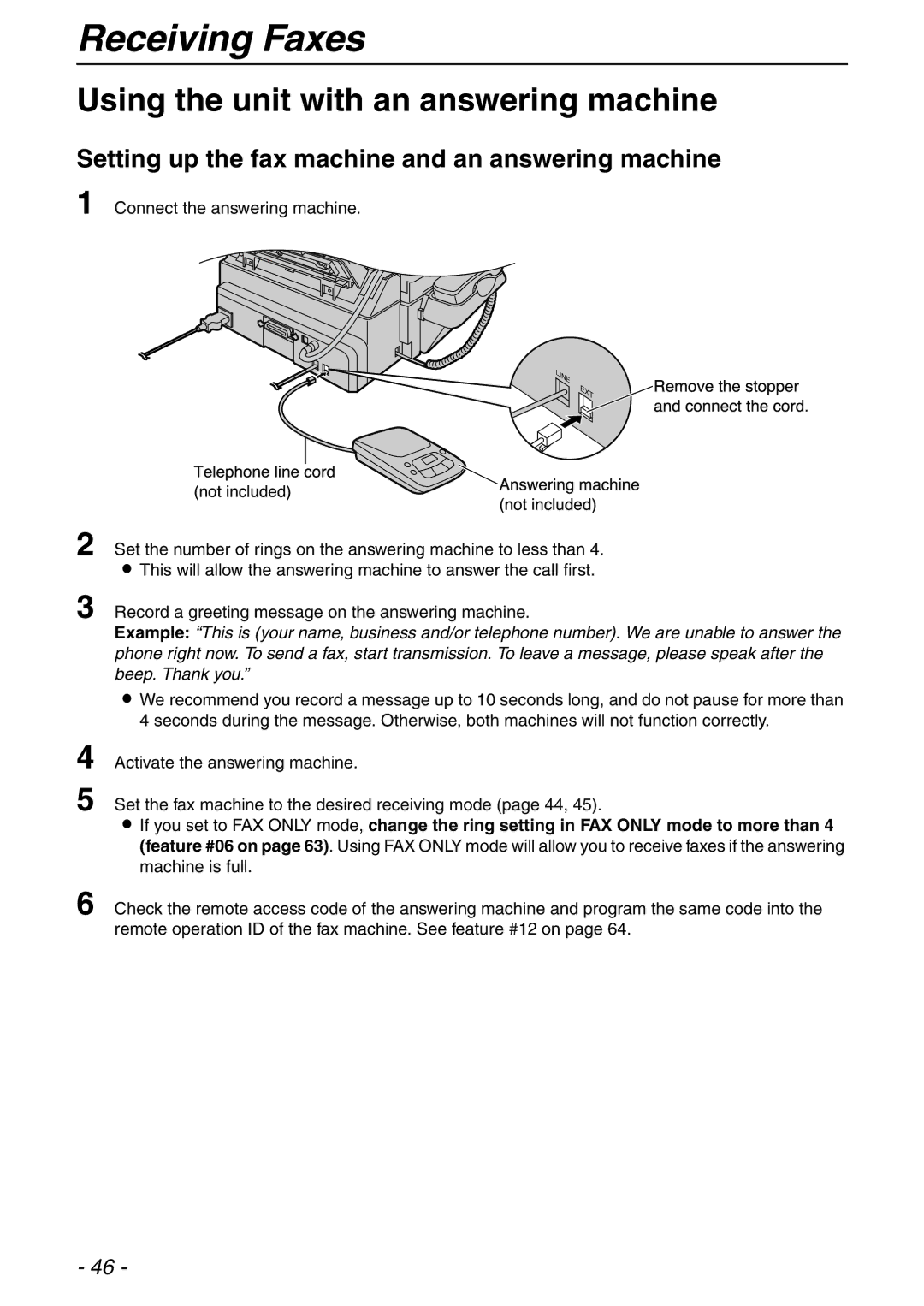Receiving Faxes
Using the unit with an answering machine
Setting up the fax machine and an answering machine
1 Connect the answering machine.
Telephonelinecord |
| Removethestopper |
Answeringmachineandconnectthecord. | ||
(notincluded) | (notinuclded) |
|
2
3
4
5
6
Set the number of rings on the answering machine to less than 4.
LThis will allow the answering machine to answer the call first.
Record a greeting message on the answering machine.
Example: “This is (your name, business and/or telephone number). We are unable to answer the phone right now. To send a fax, start transmission. To leave a message, please speak after the beep. Thank you.”
LWe recommend you record a message up to 10 seconds long, and do not pause for more than 4 seconds during the message. Otherwise, both machines will not function correctly.
Activate the answering machine.
Set the fax machine to the desired receiving mode (page 44, 45).
LIf you set to FAX ONLY mode, change the ring setting in FAX ONLY mode to more than 4 (feature #06 on page 63). Using FAX ONLY mode will allow you to receive faxes if the answering machine is full.
Check the remote access code of the answering machine and program the same code into the remote operation ID of the fax machine. See feature #12 on page 64.
- 46 -