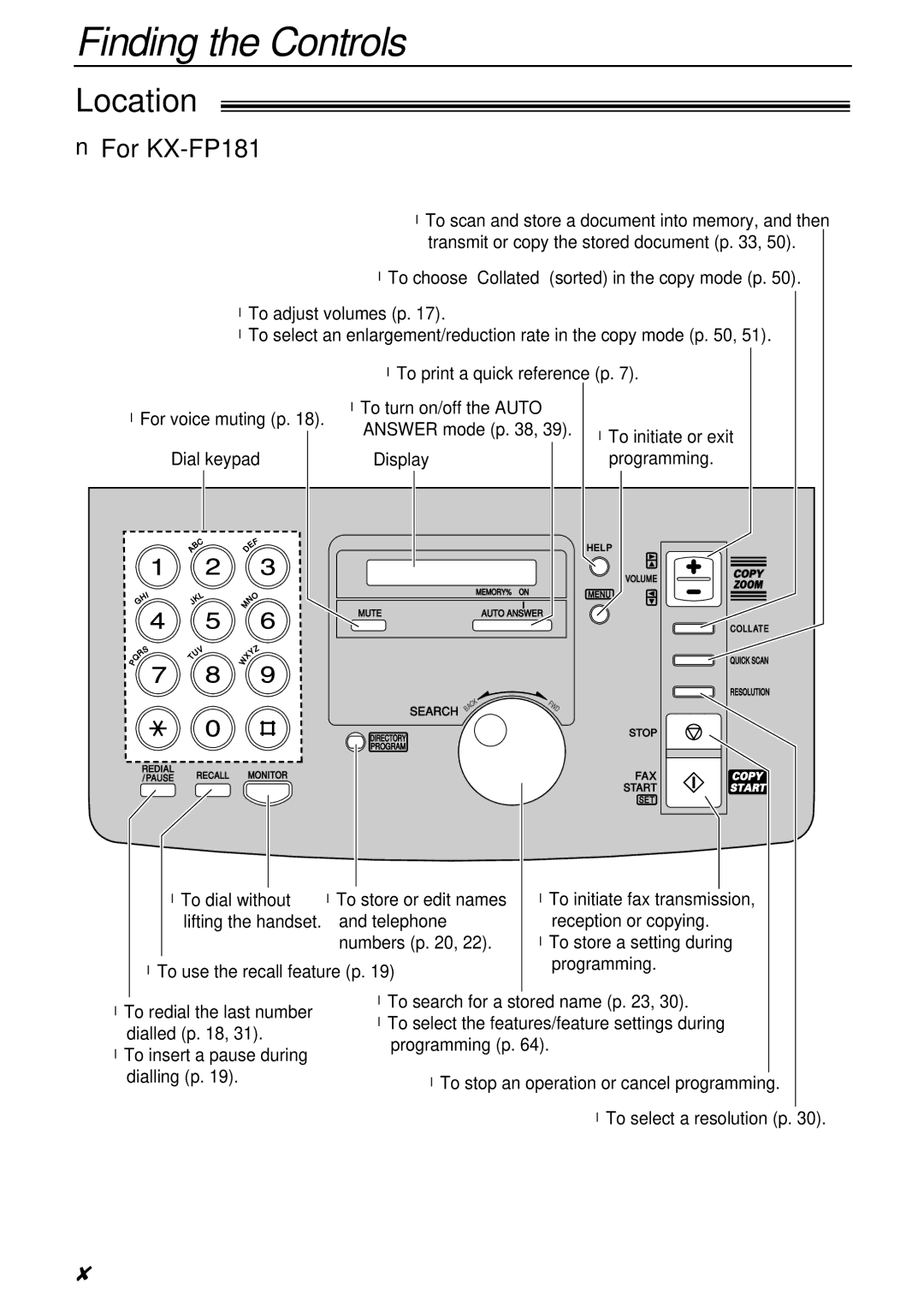Finding the Controls
Location!
■For KX-FP181
●To scan and store a document into memory, and then transmit or copy the stored document (p. 33, 50).
●To choose “Collated” (sorted) in the copy mode (p. 50).
●To adjust volumes (p. 17).
●To select an enlargement/reduction rate in the copy mode (p. 50, 51).
●For voice muting (p. 18).
Dial keypad
●To print a quick reference (p. 7).
●To turn on/off the AUTO
ANSWER mode (p. 38, 39). ●To initiate or exit
Displayprogramming.
P
| I |
| H |
G | |
| S |
Q | R |
| |
| C |
A | B |
|
| L |
| K |
J | |
| V |
T | U |
| |
W
| F |
| E |
D | |
| O |
M | N |
| |
| Z |
| Y |
X | |
HELP
VOLUME
MEMORY% ON | MENU |
MUTE | AUTO ANSWER |
COLLATE
QUICK SCAN
RESOLUTION
REDIAL
/ PAUSE RECALL MONITOR
SEARCH
DIRECTORY
PROGRAM
| K |
| C |
A | |
B |
|
F
WD
STOP
FAX
START
SET
●To dial without ●To store or edit names lifting the handset. and telephone
numbers (p. 20, 22).
●To use the recall feature (p. 19)
●To initiate fax transmission, reception or copying.
●To store a setting during programming.
●To redial the last number dialled (p. 18, 31).
●To insert a pause during dialling (p. 19).
●To search for a stored name (p. 23, 30).
●To select the features/feature settings during programming (p. 64).
●To stop an operation or cancel programming.
●To select a resolution (p. 30).
8