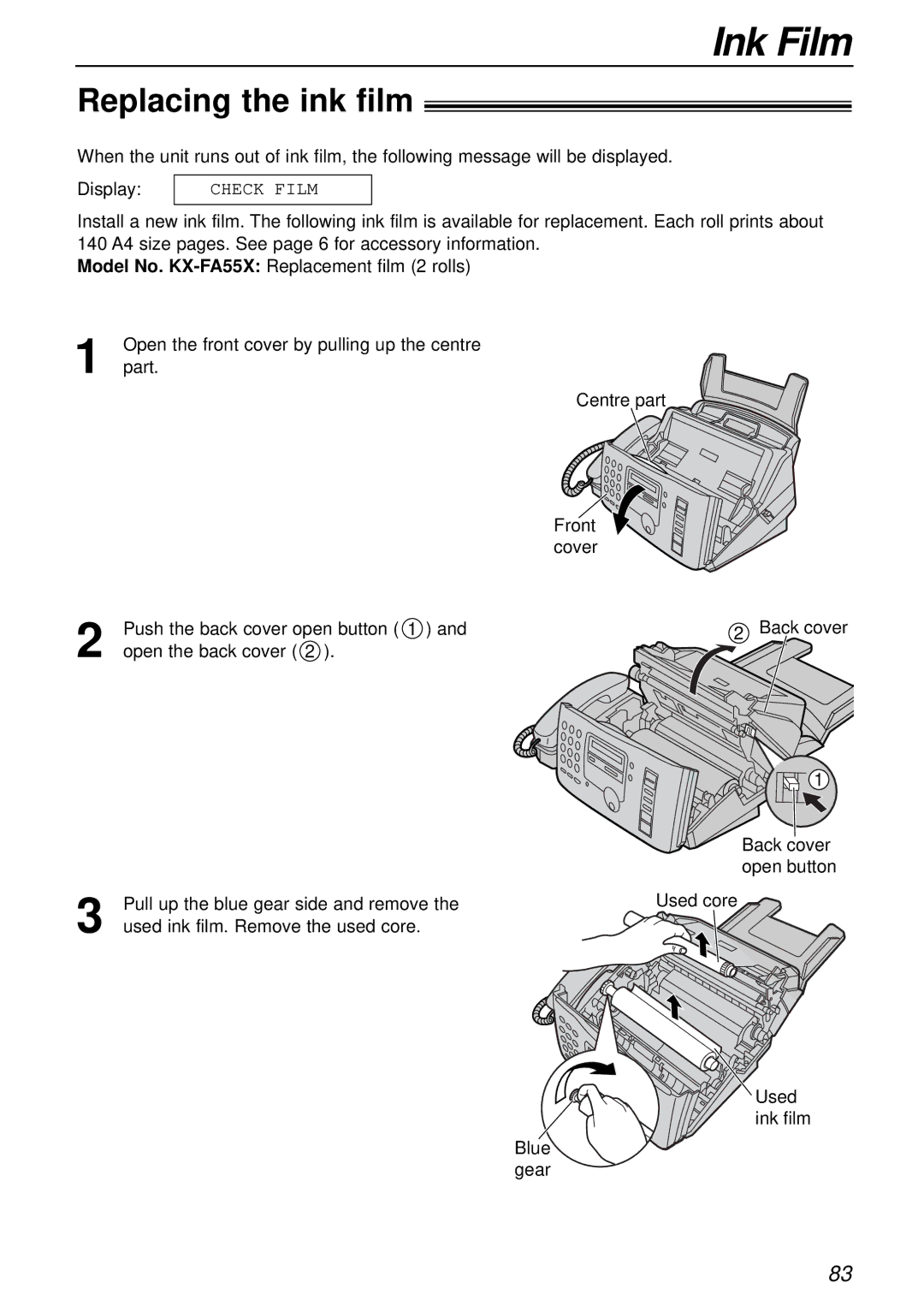Ink Film
Replacing the ink film!
When the unit runs out of ink film, the following message will be displayed.
Display:
CHECK FILM
Install a new ink film. The following ink film is available for replacement. Each roll prints about 140 A4 size pages. See page 6 for accessory information.
Model No.
1 | Open the front cover by pulling up the centre |
part. |
2 Push the back cover open button ( 1 ) and open the back cover ( 2 ).
3 Pull up the blue gear side and remove the used ink film. Remove the used core.
Centre part
Front cover
2 Back cover
![]() 1
1
Back cover open button
Used core
Used ink film
Blue gear
83