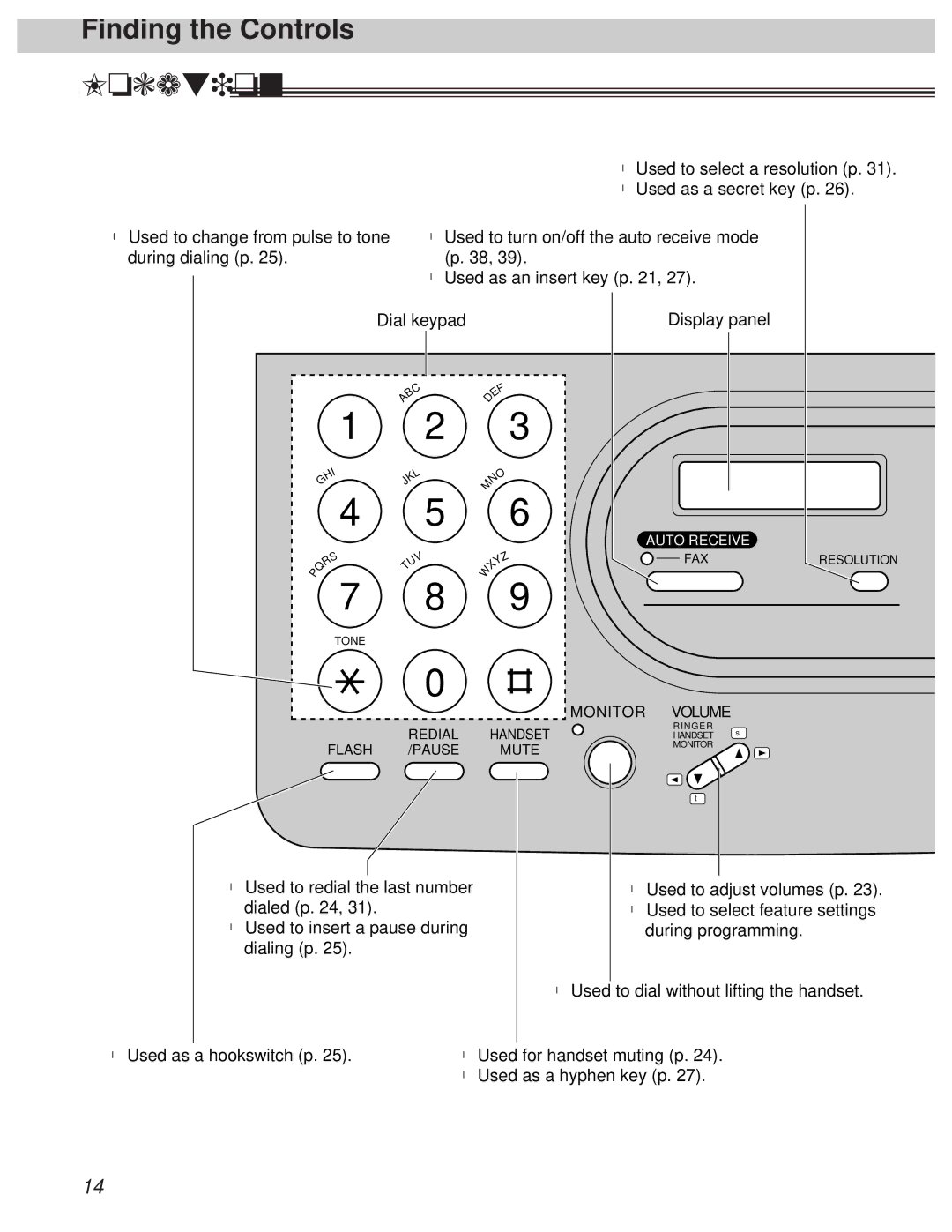KX-FT31BX specifications
The Panasonic KX-FT31BX is a multifunctional fax machine that seamlessly integrates modern design with user-friendly features, making it a popular choice for both home and small office environments. One of its main attributes is its compact size, allowing it to fit comfortably on desks without taking up excessive space.One of the standout features of the KX-FT31BX is its thermal transfer printing technology. This method utilizes heat to transfer ink onto the paper, resulting in clear, crisp documents. The thermal transfer system is not only efficient but also minimizes maintenance issues compared to traditional inkjet or laser printers, as it avoids the complications associated with replacing ink cartridges. Users can expect a resolution of up to 200 x 100 dpi, ensuring that both text and graphics come through with excellent clarity.
The device also supports high-speed fax transmission, boasting a rapid transmission speed of approximately 14.4 kbps. This makes it an ideal solution for businesses that require quick and efficient communication. Additionally, the KX-FT31BX offers a memory capacity capable of storing up to 28 pages in case of a paper jam or when the recipient’s machine is unavailable. This feature enables users to continue their operations without worrying about missed communications.
Another notable characteristic is the built-in telephone functionality, which allows users to make voice calls directly from this machine. This versatile feature streamlines office equipment by eliminating the need for a separate phone line, saving both space and resources.
The KX-FT31BX comes equipped with a user-friendly control panel featuring easy-to-navigate buttons and a basic display that guides users through various functions. The machine also includes auto redial capabilities, ensuring that failed transmissions can be retried without user intervention.
Moreover, the paper handling of the KX-FT31BX accommodates A4, Legal, and letter-sized documents, supporting various document formats. The 10-sheet memory for faxing and automatic document feeder helps in managing multiple page documents efficiently.
Overall, the Panasonic KX-FT31BX combines essential fax functionalities with added features, making it a reliable choice for users who need efficient communication tools. Its blend of technology and user-friendly design makes it an attractive option for those looking to streamline their communication needs while maintaining simplicity and functionality in their office setup.