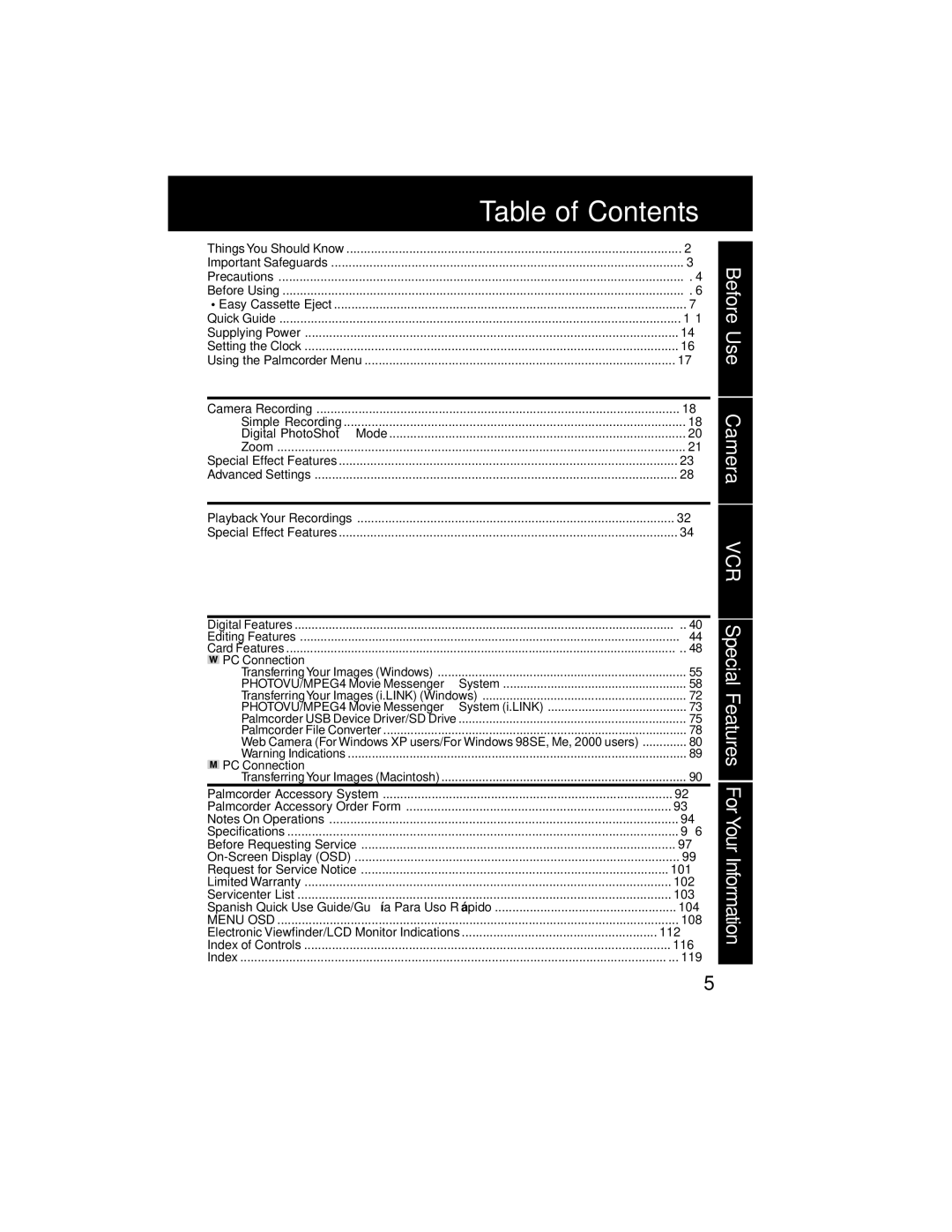Table of Contents
Things You Should Know | 2 |
Important Safeguards | 3 |
Precautions | 4 |
Before Using | 6 |
• Easy Cassette Eject | 7 |
Quick Guide | 11 |
Supplying Power | 14 |
Setting the Clock | 16 |
Using the Palmcorder Menu | 17 |
Camera Recording | 18 |
• Simple Recording | 18 |
• Digital PhotoShot™ Mode | 20 |
• Zoom | 21 |
Special Effect Features | 23 |
Advanced Settings | 28 |
Playback Your Recordings | 32 |
Special Effect Features | 34 |
Before Use Camera VCR
Digital Features | 40 | |
Editing Features | 44 | |
Card Features | 48 | |
PC Connection |
|
|
• Transferring Your Images (Windows) | 55 | |
• PHOTOVU/MPEG4 Movie Messenger™ | System | 58 |
• TransferringYour Images (i.LINK) (Windows) | 72 | |
• PHOTOVU/MPEG4 Movie Messenger™ | System (i.LINK) | 73 |
• Palmcorder USB Device Driver/SD Drive | 75 | |
• Palmcorder File Converter | 78 | |
• Web Camera (For Windows XP users/For Windows 98SE, Me, 2000 users) | 80 | |
• Warning Indications | 89 | |
PC Connection |
|
|
• Transferring Your Images (Macintosh) | 90 | |
Palmcorder Accessory System | 92 | |
Palmcorder Accessory Order Form | 93 | |
Notes On Operations | 94 | |
Specifications | 96 | |
Before Requesting Service | 97 | |
99 | ||
Request for Service Notice | 101 | |
Limited Warranty | 102 | |
Servicenter List | 103 | |
Spanish Quick Use Guide/Guía Para Uso Rá pido | 104 | |
MENU OSD | 108 | |
Electronic Viewfinder/LCD Monitor Indications | 112 | |
Index of Controls | 116 | |
Index | 119 | |
Special Features For Your Information
5