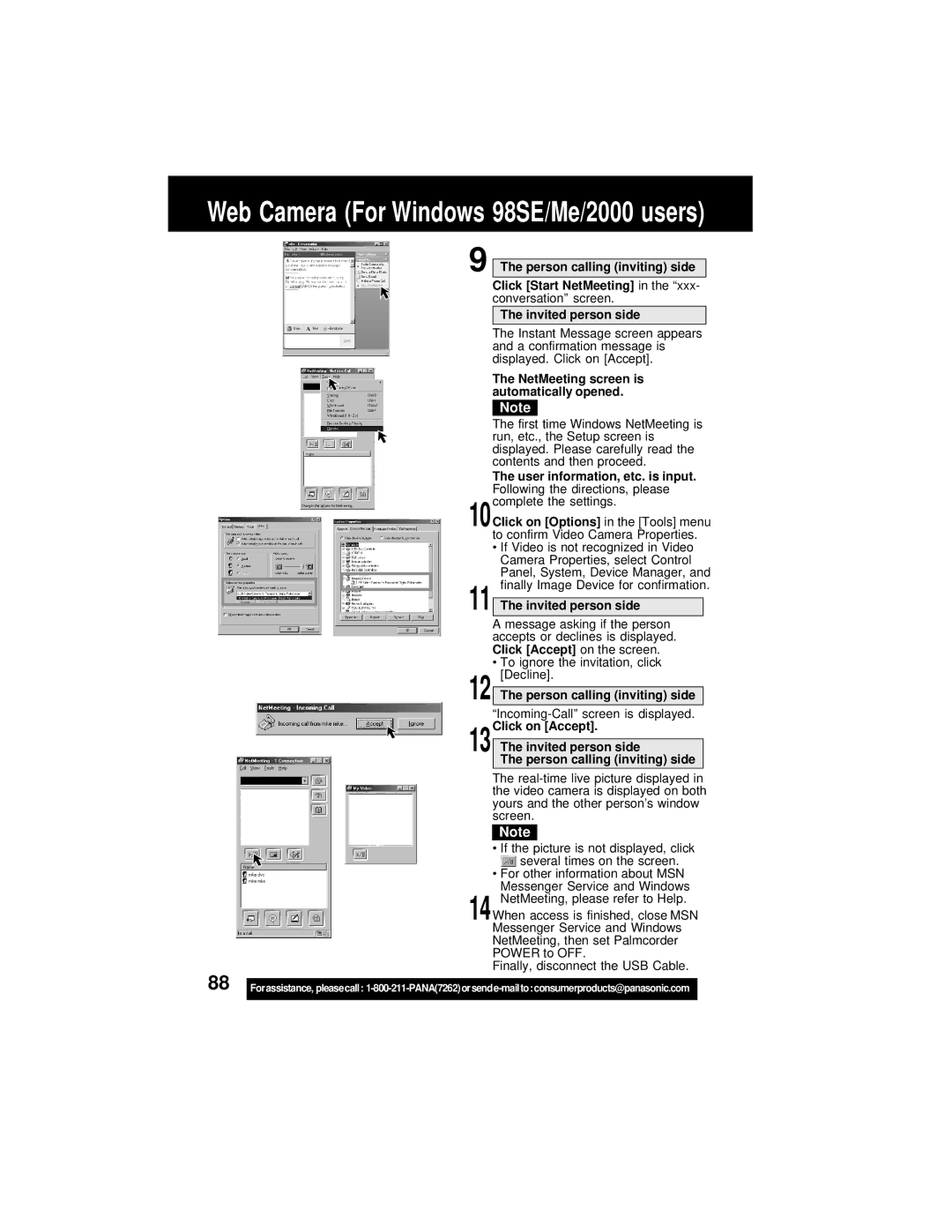The real-time live picture displayed in the video camera is displayed on both yours and the other person’s window screen.
Note
• If the picture is not displayed, click
several times on the screen.
• For other information about MSN Messenger Service and Windows NetMeeting, please refer to Help.
14When access is finished, close MSN Messenger Service and Windows NetMeeting, then set Palmcorder POWER to OFF.
Finally, disconnect the USB Cable.
Forassistance, pleasecall: 1-800-211-PANA(7262)orsende-mailto:consumerproducts@panasonic.com
The invited person side
The person calling (inviting) side
The person calling (inviting) side
12
13Click on [Accept].
A message asking if the person accepts or declines is displayed. Click [Accept] on the screen.
• To ignore the invitation, click [Decline].
The invited person side
Web Camera (For Windows 98SE/Me/2000 users)
9 The person calling (inviting) side
Click [Start NetMeeting] in the “xxx- conversation” screen.
The invited person side
The Instant Message screen appears and a confirmation message is displayed. Click on [Accept].
The NetMeeting screen is automatically opened.
Note
The first time Windows NetMeeting is run, etc., the Setup screen is displayed. Please carefully read the contents and then proceed.
The user information, etc. is input. Following the directions, please complete the settings.
10Click on [Options] in the [Tools] menu to confirm Video Camera Properties.
• If Video is not recognized in Video Camera Properties, select Control Panel, System, Device Manager, and
11 finally Image Device for confirmation.
88