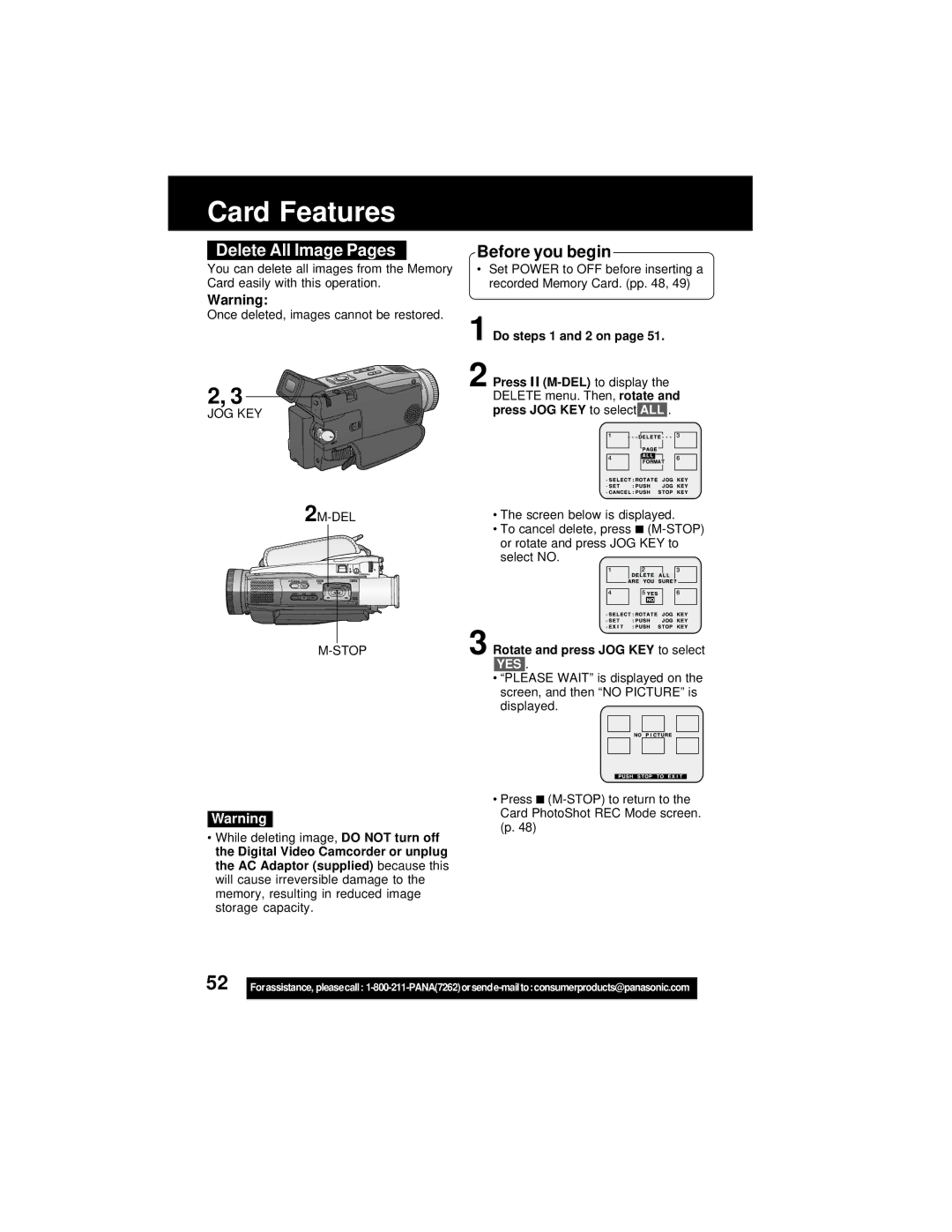Card Features
Delete All Image Pages
You can delete all images from the Memory Card easily with this operation.
Warning:
Once deleted, images cannot be restored.
2, 3
JOG KEY
2M-DEL
M-STOP
Warning
•While deleting image, DO NOT turn off the Digital Video Camcorder or unplug the AC Adaptor (supplied) because this will cause irreversible damage to the memory, resulting in reduced image storage capacity.
Before you begin
•Set POWER to OFF before inserting a recorded Memory Card. (pp. 48, 49)
1 Do steps 1 and 2 on page 51.
2 Press ![]()
![]()
•The screen below is displayed.
•To cancel delete, press ![]()
3 Rotate and press JOG KEY to select YES .
•“PLEASE WAIT” is displayed on the screen, and then “NO PICTURE” is displayed.
•Press ![]()
52 |
|
Forassistance, pleasecall: |