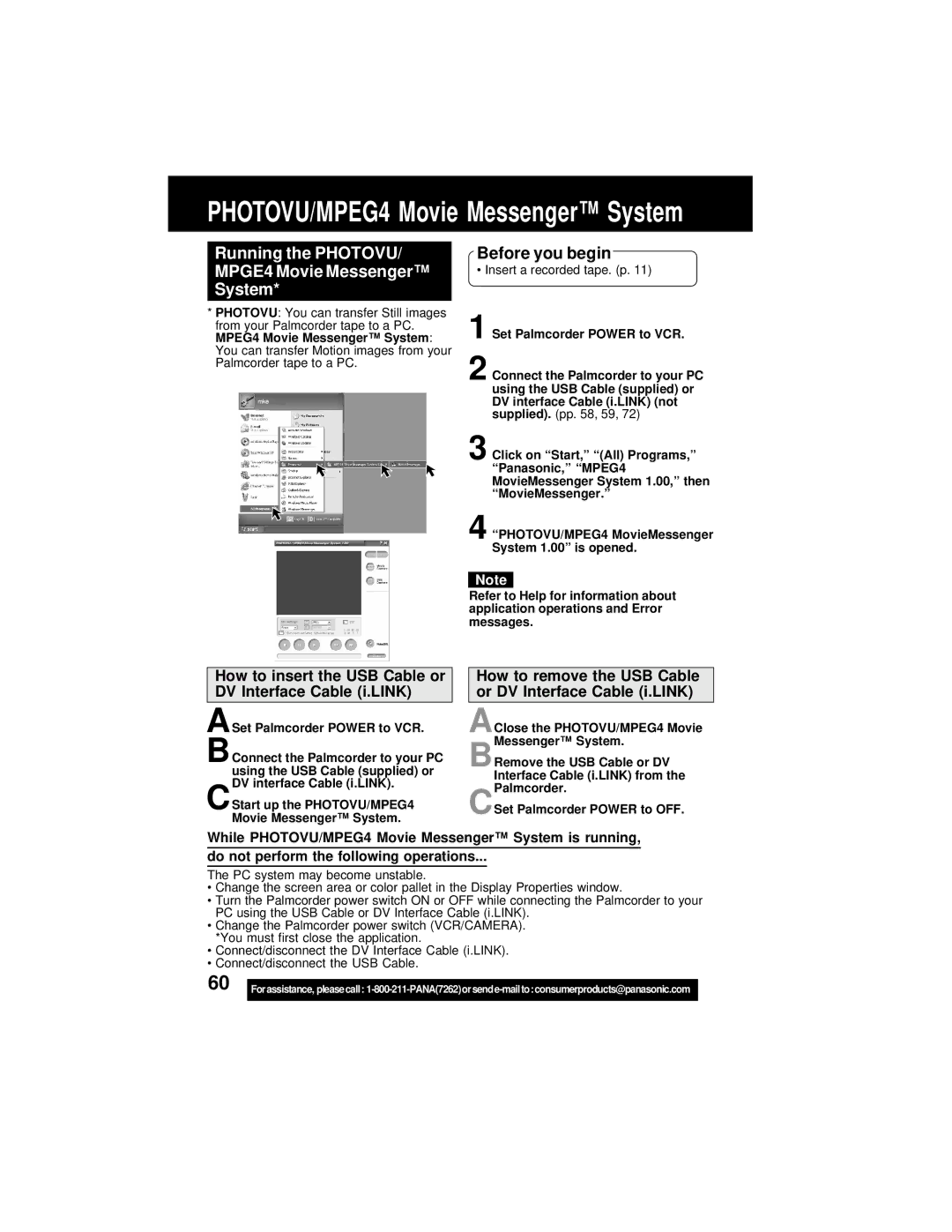PHOTOVU/MPEG4 Movie Messenger™ System
Running the PHOTOVU/
MPGE4 Movie Messenger™
System*
*PHOTOVU: You can transfer Still images from your Palmcorder tape to a PC. MPEG4 Movie Messenger™ System: You can transfer Motion images from your Palmcorder tape to a PC.
Before you begin
• Insert a recorded tape. (p. 11)
1 Set Palmcorder POWER to VCR.
2 Connect the Palmcorder to your PC using the USB Cable (supplied) or DV interface Cable (i.LINK) (not supplied). (pp. 58, 59, 72)
3 Click on “Start,” “(All) Programs,” “Panasonic,” “MPEG4 MovieMessenger System 1.00,” then “MovieMessenger.”
4 “PHOTOVU/MPEG4 MovieMessenger System 1.00” is opened.
Note
Refer to Help for information about application operations and Error messages.
How to insert the USB Cable or DV Interface Cable (i.LINK)
ASet Palmcorder POWER to VCR.
BConnect the Palmcorder to your PC using the USB Cable (supplied) or DV interface Cable (i.LINK).
CStart up the PHOTOVU/MPEG4 Movie Messenger™ System.
How to remove the USB Cable or DV Interface Cable (i.LINK)
AClose the PHOTOVU/MPEG4 Movie Messenger™ System.
BRemove the USB Cable or DV Interface Cable (i.LINK) from the Palmcorder.
CSet Palmcorder POWER to OFF.
While PHOTOVU/MPEG4 Movie Messenger™ System is running,
do not perform the following operations...
The PC system may become unstable.
•Change the screen area or color pallet in the Display Properties window.
•Turn the Palmcorder power switch ON or OFF while connecting the Palmcorder to your PC using the USB Cable or DV Interface Cable (i.LINK).
•Change the Palmcorder power switch (VCR/CAMERA). *You must first close the application.
•Connect/disconnect the DV Interface Cable (i.LINK).
•Connect/disconnect the USB Cable.
60 |
|
Forassistance, pleasecall: | |
|
|