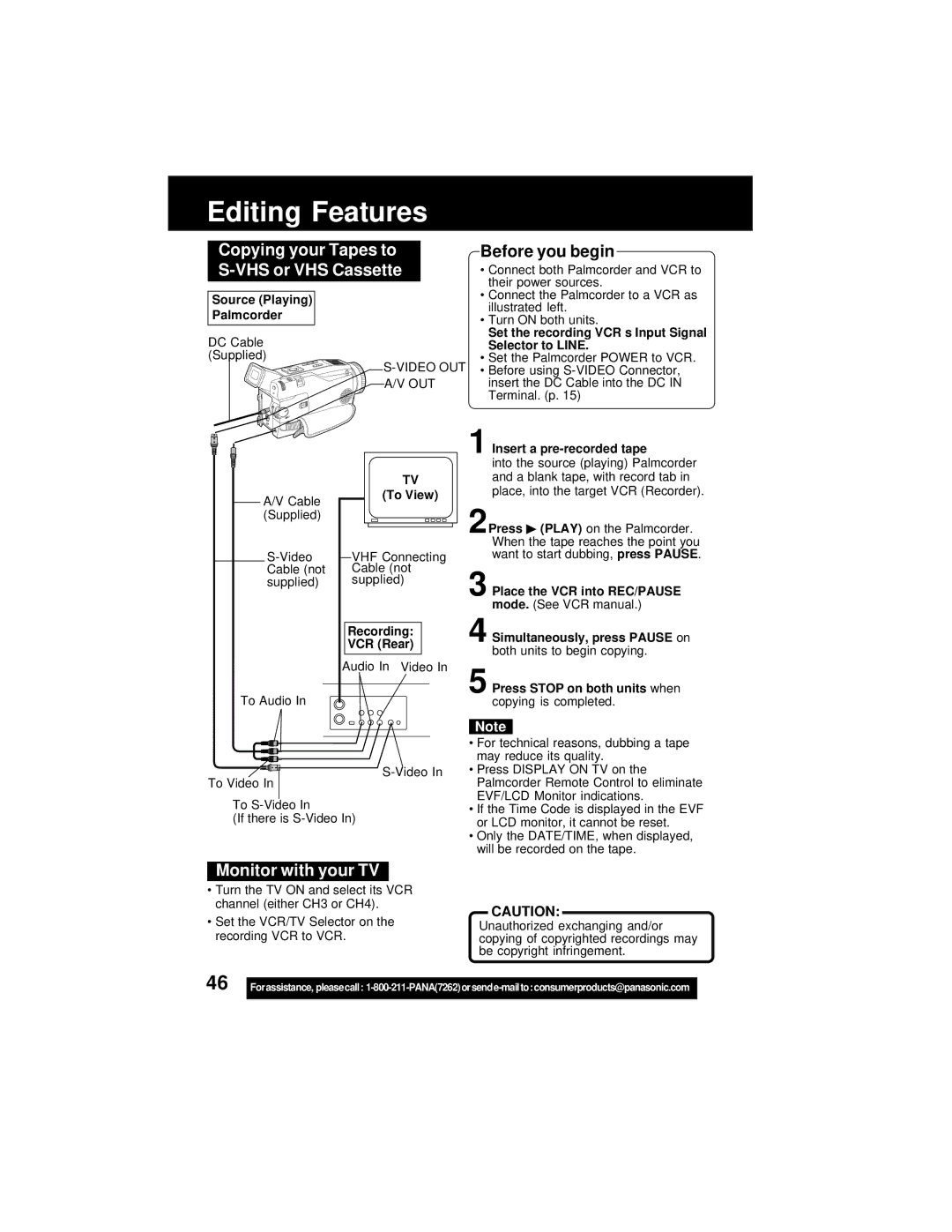Editing Features
Copying your Tapes to S-VHS or VHS Cassette
Before you begin
• Connect both Palmcorder and VCR to |
their power sources. |
• Connect the Palmcorder to a VCR as |
Source (Playing) Palmcorder
DC Cable (Supplied)
A/V Cable (Supplied)
A/V OUT
TV
(To View)
VHF Connecting Cable (not supplied)
Recording:
VCR (Rear)
Audio In Video In
illustrated left. |
• Turn ON both units. |
• Set the recording VCR’s Input Signal |
Selector to LINE. |
• Set the Palmcorder POWER to VCR. |
• Before using |
insert the DC Cable into the DC IN |
Terminal. (p. 15) |
1 Insert a |
into the source (playing) Palmcorder |
and a blank tape, with record tab in |
place, into the target VCR (Recorder). |
2Press (PLAY) on the Palmcorder. |
When the tape reaches the point you |
want to start dubbing, press PAUSE. |
3 Place the VCR into REC/PAUSE |
mode. (See VCR manual.) |
4 Simultaneously, press PAUSE on |
both units to begin copying. |
5 Press STOP on both units when |
To Audio In
copying is completed. |
Note
To Video In
To
(If there is
| • For technical reasons, dubbing a tape |
| may reduce its quality. |
• Press DISPLAY ON TV on the | |
| Palmcorder Remote Control to eliminate |
| EVF/LCD Monitor indications. |
| • If the Time Code is displayed in the EVF |
| or LCD monitor, it cannot be reset. |
| • Only the DATE/TIME, when displayed, |
| will be recorded on the tape. |
Monitor with your TV
•Turn the TV ON and select its VCR channel (either CH3 or CH4).
•Set the VCR/TV Selector on the recording VCR to VCR.
CAUTION:
Unauthorized exchanging and/or copying of copyrighted recordings may be copyright infringement.
46 |
|
Forassistance, pleasecall: |